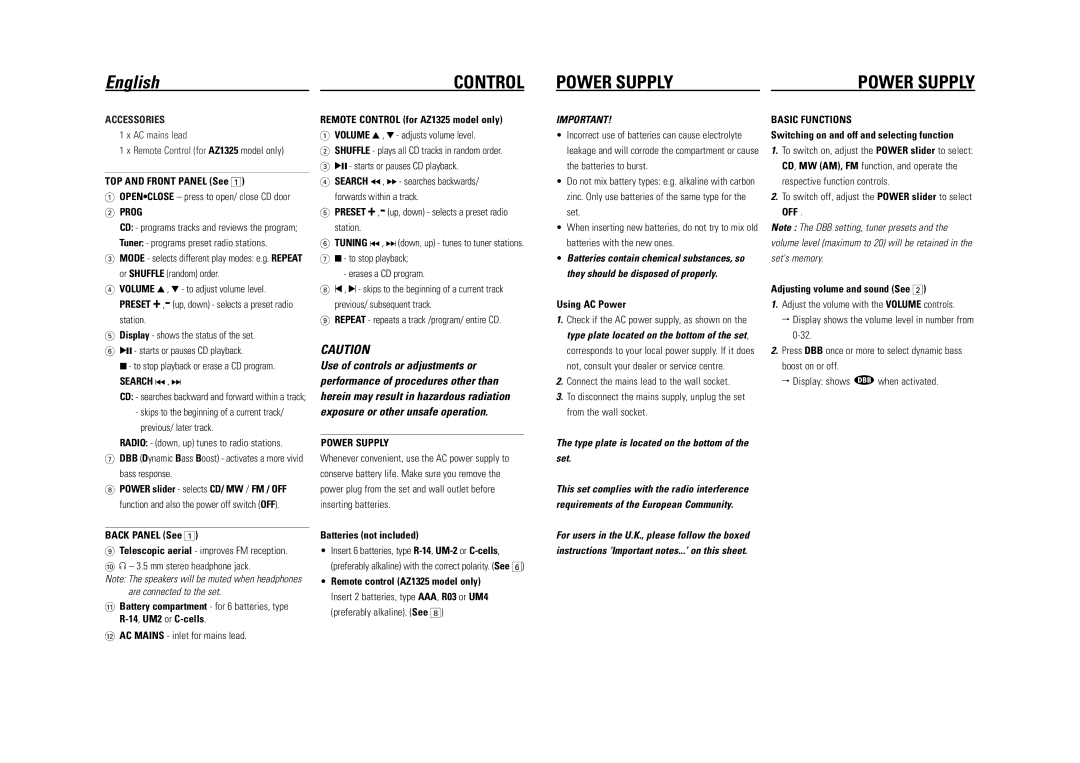AZ1325 specifications
Philips has long been a leader in personal audio solutions, and the AZ1325 and AZ1301 models exemplify their commitment to quality and innovation. These portable CD players bring both versatility and functionality to music lovers who appreciate the nostalgic charm of CDs along with contemporary technologies.The Philips AZ1325 is a compact CD player that offers an array of features tailored for on-the-go music enjoyment. One of its standout features is its sleek and lightweight design, making it easy to carry while traveling or commuting. The device supports standard CDs, CD-R, and CD-RW formats, providing flexibility in playback options. The AZ1325 also includes a built-in FM tuner, allowing users to enjoy their favorite radio stations when CDs aren't available.
Equipped with an impressive dynamic bass boost feature, the AZ1325 enhances sound quality, ensuring that listeners experience rich and deep bass tones. The device also incorporates a programmable CD function, which lets users create their custom playlists from their favorite tracks. This feature elevates the listening experience by offering the convenience of personal curation. Furthermore, the power supply options for the AZ1325 include both battery operation and an AC adapter, providing maximum flexibility for use indoors and outdoors.
On the other hand, the Philips AZ1301 is another in the same range, focused primarily on delivering an entertaining experience in a similar compact package. This model also supports multiple disc formats, including CDs and CD-RW. Like the AZ1325, it features a built-in FM radio, allowing users to switch between their music library and live broadcasts seamlessly.
The AZ1301 stands out with its intuitive controls and user-friendly interface, making it accessible to users of all ages. The device offers a high-quality audio experience powered by well-engineered speakers that produce clear and balanced sound profiles. The digital volume control ensures precision sound adjustments, enhancing the acoustic experience further.
Both models exemplify Philips' dedication to superior sound quality, convenience, and portability. These portable CD players cater to a wide audience, blending retro and modern functionalities effortlessly. With their appealing design and useful features, the AZ1325 and AZ1301 offer an excellent audio solution for anyone looking to enjoy music wherever they go.