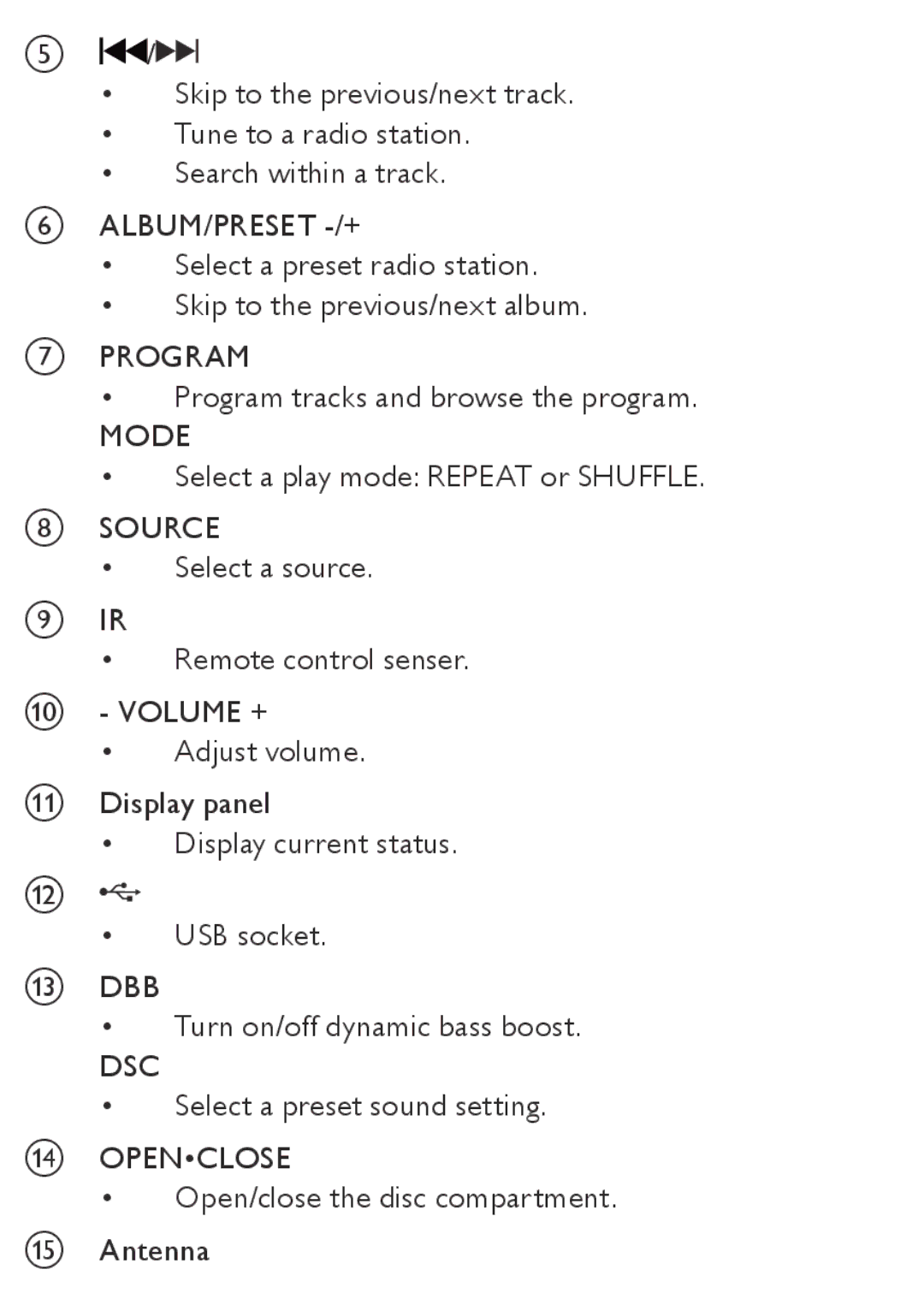E![]() /
/![]()
![]()
![]()
•Skip to the previous/next track.
•Tune to a radio station.
•Search within a track.
FALBUM/PRESET -/+
•Select a preset radio station.
•Skip to the previous/next album.
GPROGRAM
•Program tracks and browse the program.
MODE
•Select a play mode: REPEAT or SHUFFLE.
HSOURCE
•Select a source.
IIR
•Remote control senser.
J- VOLUME +
•Adjust volume.
KDisplay panel
•Display current status.
L![]()
•USB socket.
MDBB
•Turn on/off dynamic bass boost.
DSC
•Select a preset sound setting.
NOPEN•CLOSE
• Open/close the disc compartment.
OAntenna