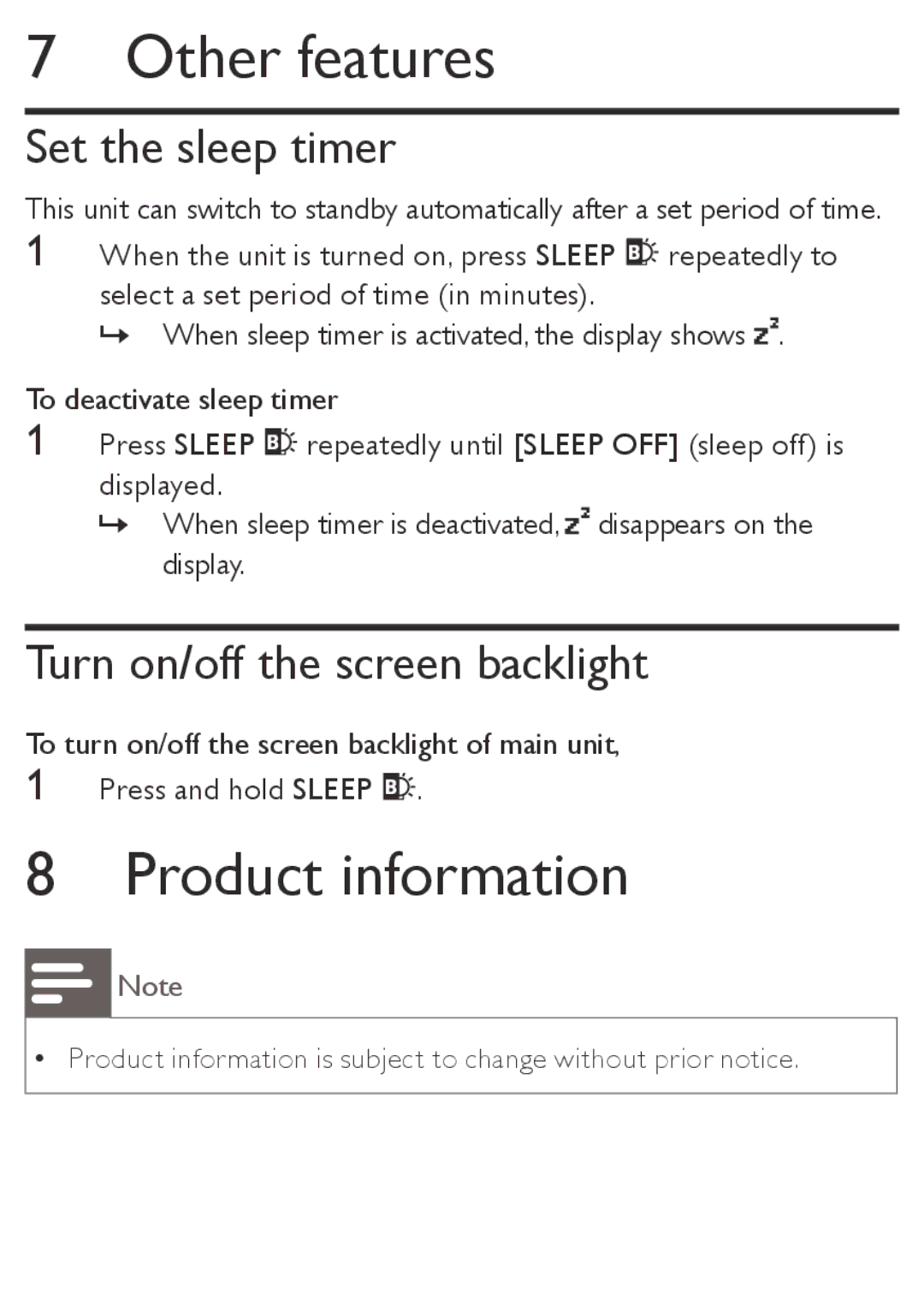7 Other features
Set the sleep timer
This unit can switch to standby automatically after a set period of time.
1When the unit is turned on, press SLEEP ![]() repeatedly to select a set period of time (in minutes).
repeatedly to select a set period of time (in minutes).
»» When sleep timer is activated, the display shows .
To deactivate sleep timer
1Press SLEEP ![]() repeatedly until [SLEEP OFF] (sleep off) is displayed.
repeatedly until [SLEEP OFF] (sleep off) is displayed.
»» When sleep timer is deactivated,![]() disappears on the display.
disappears on the display.
Turn on/off the screen backlight
To turn on/off the screen backlight of main unit,
1Press and hold SLEEP ![]() .
.
8 Product information
Note
•• Product information is subject to change without prior notice.