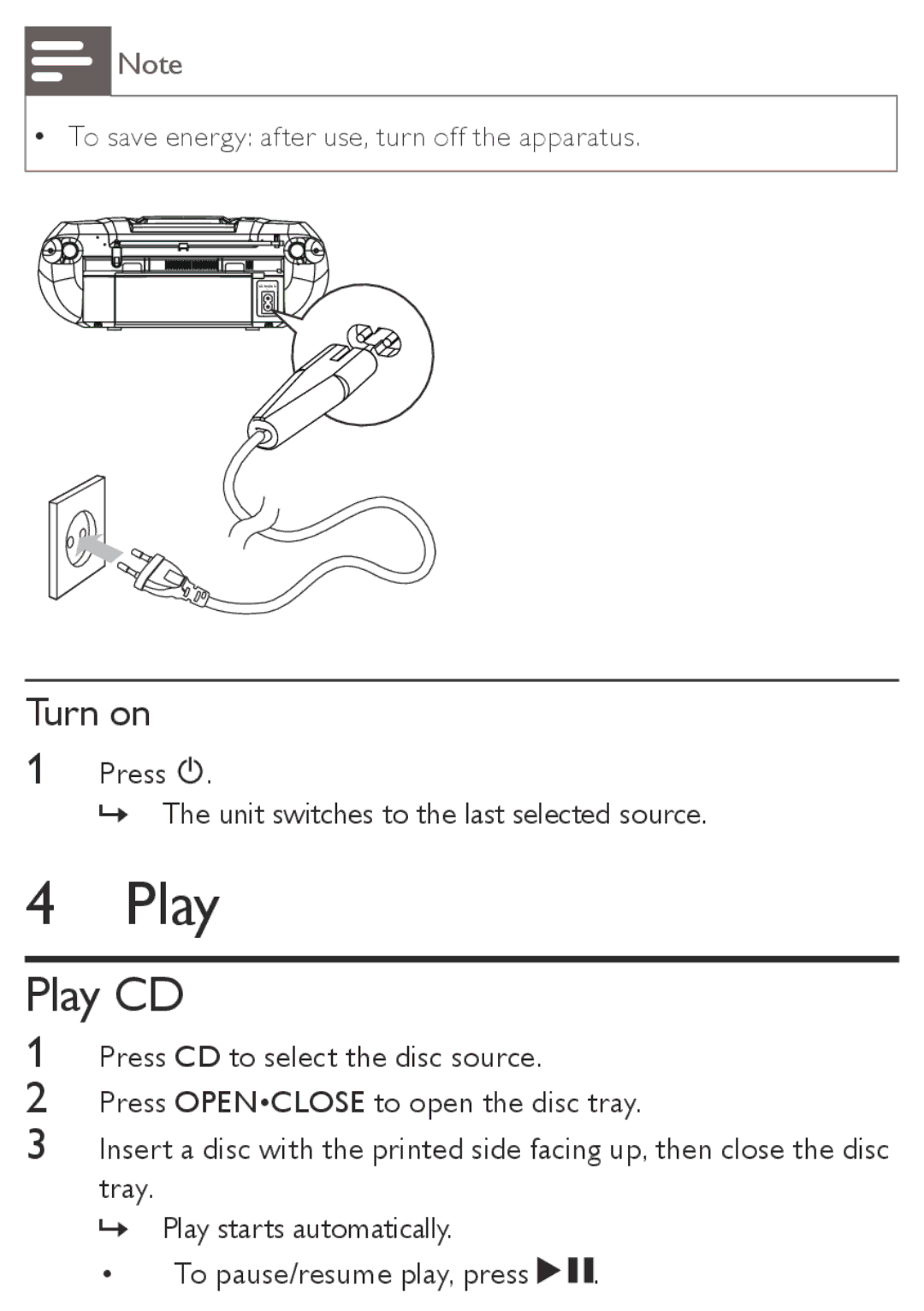Note
•• To save energy: after use, turn off the apparatus.
Turn on
1Press ![]() .
.
»» The unit switches to the last selected source.
4 Play
Play CD
1Press CD to select the disc source.
2Press OPEN•CLOSE to open the disc tray.
3Insert a disc with the printed side facing up, then close the disc tray.
»» Play starts automatically.
• To pause/resume play, press ![]()
![]() .
.