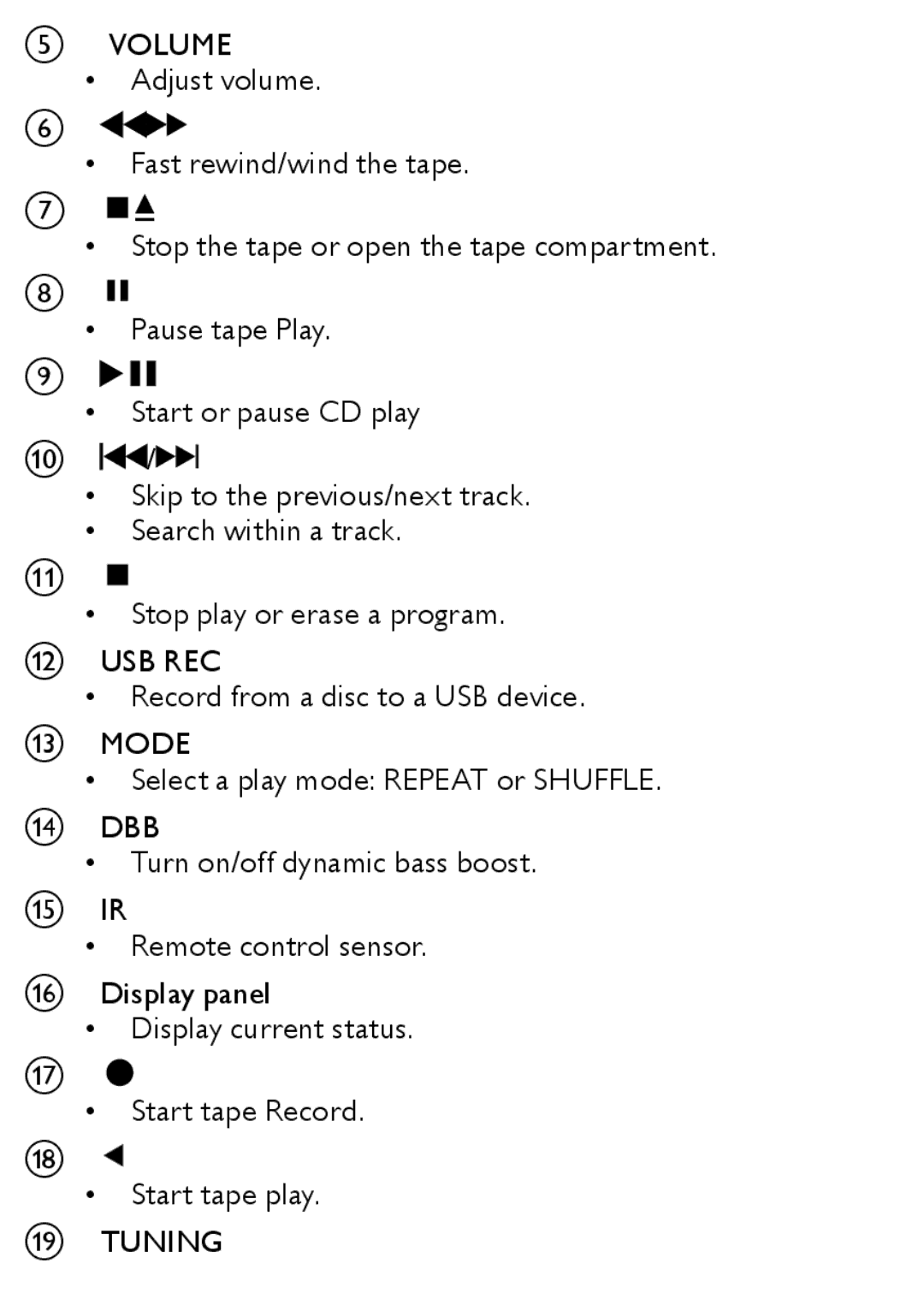EVOLUME
•Adjust volume.
F![]()
![]()
![]()
•Fast rewind/wind the tape.
G![]()
![]()
•Stop the tape or open the tape compartment.
H![]()
•Pause tape Play.
I![]()
![]()
•Start or pause CD play
J![]() /
/![]()
![]()
![]()
•Skip to the previous/next track.
•Search within a track.
K![]()
•Stop play or erase a program.
LUSB REC
•Record from a disc to a USB device.
MMODE
•Select a play mode: REPEAT or SHUFFLE.
NDBB
•Turn on/off dynamic bass boost.
OIR
•Remote control sensor.
PDisplay panel
•Display current status.
Q![]()
•Start tape Record.
R![]()
•Start tape play.
STUNING