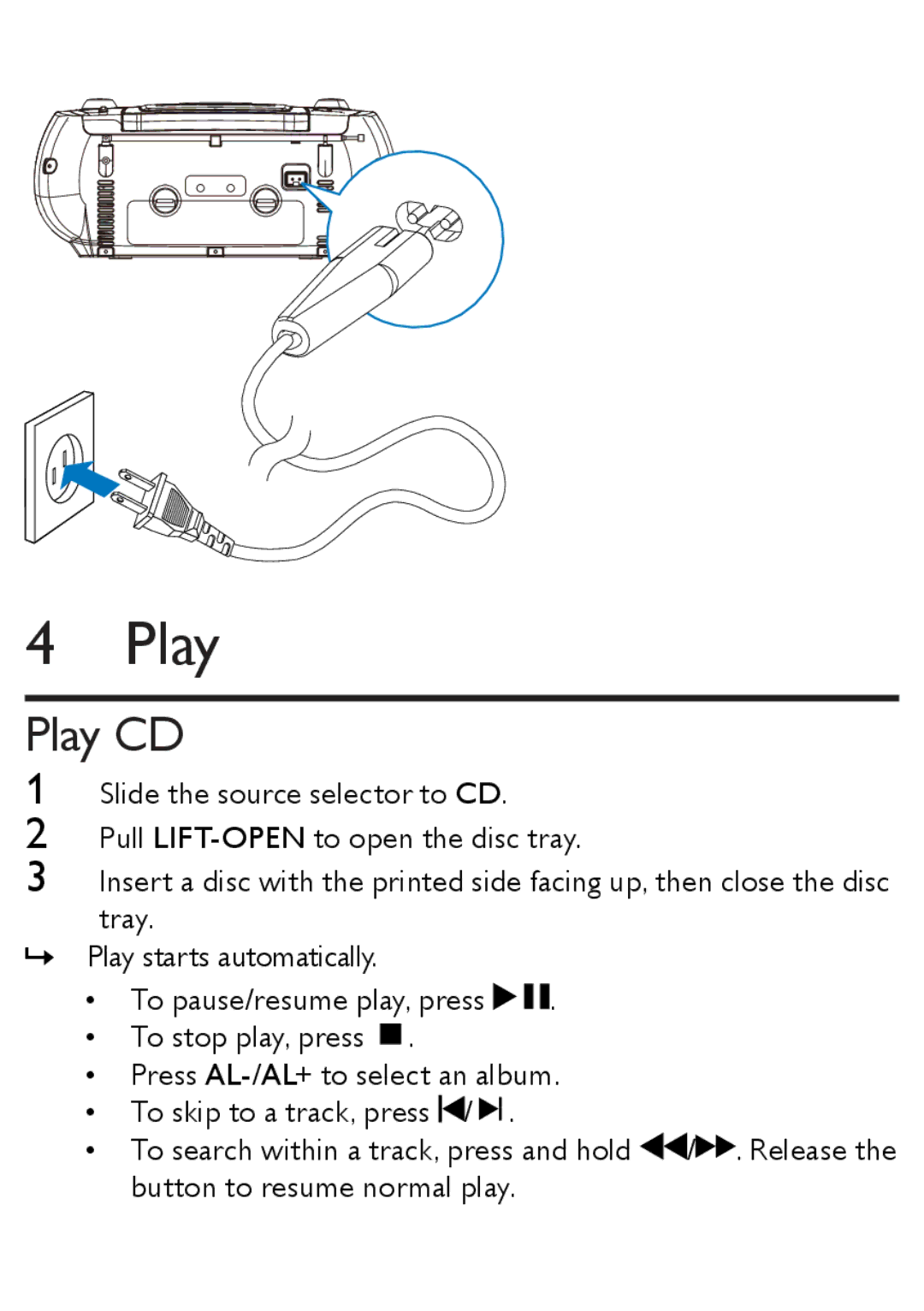4 Play
Play CD
1Slide the source selector to CD.
2Pull
3Insert a disc with the printed side facing up, then close the disc tray.
»» Play starts automatically.
•To pause/resume play, press![]() .
.
•To stop play, press ![]() .
.
•Press
• | To skip to a track, press / |
| . |
|
|
| |||
|
| |||
• | To search within a track, press and hold | / . Release the | ||
| button to resume normal play. |
| ||