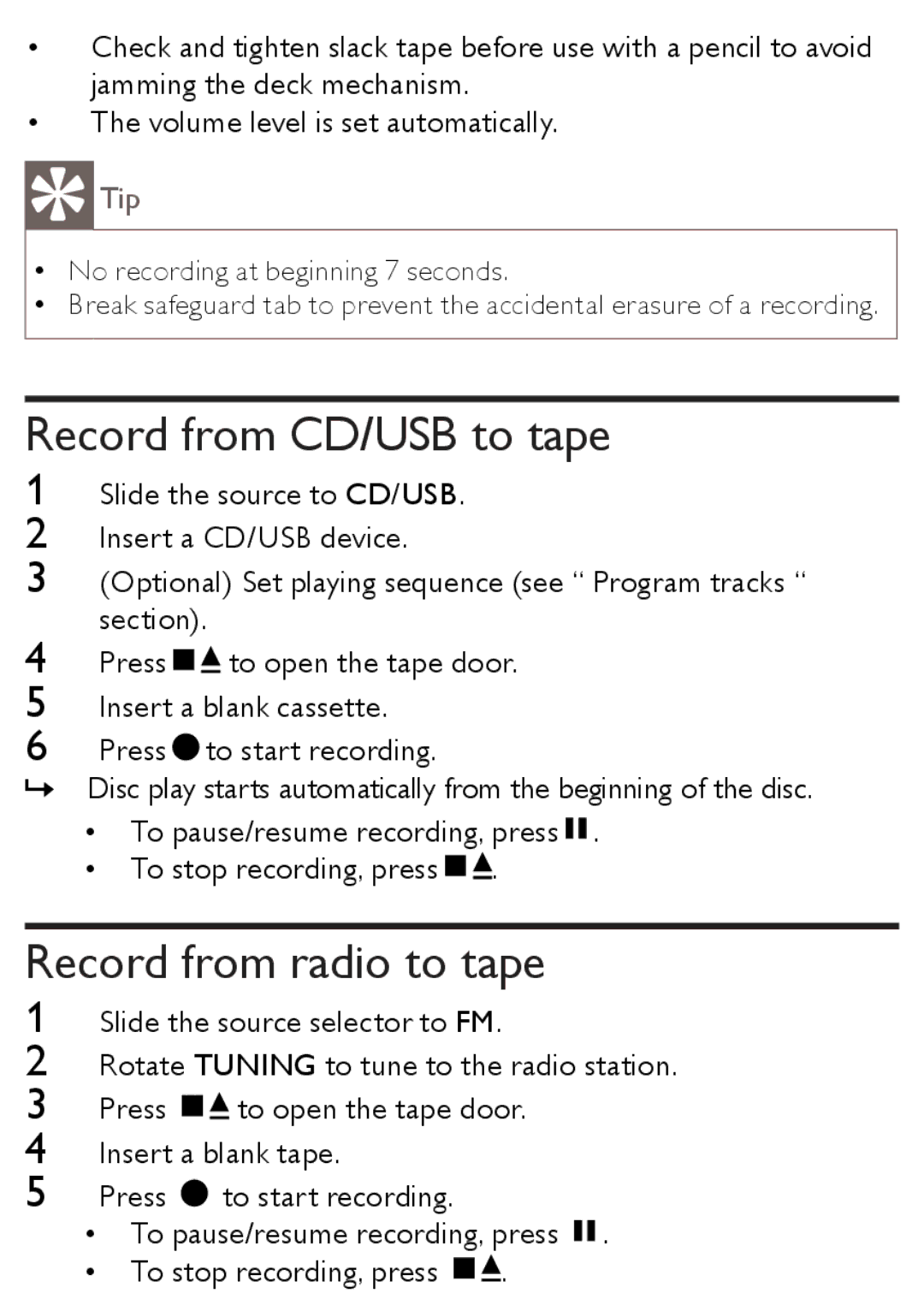•Check and tighten slack tape before use with a pencil to avoid jamming the deck mechanism.
•The volume level is set automatically.
 Tip
Tip
•• No recording at beginning 7 seconds.
•• Break safeguard tab to prevent the accidental erasure of a recording.
Record from CD/USB to tape
1Slide the source to CD/USB.
2Insert a CD/USB device.
3(Optional) Set playing sequence (see “ Program tracks “ section).
4Press ![]()
![]() to open the tape door.
to open the tape door.
5Insert a blank cassette.
6Press ![]() to start recording.
to start recording.
»» Disc play starts automatically from the beginning of the disc.
•To pause/resume recording, press ![]() .
.
•To stop recording, press ![]()
![]() .
.
Record from radio to tape
1Slide the source selector to FM.
2Rotate TUNING to tune to the radio station.
3Press ![]()
![]() to open the tape door.
to open the tape door.
4Insert a blank tape.
5Press ![]() to start recording.
to start recording.
•To pause/resume recording, press ![]() .
.
•To stop recording, press ![]()
![]() .
.