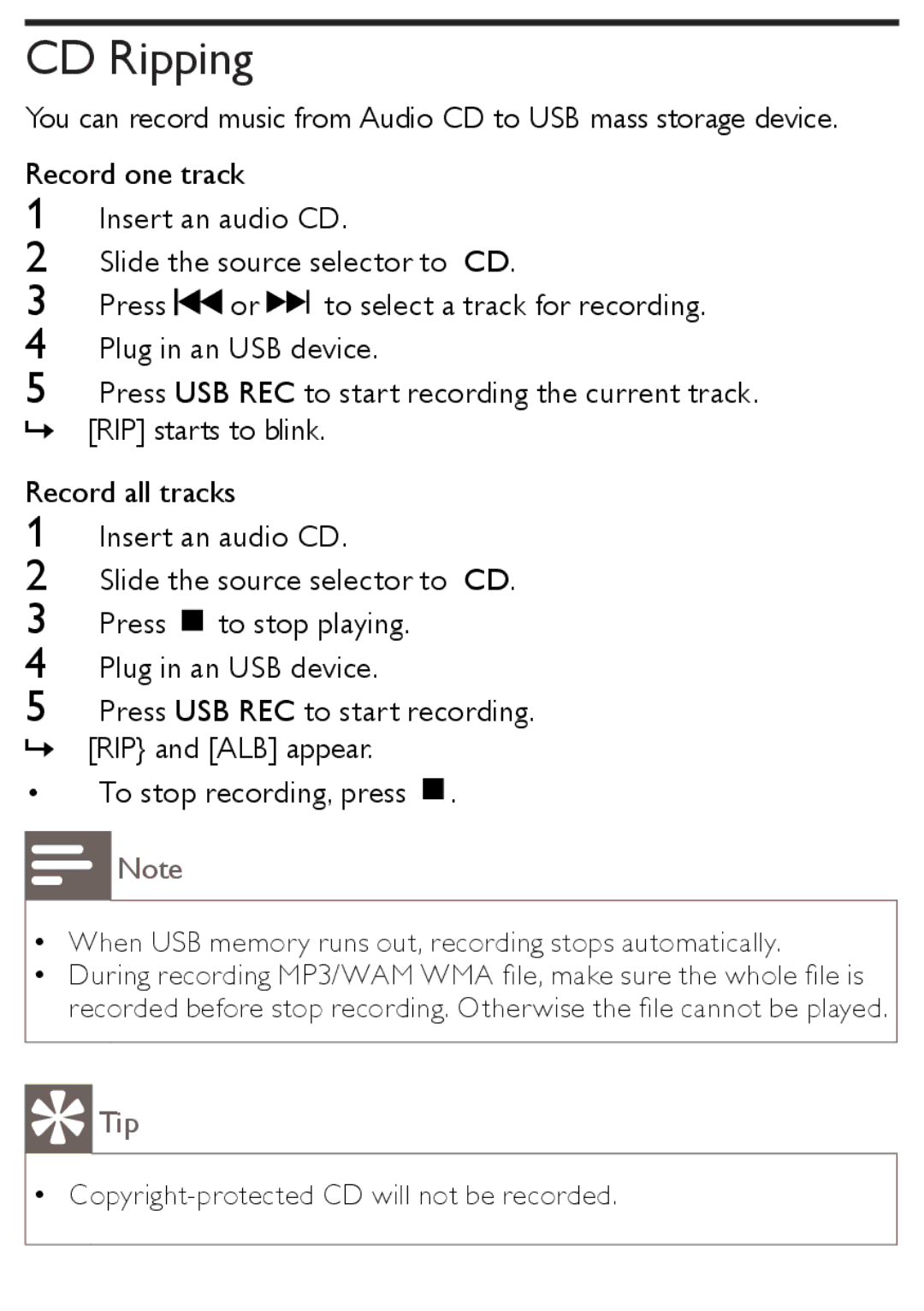CD Ripping
You can record music from Audio CD to USB mass storage device.
Record one track
1Insert an audio CD.
2Slide the source selector to CD.
3Press![]() or
or![]()
![]() to select a track for recording.
to select a track for recording.
4Plug in an USB device.
5Press USB REC to start recording the current track. »» [RIP] starts to blink.
Record all tracks
1Insert an audio CD.
2Slide the source selector to CD.
3Press ![]() to stop playing.
to stop playing.
4Plug in an USB device.
5Press USB REC to start recording. »» [RIP} and [ALB] appear.
•To stop recording, press ![]() .
.
![]() Note
Note
•• When USB memory runs out, recording stops automatically.
•• During recording MP3/WAM WMA file, make sure the whole file is recorded before stop recording. Otherwise the file cannot be played.
 Tip
Tip
••