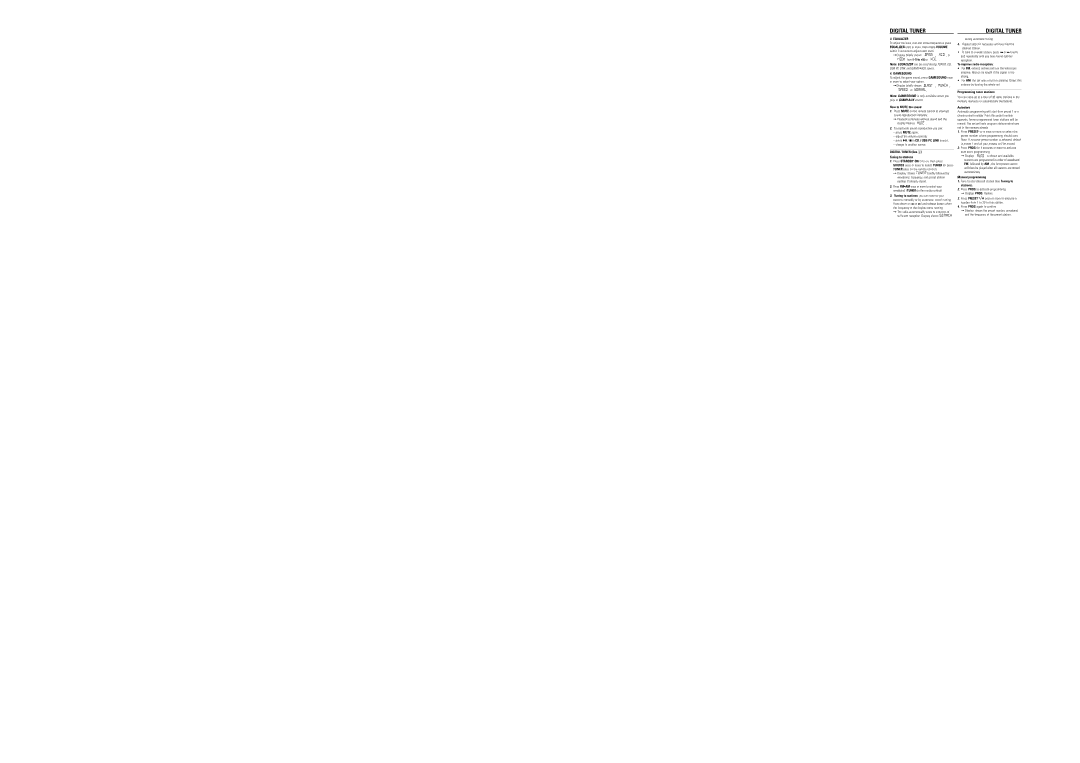DIGITAL TUNER
3.EQUALIZER
To adjust the bass, mid and treble frequencies press EQUALIZER once or more, then rotate VOLUME within 3 seconds to adjust each level.
=Display briefly shows | , | , or |
level |
| . |
Note: EQUALIZER can be used during TUNER, CD, USB PC LINK and GAME•AUX source.
4.GAMESOUND
To adjust the game sound, press GAMESOUND once or more to select your option.
=Display briefly shows | , | , |
or | . |
|
Note: GAMESOUND is only available when you play in GAME•AUX source.
How to MUTE the sound
1.Press MUTE on the remote control to interrupt sound reproduction instantly.
=Playback continues without sound and the
display flashes | . |
2.To reactivate sound reproduction you can:
–press MUTE again;
–adjust the volume controls;
–press 2; / 9 in CD / USB PC LINK source;
–change to another source.
DIGITAL TUNER (See 3)
Tuning to stations
1.Press STANDBY ON y to on, then press SOURCE once or more to select TUNER (or press TUNER once on the remote control).
=Display: shows ![]()
![]()
![]()
![]()
![]()
![]()
![]()
![]()
![]()
![]()
![]() briefly followed by waveband, frequency, and preset station number if already stored.
briefly followed by waveband, frequency, and preset station number if already stored.
2.Press FM•AM once or more to select your waveband. (TUNER on the remote control)
3.Tuning to stations: you can tune to your stations manually or by automatic search tuning: Press down on ∞ or §I and release button when the frequency in the display starts running.
=The radio automatically tunes to a station of sufficient reception. Display shows ![]()
![]()
![]()
![]()
![]()
![]()
![]()
![]()
![]()
![]()
DIGITAL TUNER
during automatic tuning.
4.Repeat step 3 if necessary until you find the desired station.
•To tune to a weak station, press ∞ or § briefly and repeatedly until you have found optimal reception.
To improve radio reception:
•For FM, extend, incline and turn the telescopic antenna. Reduce its length if the signal is too strong.
•For AM, the set uses a
Programming tuner stations:
You can store up to a total of 30 radio stations in the memory, manually or automatically (Autostore).
Autostore
Automatic programming will start from preset 1 or a chosen preset number. From this preset number upwards, former programmed tuner stations will be erased. The set will only program stations which are not in the memory already.
1.Press PRESET- or + once or more to select the preset number where programming should start. Note: If no tuner preset number is selected, default is preset 1 and all your presets will be erased.
2.Press PROG for 4 seconds or more to activate auto store programming.
= Display: ![]()
![]()
![]()
![]()
![]()
![]()
![]() is shown and available stations are programmed in order of waveband FM, followed by AM , the first preset station will then be played after all stations are stored automatically.
is shown and available stations are programmed in order of waveband FM, followed by AM , the first preset station will then be played after all stations are stored automatically.
Manual programming
1.Tune to your desired station (see Tuning to stations).
2.Press PROG to activate programming.
=Display: PROG flashes.
3.Press PRESET
4.Press PROG again to confirm.
=Display: shows the preset number, waveband and the frequency of the preset station.