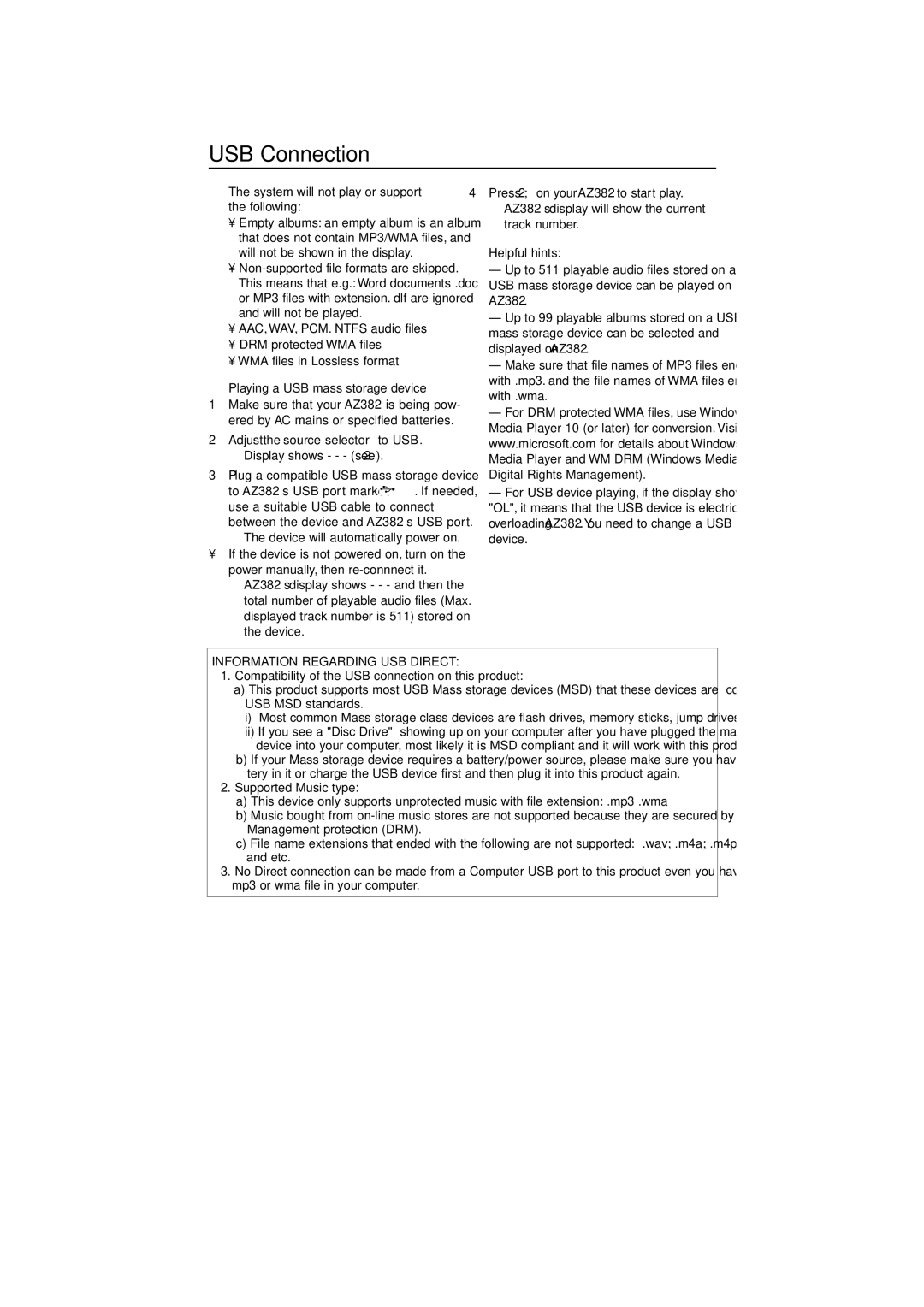AZ382 specifications
The Philips AZ382 is a versatile, portable CD Soundmachine designed for music enthusiasts who appreciate the nostalgia of CDs along with modern audio technologies. This compact device combines a classic CD player with contemporary features, making it ideal for both home and on-the-go use.One of the standout features of the AZ382 is its robust CD playback capabilities. The device supports playback of CD, CD-R, and CD-RW formats, ensuring compatibility with a wide range of audio media. This allows users to enjoy their favorite albums and playlists without the constraints of digital formats. The top-loading CD compartment offers easy access, while the anti-shock mechanism ensures smooth playback, even when the machine is moved.
In addition to its CD functionalities, the Philips AZ382 incorporates an AM/FM tuner, giving users the option to listen to their favorite radio stations. The digital tuning feature simplifies the process of selecting stations, and the integrated antenna helps ensure a clear reception. With pre-set station memory, users can quickly access their preferred channels without hassle.
The AZ382 is equipped with dual 3-inch speakers, which deliver a rich sound quality that enhances the listening experience. The device features a bass reflex system that allows for deeper bass tones, providing a fuller sound profile that is perfect for various music genres. Additionally, the adjustable bass and treble controls allow users to customize the audio output to their liking.
For added convenience, the Philips AZ382 includes a USB port, enabling users to play music directly from USB flash drives. This compatibility offers a great way to enjoy digital audio files without the need for a computer or additional equipment. The unit also features an AUX input, allowing connections with external devices such as smartphones or tablets, broadening its versatility.
The AZ382 is designed with portability in mind. Its compact and lightweight design makes it easy to transport, ideal for outdoor gatherings or playrooms. Power options include both AC and battery power, providing flexibility for various settings.
In conclusion, the Philips AZ382 combines the charm of traditional CD playback with modern functionalities, making it a perfect choice for those who enjoy a wide range of music formats. With its impressive features, sound quality, and portable design, the AZ382 stands out as a reliable audio companion for music lovers everywhere.