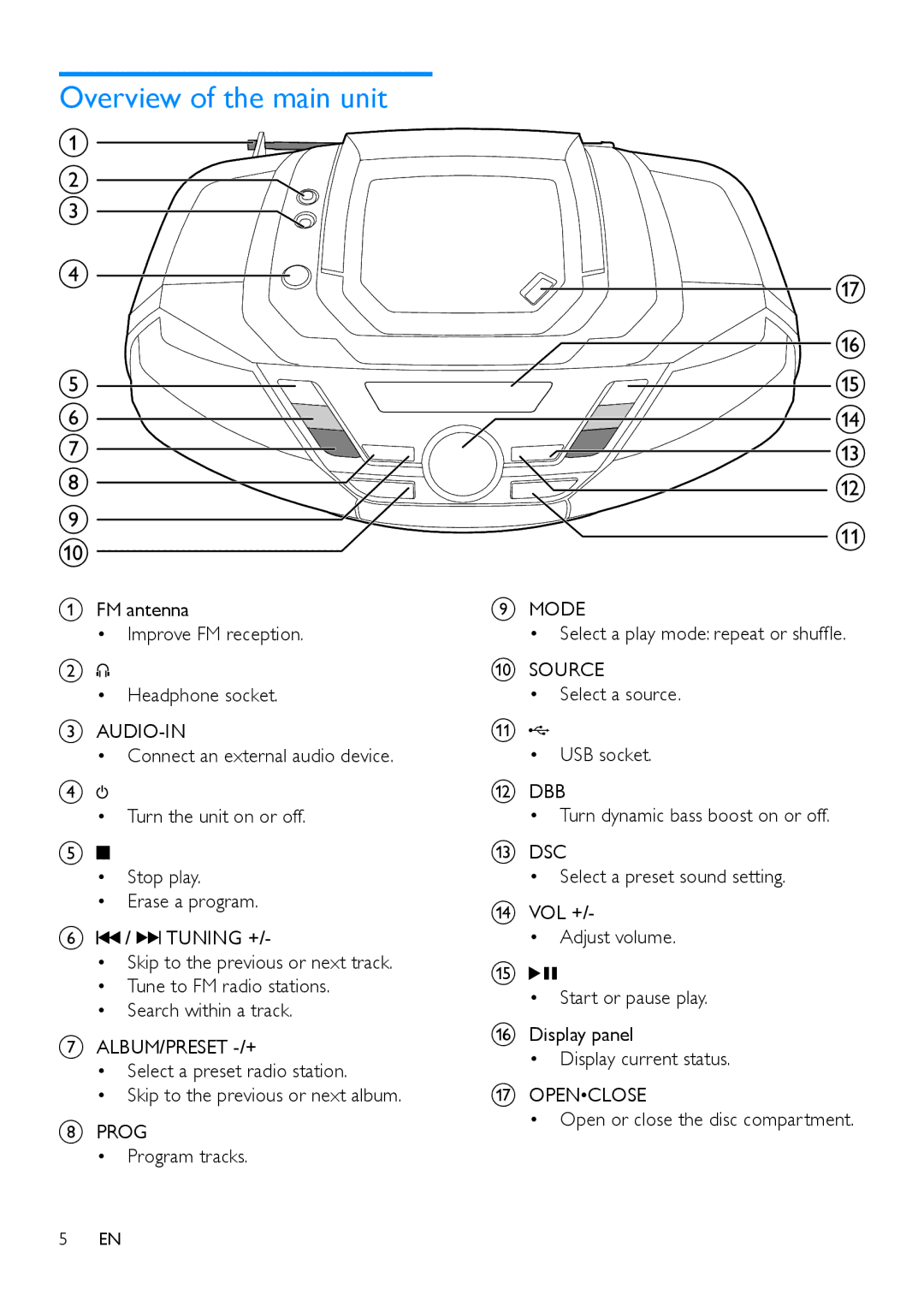Overview of the main unit
a
b c
d
e f g h
i j
AFM antenna
•Improve FM reception.
B![]()
•Headphone socket.
CAUDIO-IN
•Connect an external audio device.
D![]()
•Turn the unit on or off.
E![]()
•Stop play.
•Erase a program.
F![]() /
/ ![]()
![]()
![]() TUNING +/-
TUNING +/-
•Skip to the previous or next track.
•Tune to FM radio stations.
•Search within a track.
GALBUM/PRESET
•Select a preset radio station.
•Skip to the previous or next album.
HPROG
•Program tracks.
5EN
q
p o  n
n  m l
m l
k
IMODE
•Select a play mode: repeat or shuffle.
JSOURCE
•Select a source.
K![]()
•USB socket.
LDBB
•Turn dynamic bass boost on or off.
MDSC
•Select a preset sound setting.
NVOL +/-
•Adjust volume.
O![]()
![]()
•Start or pause play.
PDisplay panel
•Display current status.
QOPEN•CLOSE
•Open or close the disc compartment.