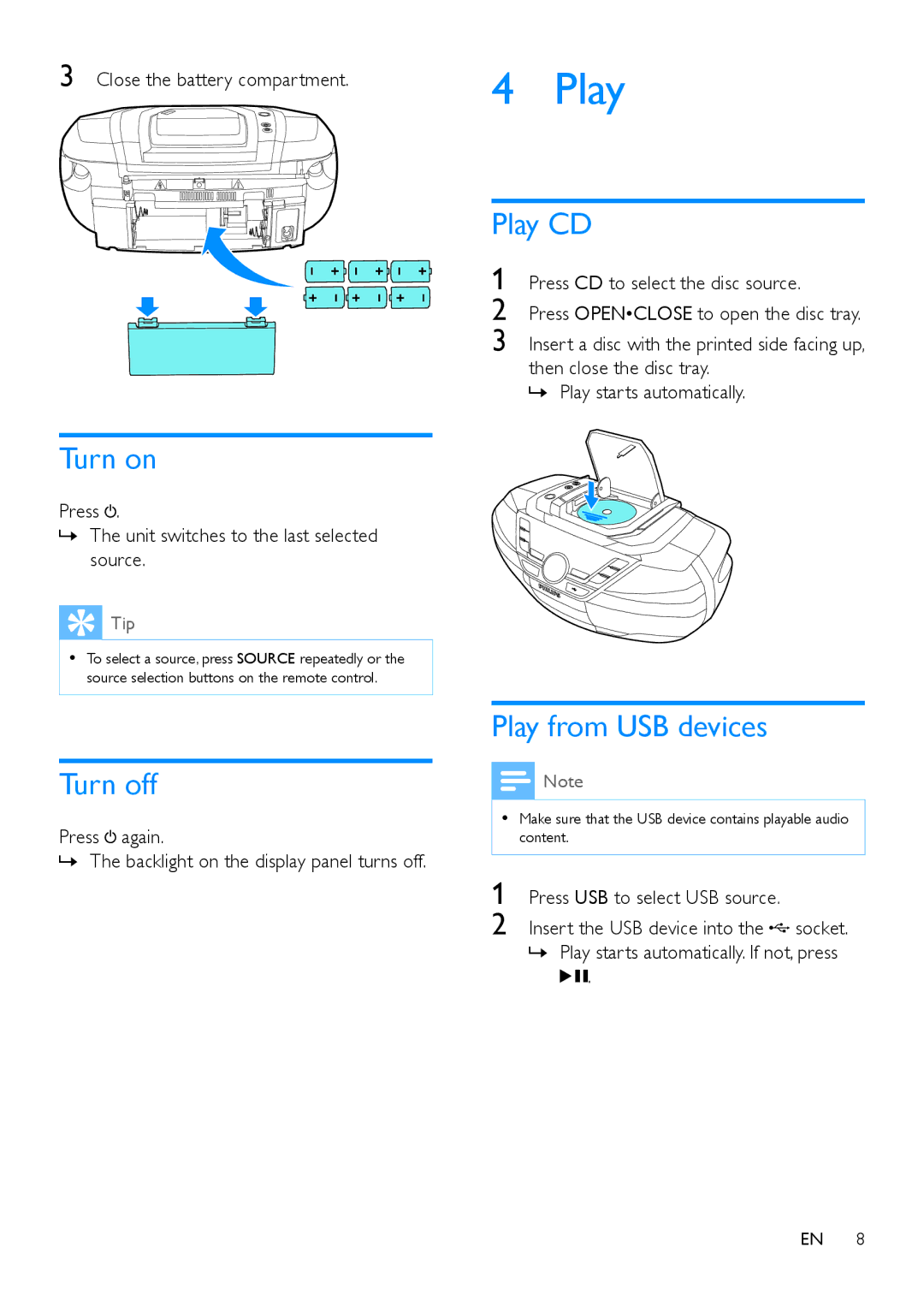3 Close the battery compartment.
Turn on
Press  .
.
»»The unit switches to the last selected source.
![]() Tip
Tip
•• To select a source, press SOURCE repeatedly or the source selection buttons on the remote control.
Turn off
Press ![]() again.
again.
»»The backlight on the display panel turns off.
4 Play
Play CD
1 Press CD to select the disc source.
2 Press OPEN•CLOSE to open the disc tray.
3 Insert a disc with the printed side facing up, then close the disc tray.
»»Play starts automatically.
Play from USB devices
![]() Note
Note
•• Make sure that the USB device contains playable audio content.
1 Press USB to select USB source.
2 Insert the USB device into the ![]() socket.
socket.
»»Play starts automatically. If not, press ![]()
![]() .
.
EN 8