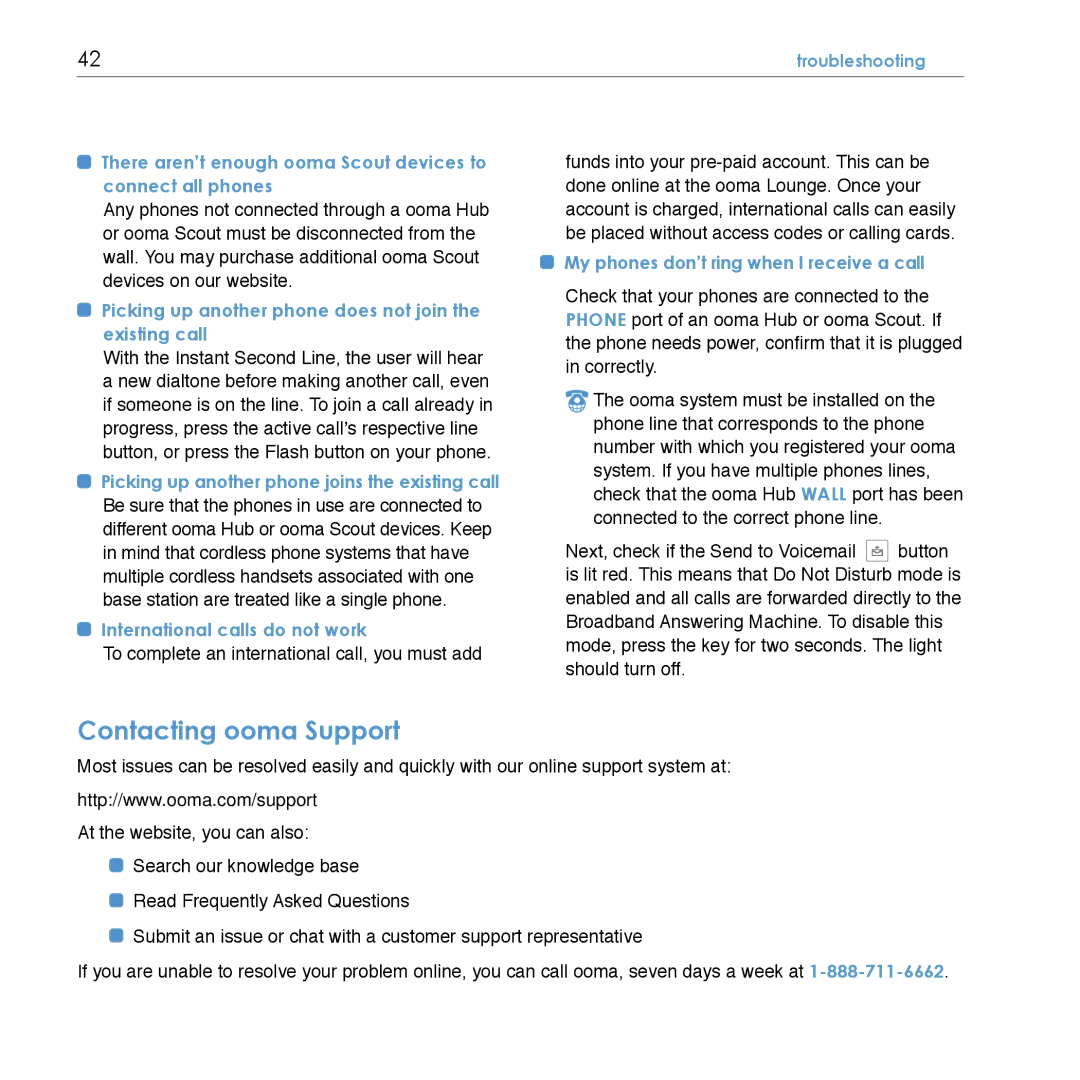42 | troubleshooting |
|
|
![]() There aren’t enough ooma Scout devices to connect all phones
There aren’t enough ooma Scout devices to connect all phones
Any phones not connected through a ooma Hub or ooma Scout must be disconnected from the wall. You may purchase additional ooma Scout devices on our website.
 Picking up another phone does not join the existing call
Picking up another phone does not join the existing call
With the Instant Second Line, the user will hear a new dialtone before making another call, even if someone is on the line. To join a call already in progress, press the active call’s respective line button, or press the Flash button on your phone.
![]() Picking up another phone joins the existing call Be sure that the phones in use are connected to different ooma Hub or ooma Scout devices. Keep in mind that cordless phone systems that have multiple cordless handsets associated with one base station are treated like a single phone.
Picking up another phone joins the existing call Be sure that the phones in use are connected to different ooma Hub or ooma Scout devices. Keep in mind that cordless phone systems that have multiple cordless handsets associated with one base station are treated like a single phone.
 International calls do not work
International calls do not work
To complete an international call, you must add
funds into your
 My phones don’t ring when I receive a call
My phones don’t ring when I receive a call
Check that your phones are connected to the PHONE port of an ooma Hub or ooma Scout. If the phone needs power, confirm that it is plugged in correctly.
![]() The ooma system must be installed on the phone line that corresponds to the phone number with which you registered your ooma system. If you have multiple phones lines, check that the ooma Hub WALL port has been connected to the correct phone line.
The ooma system must be installed on the phone line that corresponds to the phone number with which you registered your ooma system. If you have multiple phones lines, check that the ooma Hub WALL port has been connected to the correct phone line.
Next, check if the Send to Voicemail | button |
is lit red. This means that Do Not Disturb mode is enabled and all calls are forwarded directly to the Broadband Answering Machine. To disable this mode, press the key for two seconds. The light should turn off.
Contacting ooma Support
Most issues can be resolved easily and quickly with our online support system at:
http://www.ooma.com/support
At the website, you can also:
![]() Search our knowledge base
Search our knowledge base
![]() Read Frequently Asked Questions
Read Frequently Asked Questions
![]() Submit an issue or chat with a customer support representative
Submit an issue or chat with a customer support representative
If you are unable to resolve your problem online, you can call ooma, seven days a week at