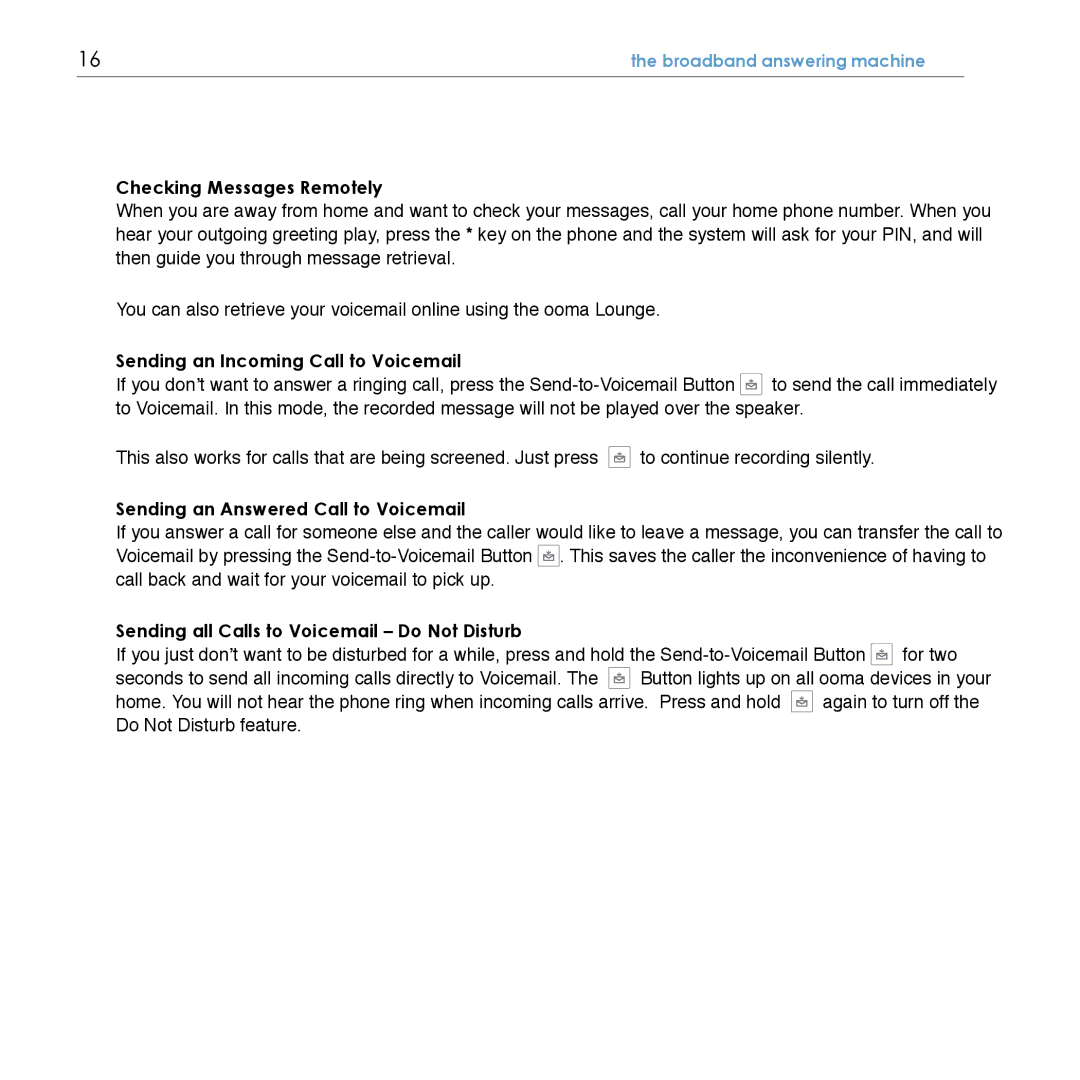16 | the broadband answering machine |
|
|
Checking Messages Remotely
When you are away from home and want to check your messages, call your home phone number. When you hear your outgoing greeting play, press the * key on the phone and the system will ask for your PIN, and will then guide you through message retrieval.
You can also retrieve your voicemail online using the ooma Lounge.
Sending an Incoming Call to Voicemail
If you don’t want to answer a ringing call, press the ![]() to send the call immediately to Voicemail. In this mode, the recorded message will not be played over the speaker.
to send the call immediately to Voicemail. In this mode, the recorded message will not be played over the speaker.
This also works for calls that are being screened. Just press ![]() to continue recording silently.
to continue recording silently.
Sending an Answered Call to Voicemail
If you answer a call for someone else and the caller would like to leave a message, you can transfer the call to Voicemail by pressing the ![]() . This saves the caller the inconvenience of having to call back and wait for your voicemail to pick up.
. This saves the caller the inconvenience of having to call back and wait for your voicemail to pick up.
Sending all Calls to Voicemail – Do Not Disturb
If you just don’t want to be disturbed for a while, press and hold the ![]() for two
for two
seconds to send all incoming calls directly to Voicemail. The ![]() Button lights up on all ooma devices in your
Button lights up on all ooma devices in your
home. You will not hear the phone ring when incoming calls arrive. Press and hold ![]() again to turn off the Do Not Disturb feature.
again to turn off the Do Not Disturb feature.