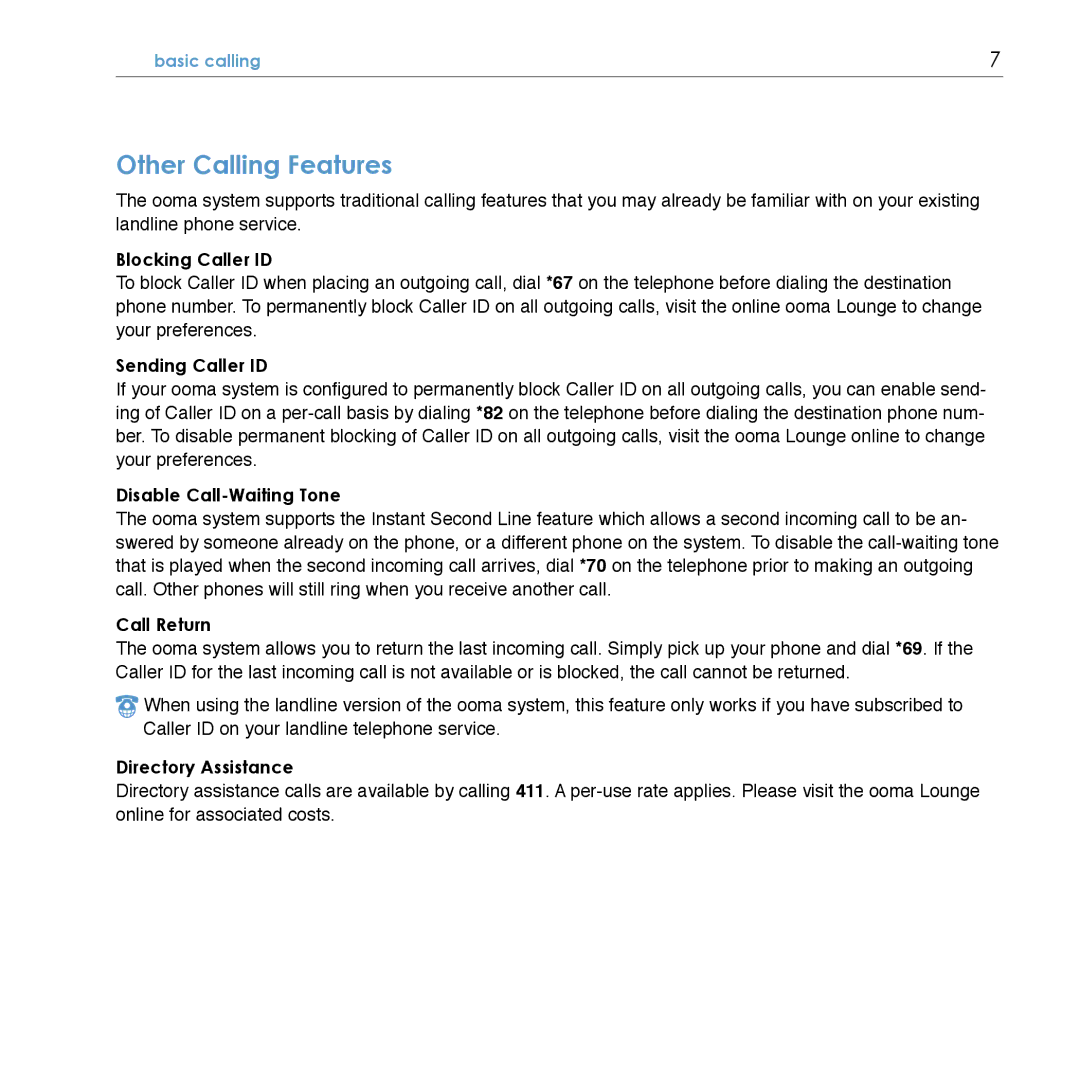basic calling | 7 |
|
|
Other Calling Features
The ooma system supports traditional calling features that you may already be familiar with on your existing landline phone service.
Blocking Caller ID
To block Caller ID when placing an outgoing call, dial *67 on the telephone before dialing the destination phone number. To permanently block Caller ID on all outgoing calls, visit the online ooma Lounge to change your preferences.
Sending Caller ID
If your ooma system is configured to permanently block Caller ID on all outgoing calls, you can enable send- ing of Caller ID on a
Disable Call-Waiting Tone
The ooma system supports the Instant Second Line feature which allows a second incoming call to be an- swered by someone already on the phone, or a different phone on the system. To disable the
Call Return
The ooma system allows you to return the last incoming call. Simply pick up your phone and dial *69. If the Caller ID for the last incoming call is not available or is blocked, the call cannot be returned.
![]() When using the landline version of the ooma system, this feature only works if you have subscribed to Caller ID on your landline telephone service.
When using the landline version of the ooma system, this feature only works if you have subscribed to Caller ID on your landline telephone service.
Directory Assistance
Directory assistance calls are available by calling 411. A