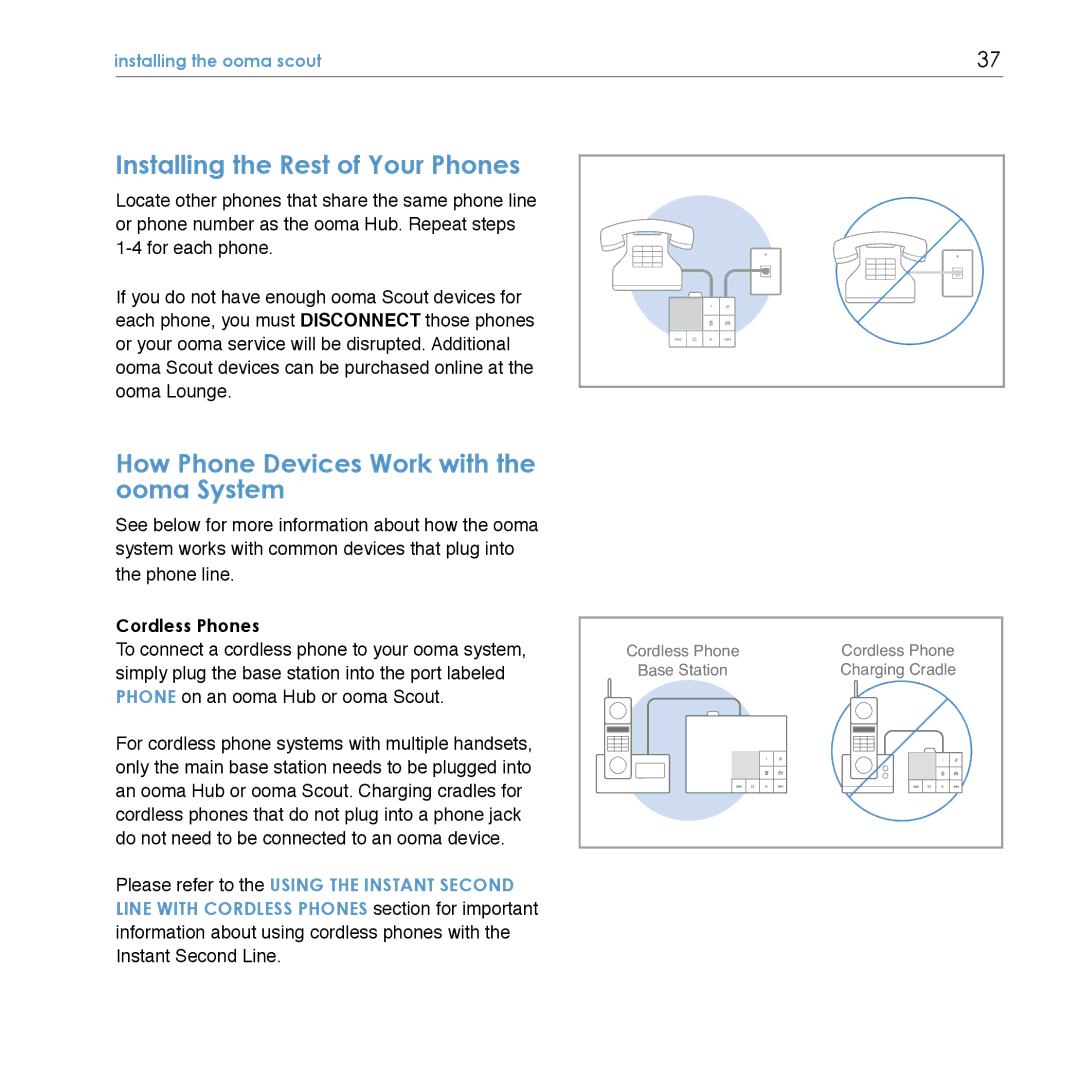installing the ooma scout
Installing the Rest of Your Phones
Locate other phones that share the same phone line or phone number as the ooma Hub. Repeat steps
If you do not have enough ooma Scout devices for each phone, you must DISCONNECT those phones or your ooma service will be disrupted. Additional ooma Scout devices can be purchased online at the ooma Lounge.
How Phone Devices Work with the ooma System
See below for more information about how the ooma system works with common devices that plug into the phone line.
Cordless Phones
To connect a cordless phone to your ooma system, simply plug the base station into the port labeled PHONE on an ooma Hub or ooma Scout.
For cordless phone systems with multiple handsets, only the main base station needs to be plugged into an ooma Hub or ooma Scout. Charging cradles for cordless phones that do not plug into a phone jack do not need to be connected to an ooma device.
Please refer to the Using the Instant Second Line with Cordless PhoneS section for important information about using cordless phones with the Instant Second Line.
37
| Cordless Phone |
|
| Cordless Phone |
| |||||||||
| Base Station |
|
| Charging Cradle |
| |||||||||
|
|
|
|
|
|
|
|
|
|
|
|
|
|
|
|
|
|
|
|
|
|
|
|
|
|
|
|
|
|
|
|
|
|
|
|
|
|
|
|
|
|
|
|
|
|
|
|
|
|
|
|
|
|
|
|
|
|
|
|