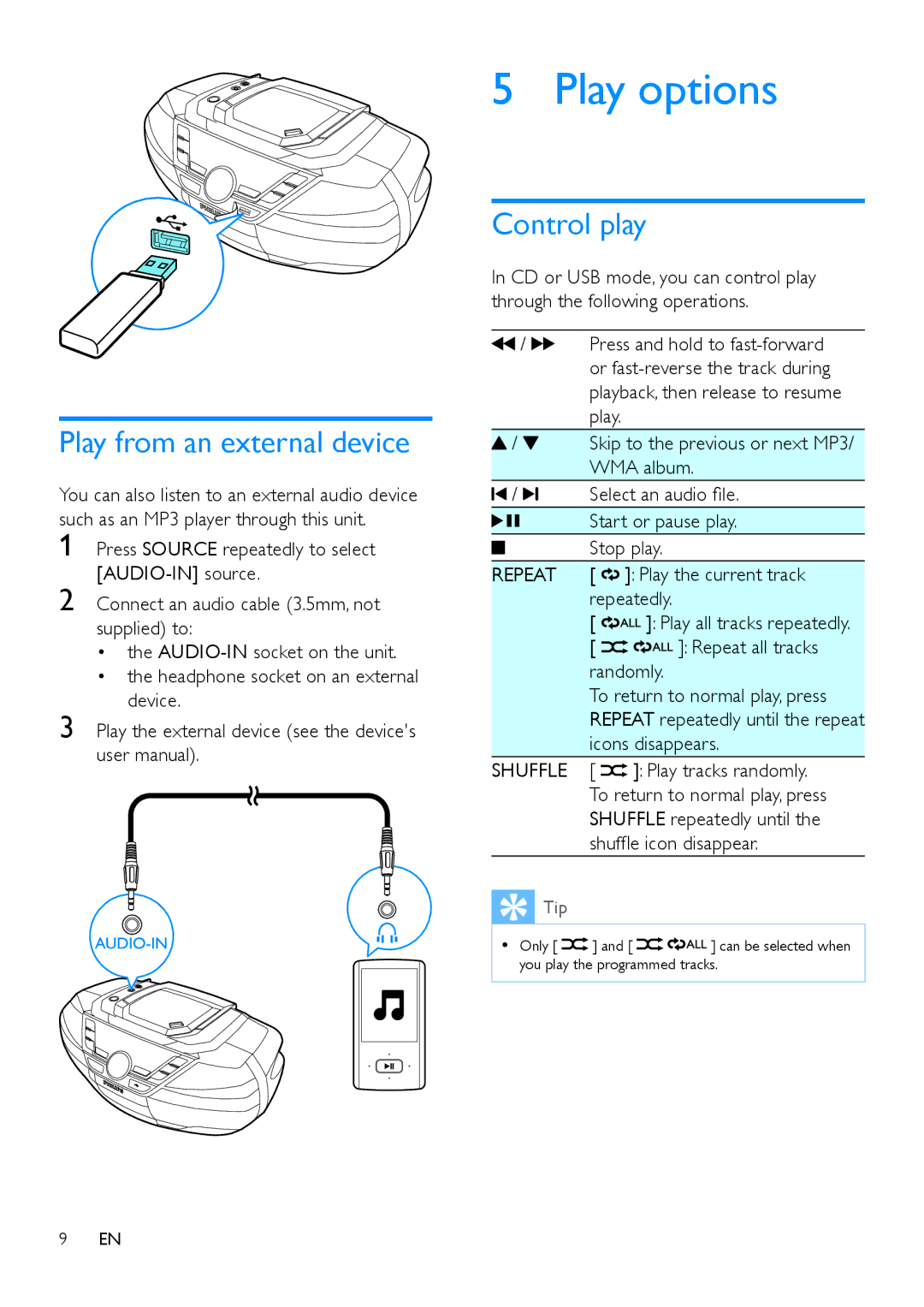Play from an external device
You can also listen to an external audio device such as an MP3 player through this unit.
1
5 Play options
Control play
In CD or USB mode, you can control play through the following operations.
| / | Press and hold to | ||
|
|
| or | |
|
|
| playback, then release to resume | |
|
|
| play. |
|
/ | Skip to the previous or next MP3/ | |||
|
|
| WMA album. | |
/ | Select an audio file. | |||
|
|
| Start or pause play. | |
|
|
| Stop play. | |
|
|
| ||
|
|
|
|
|
| REPEAT | [ | ]: Play the current track | |
2
3
• the
• the headphone socket on an external device.
repeatedly. | |
[ | ]: Play all tracks repeatedly. |
[ | ]: Repeat all tracks |
randomly.
To return to normal play, press REPEAT repeatedly until the repeat icons disappears.
SHUFFLE [ ![]() ]: Play tracks randomly. To return to normal play, press SHUFFLE repeatedly until the shuffle icon disappear.
]: Play tracks randomly. To return to normal play, press SHUFFLE repeatedly until the shuffle icon disappear.
![]() Tip
Tip
•• Only [ ![]() ] and [
] and [ ![]()
![]()
![]()
![]()
![]() ] can be selected when you play the programmed tracks.
] can be selected when you play the programmed tracks.
9EN