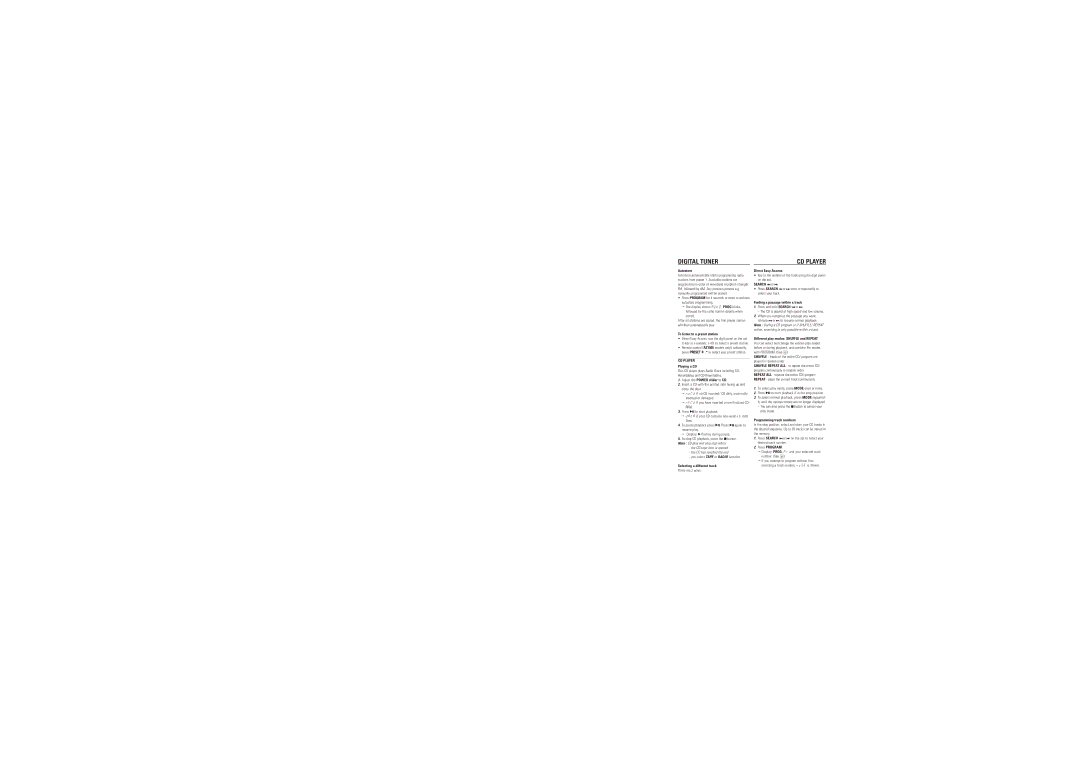AZ 1500 specifications
The Philips AZ 1500 is a compact and versatile portable music system that has captured the hearts of audio enthusiasts and casual listeners alike. Designed to deliver high-quality sound in a user-friendly package, this device offers a range of features that enhance the listening experience, whether at home or on the go.One of the standout characteristics of the Philips AZ 1500 is its sleek and portable design. Weighing just a few kilograms, it can easily be carried around, making it perfect for picnics, beach outings, or just moving from room to room. The unit features a classic boombox style with a rugged build that ensures durability, while its attractive appearance complements various settings.
Sound quality is paramount in any audio system, and the AZ 1500 does not disappoint. It is equipped with powerful speakers capable of delivering clear and balanced sound across different genres. The enhanced bass response creates a fuller listening experience, ideal for music lovers who enjoy their tunes with a bit more depth.
In terms of technology, the Philips AZ 1500 is equipped with multiple playback options. It features a built-in CD player that supports various formats, including CD, CD-R, and CD-RW, allowing users to enjoy their favorite albums without hassle. Additionally, the system supports USB connectivity, enabling direct playback from USB flash drives, which is perfect for those who prefer digital music.
Moreover, the unit is compatible with FM radio, providing access to a variety of local and international stations. The inclusion of an easy-to-read digital display makes navigating through options and stations simple and intuitive.
Easy operation is another key feature of the AZ 1500. Its user-friendly interface allows anyone to quickly set up and start playing music. With buttons for playback, volume control, and tuning, users can easily manage their audio experience without needing extensive technical knowledge.
The Philips AZ 1500 also prioritizes battery life with the option to run on batteries, providing additional portability. This means that the music can continue to play even in places without electrical outlets, giving users the freedom to enjoy their playlists wherever they go.
In summary, the Philips AZ 1500 is a remarkable portable music system that combines quality sound, versatility in playback options, and a user-friendly design. Whether you’re at a gathering, relaxing at home, or enjoying a day outdoors, this device brings music to life with effortless style and functionality.