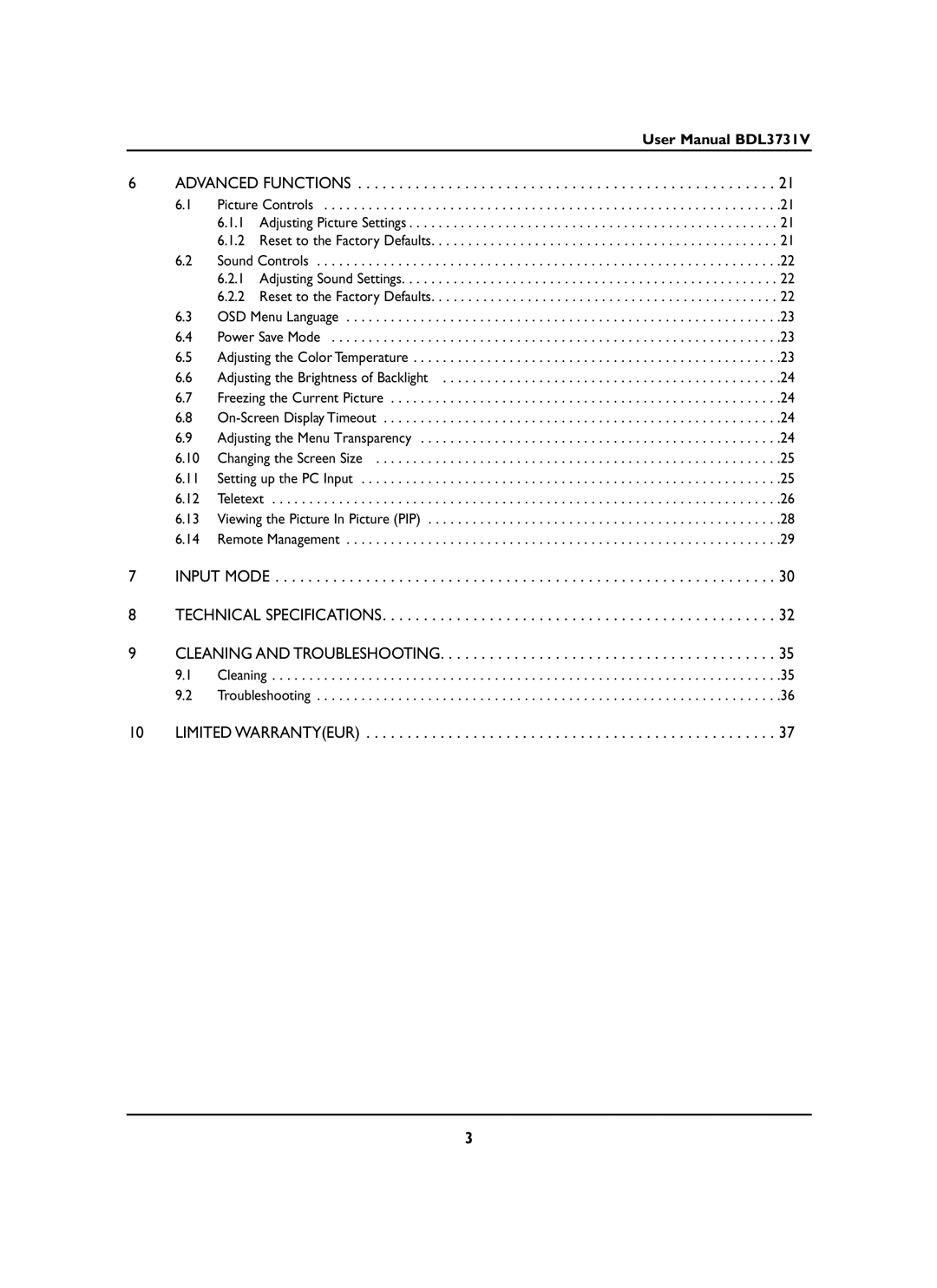User Manual BDL3731V
6 ADVANCED FUNCTIONS . . . . . . . . . . . . . . . . . . . . . . . . . . . . . . . . . . . . . . . . . . . . . . . . . . . 21
6.1 | Picture Controls | 21 | |
| 6.1.1 | Adjusting Picture Settings | 21 |
| 6.1.2 Reset to the Factory Defaults | 21 | |
6.2 | Sound Controls | 22 | |
| 6.2.1 | Adjusting Sound Settings | 22 |
| 6.2.2 Reset to the Factory Defaults | 22 | |
6.3 | OSD Menu Language | 23 | |
6.4 | Power Save Mode | 23 | |
6.5 | Adjusting the Color Temperature | 23 | |
6.6 | Adjusting the Brightness of Backlight | 24 | |
6.7 | Freezing the Current Picture | 24 | |
6.8 | 24 | ||
6.9 | Adjusting the Menu Transparency | 24 | |
6.10 | Changing the Screen Size | 25 | |
6.11 | Setting up the PC Input | 25 | |
6.12 | Teletext | 26 | |
6.13 | Viewing the Picture In Picture (PIP) | 28 | |
6.14 | Remote Management | 29 | |
7 INPUT MODE . . . . . . . . . . . . . . . . . . . . . . . . . . . . . . . . . . . . . . . . . . . . . . . . . . . . . . . . . . . . . 30
8 TECHNICAL SPECIFICATIONS. . . . . . . . . . . . . . . . . . . . . . . . . . . . . . . . . . . . . . . . . . . . . . . . 32
9 CLEANING AND TROUBLESHOOTING. . . . . . . . . . . . . . . . . . . . . . . . . . . . . . . . . . . . . . . . . 35
9.1 Cleaning . . . . . . . . . . . . . . . . . . . . . . . . . . . . . . . . . . . . . . . . . . . . . . . . . . . . . . . . . . . . . . . . . . . . .35 9.2 Troubleshooting . . . . . . . . . . . . . . . . . . . . . . . . . . . . . . . . . . . . . . . . . . . . . . . . . . . . . . . . . . . . . . .36
10 LIMITED WARRANTY(EUR) . . . . . . . . . . . . . . . . . . . . . . . . . . . . . . . . . . . . . . . . . . . . . . . . . . 37
3