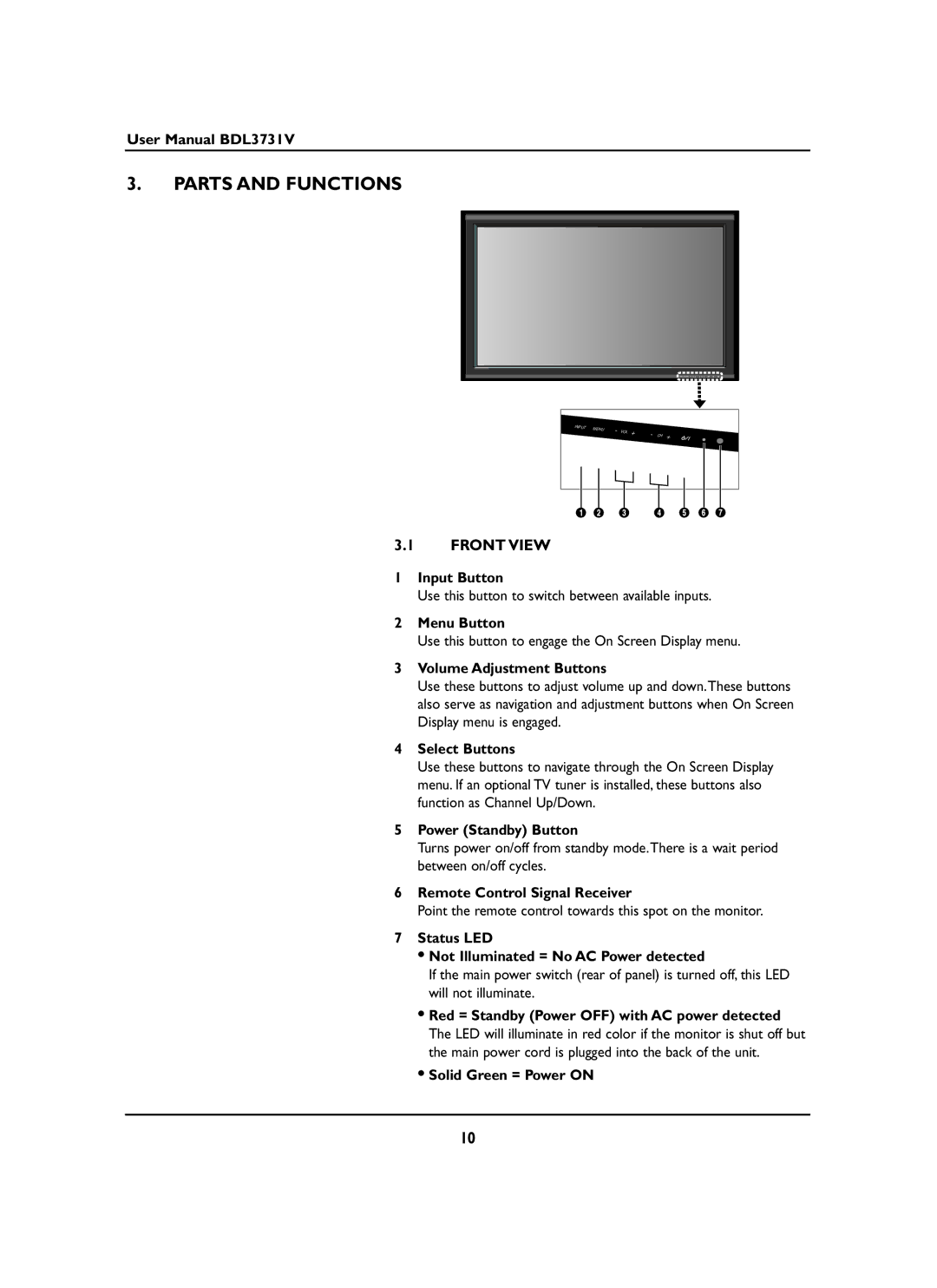User Manual BDL3731V
3.PARTS AND FUNCTIONS
INPUT | MENU | - | VOL | + |
|
| |||
|
|
|
|
- | CH | + |
3.1FRONT VIEW
1Input Button
Use this button to switch between available inputs.
2Menu Button
Use this button to engage the On Screen Display menu.
3Volume Adjustment Buttons
Use these buttons to adjust volume up and down.These buttons also serve as navigation and adjustment buttons when On Screen Display menu is engaged.
4Select Buttons
Use these buttons to navigate through the On Screen Display menu. If an optional TV tuner is installed, these buttons also function as Channel Up/Down.
5Power (Standby) Button
Turns power on/off from standby mode.There is a wait period between on/off cycles.
6Remote Control Signal Receiver
Point the remote control towards this spot on the monitor.
7Status LED
•Not Illuminated = No AC Power detected
If the main power switch (rear of panel) is turned off, this LED will not illuminate.
•Red = Standby (Power OFF) with AC power detected The LED will illuminate in red color if the monitor is shut off but the main power cord is plugged into the back of the unit.
•Solid Green = Power ON
10