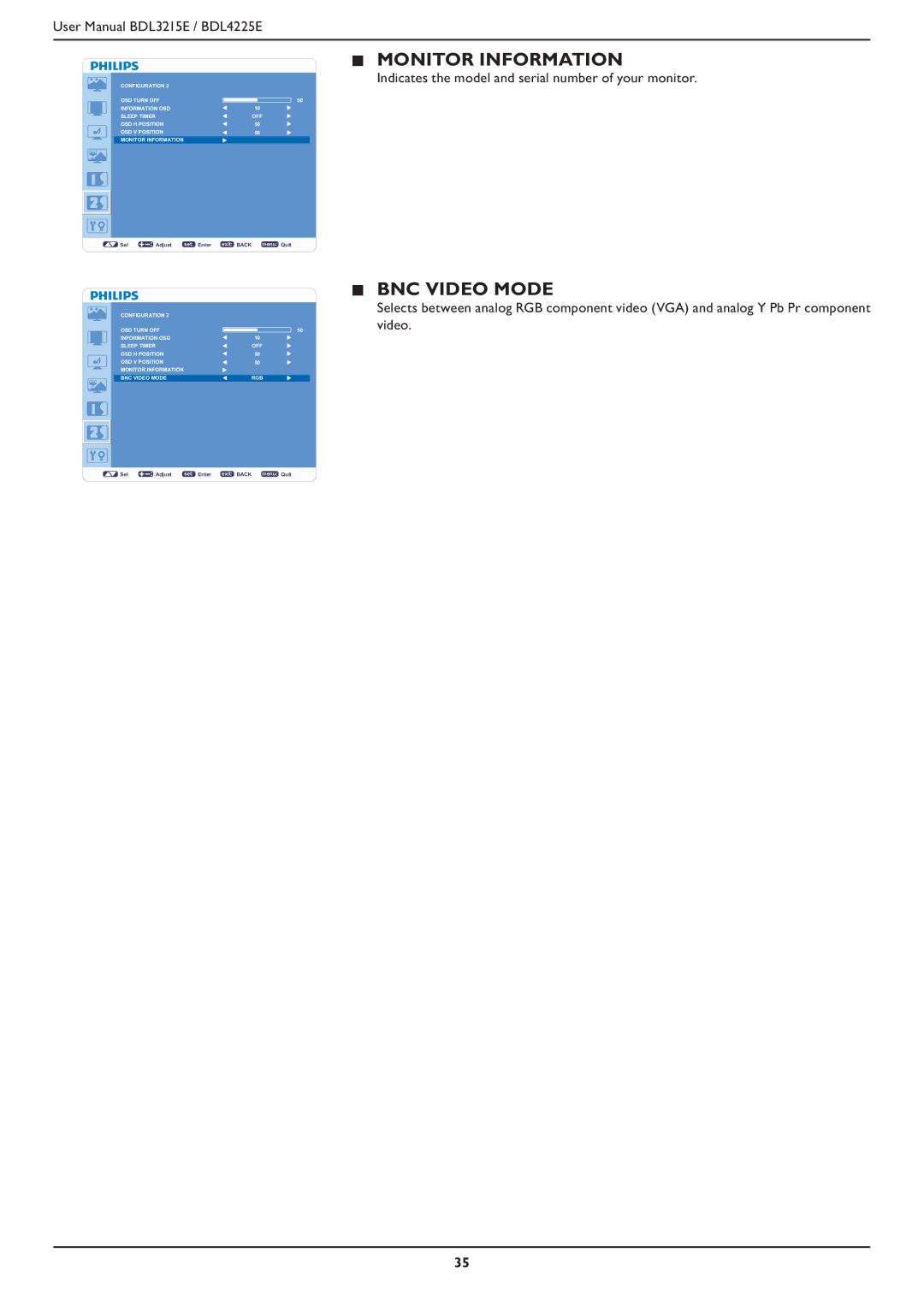User Manual BDL3215E / BDL4225E
ÊMONITOR INFORMATION
Indicates the model and serial number of your monitor.
CONFIGURATION 2 |
|
OSD TURN OFF | 50 |
INFORMATION OSD | 10 |
SLEEP TIMER | OFF |
OSD H POSITION | 50 |
OSD V POSITION | 50 |
MONITOR INFORMATION |
|
Sel | Adjust | set: Enter exit: BACK menu: Quit |
ÊBNC VIDEO MODE
Selects between analog RGB component video (VGA) and analog Y Pb Pr component
CONFIGURATION 2 |
| video. |
OSD TURN OFF | 50 | |
INFORMATION OSD | 10 |
|
SLEEP TIMER | OFF |
|
OSD H POSITION | 50 |
|
OSD V POSITION | 50 |
|
MONITOR INFORMATION |
|
|
BNC VIDEO MODE | RGB |
|
Sel | Adjust | set: Enter exit: BACK menu: Quit |
35