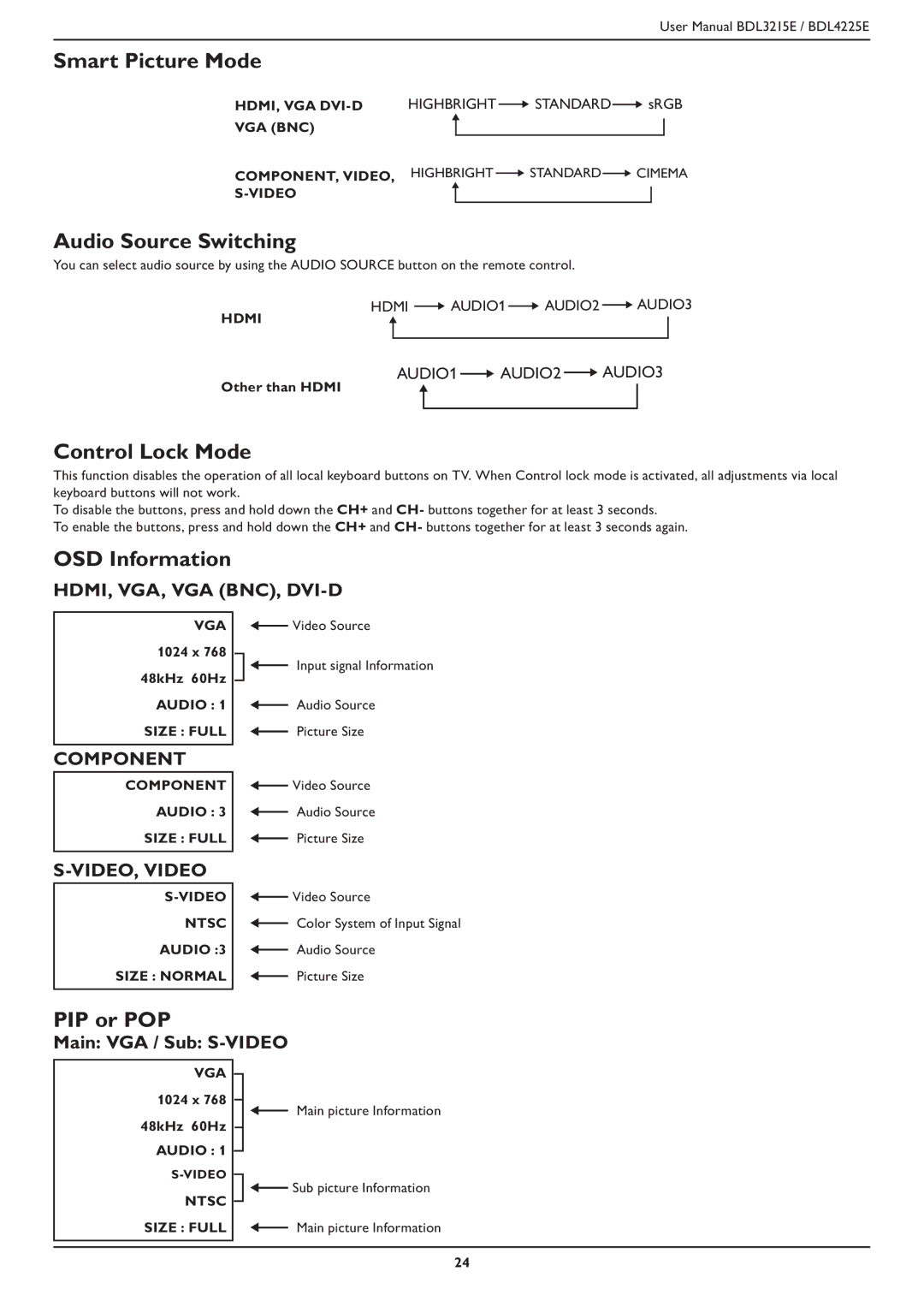User Manual BDL3215E / BDL4225E
Smart Picture Mode
HDMI, VGA | HIGHBRIGHT |
|
| STANDARD |
|
| sRGB | |||||
|
|
|
| |||||||||
VGA (BNC) |
|
|
|
|
|
|
|
|
|
|
|
|
|
|
|
|
|
|
|
|
|
|
|
| |
COMPONENT, VIDEO, | HIGHBRIGHT |
|
|
| STANDARD |
|
| CIMEMA | ||||
|
|
|
|
| ||||||||
|
|
|
|
|
|
|
|
|
|
|
| |
|
|
|
|
|
|
|
|
|
|
|
| |
Audio Source Switching
You can select audio source by using the AUDIO SOURCE button on the remote control.
HDMI AUDIO1 AUDIO2 AUDIO3
HDMI
AUDIO1 AUDIO2 AUDIO3
Other than HDMI
Control Lock Mode
This function disables the operation of all local keyboard buttons on TV. When Control lock mode is activated, all adjustments via local keyboard buttons will not work.
To disable the buttons, press and hold down the CH+ and CH- buttons together for at least 3 seconds.
To enable the buttons, press and hold down the CH+ and CH- buttons together for at least 3 seconds again.
OSD Information
HDMI, VGA, VGA (BNC),
VGA
1024 x 768
48kHz 60Hz
AUDIO : 1
SIZE : FULL
COMPONENT
COMPONENT
AUDIO : 3
SIZE : FULL
S-VIDEO, VIDEO
S-VIDEO
NTSC
AUDIO :3
SIZE : NORMAL
![]() Video Source
Video Source
Input signal Information
Audio Source
Picture Size
![]() Video Source
Video Source
Audio Source
Picture Size
![]() Video Source
Video Source
Color System of Input Signal
Audio Source
Picture Size
PIP or POP
Main: VGA / Sub: S-VIDEO
VGA
1024 x 768
48kHz 60Hz
AUDIO : 1
NTSC
SIZE : FULL
Main picture Information
![]()
![]() Sub picture Information
Sub picture Information
Main picture Information
24