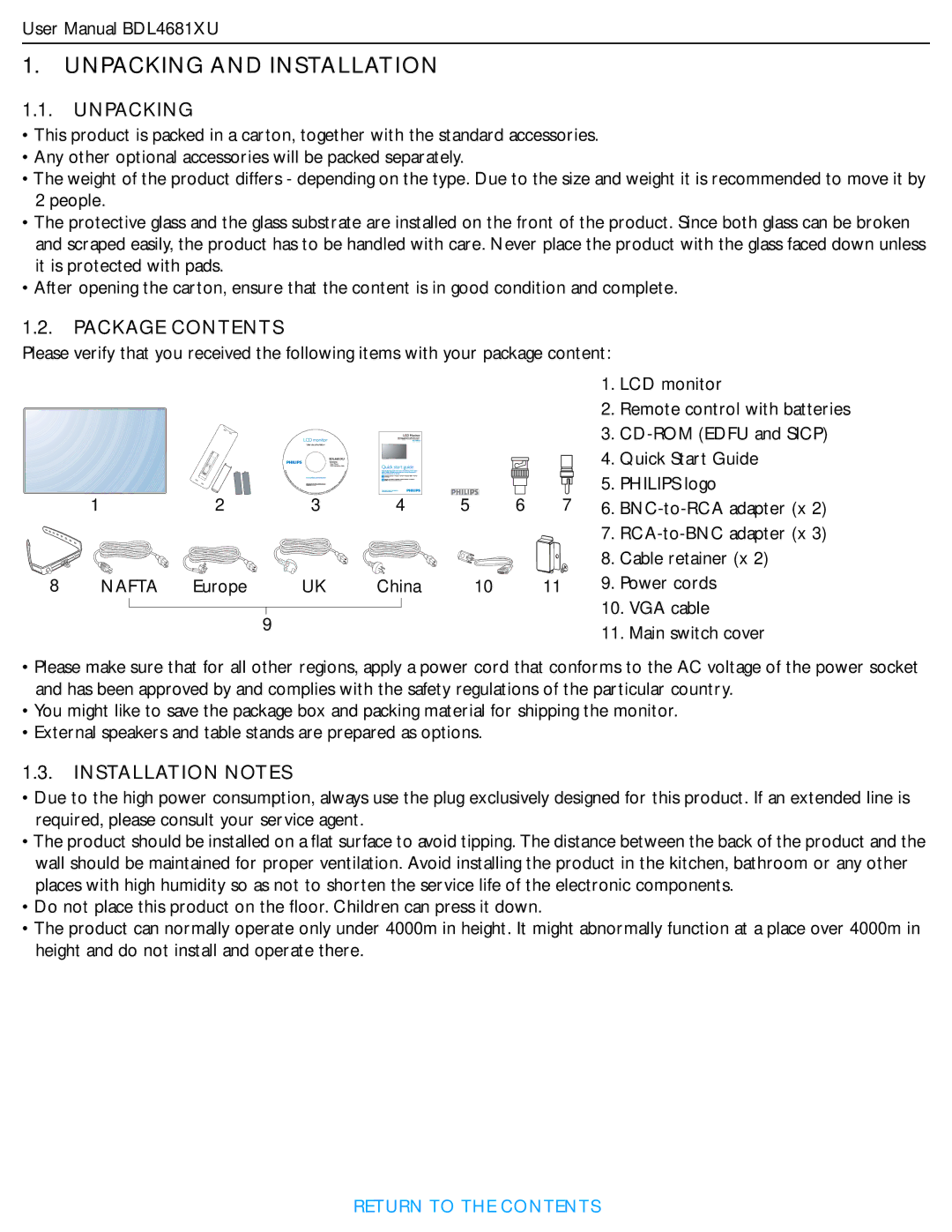BDL4681XU/00 specifications
The Philips BDL4681XU/00 is a remarkable display solution designed for various commercial applications, notably in retail, corporate, and public spaces. This professional-grade screen features a 46-inch diagonal, making it an ideal size for impactful visual presentations. The display utilizes advanced LED backlighting technology, allowing for vibrant colors and sharp contrast that enhance the viewing experience.One of the standout features of the BDL4681XU/00 is its Full HD resolution of 1920 x 1080 pixels. This ensures that images and video content are displayed with clarity and detail, making it perfect for advertising, presentations, or live broadcasts. The wide viewing angles provided by the display enable everyone in the room to see the content clearly, promoting engagement and communication.
Philips has equipped the BDL4681XU/00 with multiple connectivity options, including HDMI, DisplayPort, and VGA inputs. This variety allows for seamless integration into existing setups and provides flexibility in source devices. Additionally, the display supports daisy chaining via DisplayPort, enabling users to connect multiple screens in a video wall configuration without losing image quality.
The BDL4681XU/00 is designed for 24/7 operation, ensuring reliability in high-demand environments. Its robust build and premium components guarantee longevity and minimize downtime. To further enhance performance, the display features advanced thermal management, which prevents overheating during extended use.
Another notable characteristic is its ambient light sensor that automatically adjusts the brightness of the screen based on the surrounding lighting conditions. This not only improves visibility but also contributes to energy efficiency. Additionally, the built-in HTML5 web browser simplifies content management, allowing users to update and control displays remotely without the need for specialized software.
The Philips BDL4681XU/00 offers a blend of advanced technologies, connectivity options, and operational durability, making it an outstanding choice for various commercial environments. With its exceptional image quality and adaptability, it stands out as a reliable solution for businesses looking to enhance their visual communication strategies.