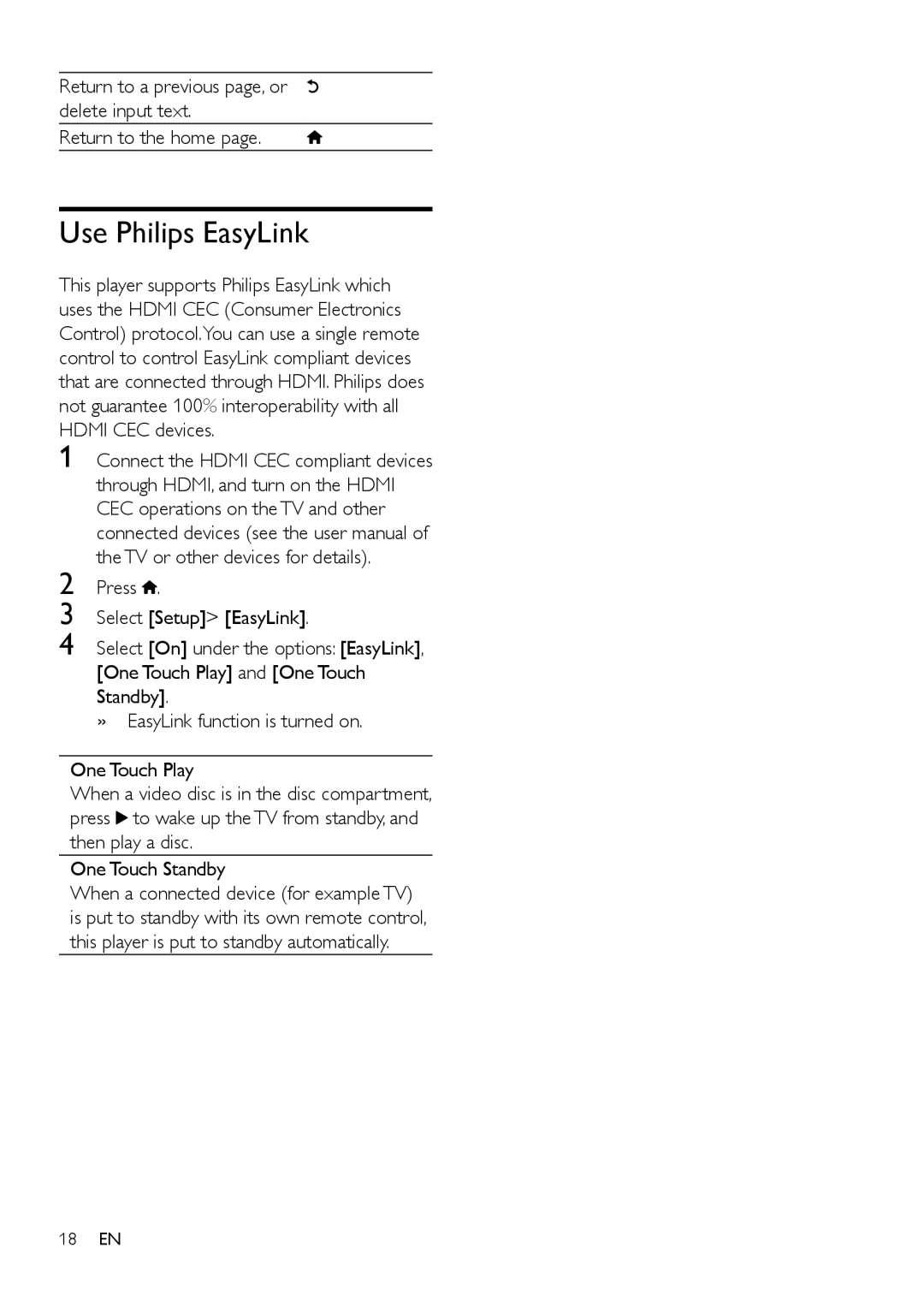Return to a previous page, or delete input text.
Return to the home page.
Use Philips EasyLink
This player supports Philips EasyLink which uses the HDMI CEC (Consumer Electronics Control) protocol.You can use a single remote control to control EasyLink compliant devices that are connected through HDMI. Philips does not guarantee 100% interoperability with all HDMI CEC devices.
1
2
3
4
Press ![]() .
.
Select [Setup]> [EasyLink].
Select [On] under the options: [EasyLink], [One Touch Play] and [One Touch Standby].
»»EasyLink function is turned on.
One Touch Play
When a video disc is in the disc compartment, press ![]() to wake up the TV from standby, and then play a disc.
to wake up the TV from standby, and then play a disc.
One Touch Standby
When a connected device (for example TV) is put to standby with its own remote control, this player is put to standby automatically.
18EN