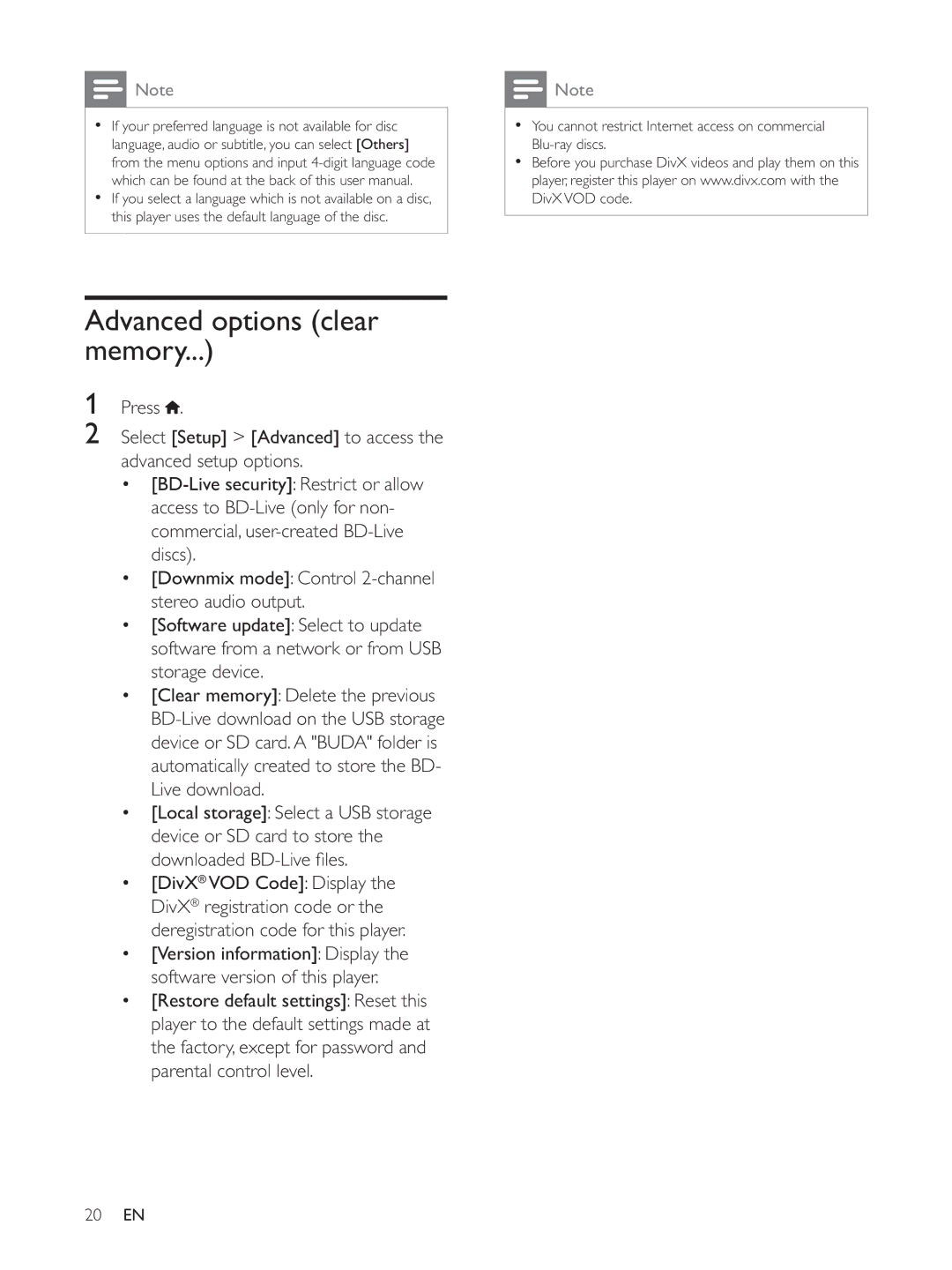![]() Note
Note
If your preferred language is not available for disc language, audio or subtitle, you can select [Others] from the menu options and input
If you select a language which is not available on a disc, this player uses the default language of the disc.
Advanced options (clear memory...)
1Press ![]() .
.
2Select [Setup] > [Advanced] to access the advanced setup options.
[Downmix mode]: Control
[Software update]: Select to update software from a network or from USB storage device.
[Clear memory]: Delete the previous
[Local storage]: Select a USB storage device or SD card to store the
[DivX® VOD Code]: Display the DivX® registration code or the deregistration code for this player. [Version information]: Display the software version of this player. [Restore default settings]: Reset this player to the default settings made at the factory, except for password and parental control level.
![]() Note
Note
You cannot restrict Internet access on commercial
Before you purchase DivX videos and play them on this player, register this player on www.divx.com with the DivX VOD code.
20EN