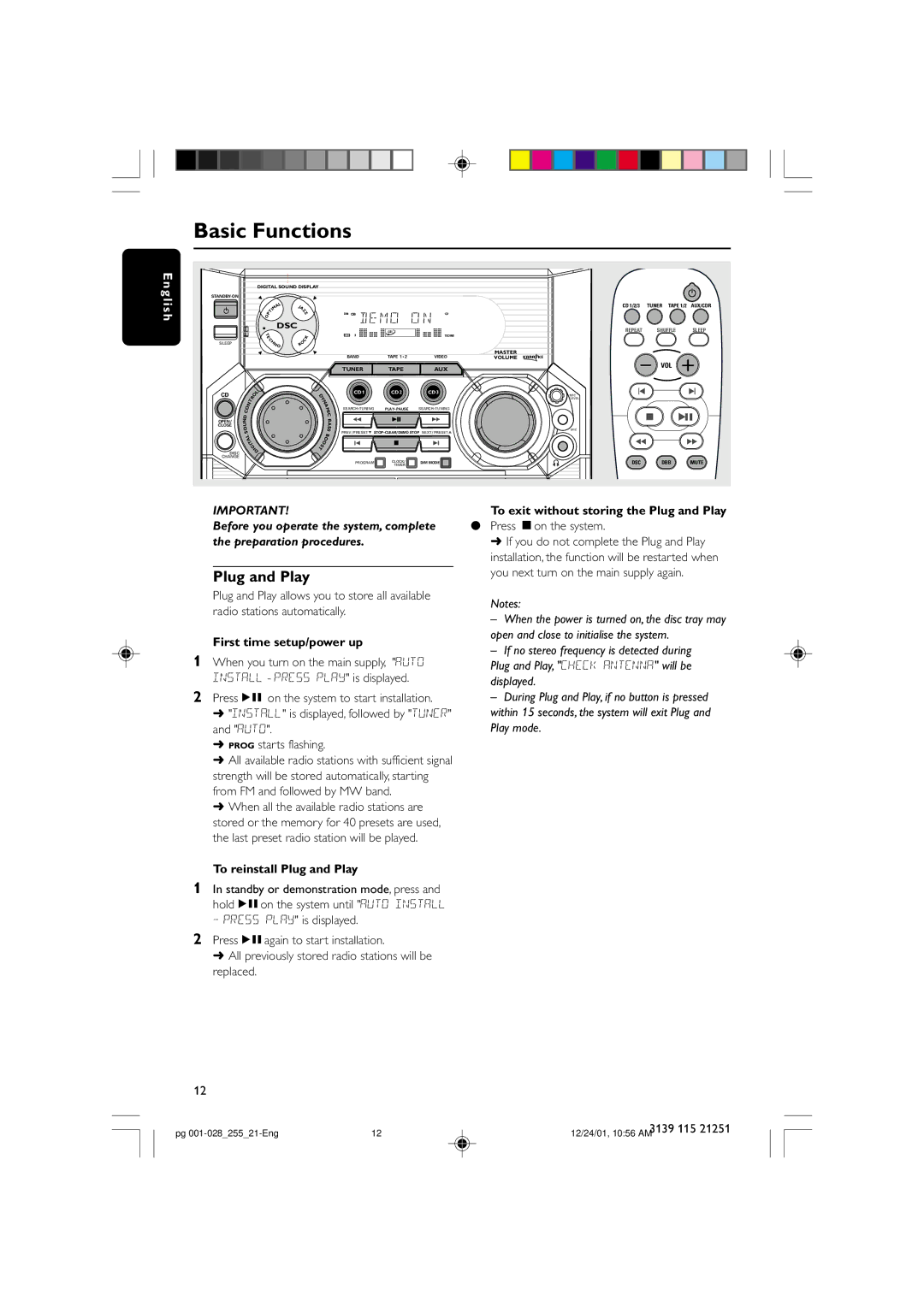C255 specifications
The Philips C255 is a cutting-edge dual-sim mobile phone that combines functionality with sleek design, catering to both personal and professional needs. Designed for those who value connectivity without compromise, the C255 boasts an array of features and advanced technologies that make it a noteworthy addition to the smartphone market.One of the standout characteristics of the Philips C255 is its dual-SIM capability, allowing users to manage both personal and work numbers on a single device. This feature not only streamlines communication but also offers flexibility, making it easy to switch between networks for optimal coverage and cost management. The phone supports various network bands to ensure reliable connectivity whether you're at home, in the office, or traveling abroad.
The C255 sports a vibrant display that enhances the user experience, providing clear and sharp visuals for all tasks, from browsing the web to watching videos. Additionally, the device is equipped with an intuitive user interface, making navigation seamless and user-friendly. This combination of a responsive touchscreen and straightforward layout ensures that users can access their favorite apps and services with ease.
Another highlight of the Philips C255 is its battery life. The device is equipped with a powerful battery that can easily last through a full day of heavy usage. This is particularly beneficial for busy professionals and on-the-go individuals who rely on their phone throughout the day for calls, messaging, and emails without the worry of running out of power.
The phone also offers a decent camera setup, enabling users to capture high-quality photos and videos. Whether it's a quick snapshot of a memorable moment or a professional picture for business needs, the C255's camera is designed to deliver satisfying results.
In terms of storage, the Philips C255 allows for expandable memory options, giving users the ability to store an extensive library of photos, videos, and applications. With its robust specifications and thoughtful design, the Philips C255 stands out as a reliable device that combines essential features with modern technology, making it an ideal choice for individuals seeking efficiency and style in their mobile experience.