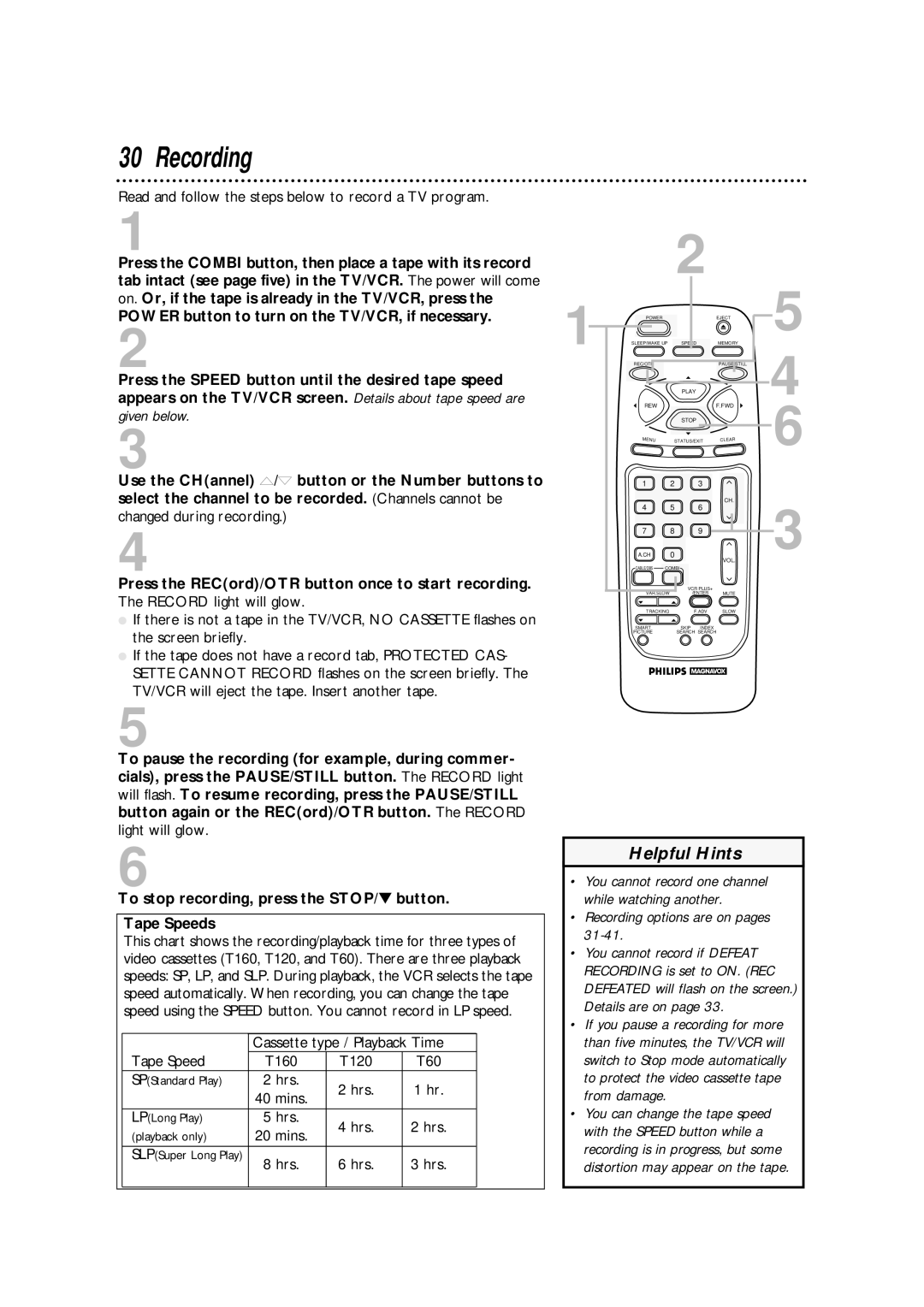CCA194AT specifications
The Philips CCA194AT is a compelling accessory in the realm of consumer electronics, specifically designed to enhance the audio experience for users with various devices. Known for its blend of functionality and advanced technology, the CCA194AT is an adapter that bridges the gap between traditional wired connections and modern digital devices.One of the main features of the Philips CCA194AT is its versatility. This adapter is equipped with a 3.5mm audio jack, which can be utilized with a range of devices including smartphones, tablets, laptops, and even older audio systems. This compatibility makes it an ideal choice for users who seek to integrate their devices without the hassle of dealing with multiple connectors.
The adapter also incorporates advanced digital-to-analog conversion technology, ensuring that the audio quality is preserved during the transition from digital signals to analog. With a high-resolution processing capability, users can expect clear and robust sound output, minimizing distortion and enhancing overall listening pleasure. This feature is particularly appealing for audiophiles who value sound fidelity in their music playback.
Another standout characteristic of the Philips CCA194AT is its compact and portable design. Lightweight and easy to carry, it fits effortlessly into bags or pockets, making it perfect for users on the go. Whether commuting, traveling, or simply enjoying time outdoors, the convenience of this adapter cannot be overstated.
Durability is also an essential aspect of the CCA194AT. Built with quality materials, the adapter is designed to withstand everyday use while maintaining its performance. The robust construction helps ensure that it can endure the rigors of frequent connectivity while providing reliable service over time.
Additionally, the Philips CCA194AT features a user-friendly plug-and-play design, eliminating the need for complex setups or installation processes. Users can connect the adapter and start enjoying their audio content immediately, which is especially appealing for those who prefer quick and efficient solutions.
In conclusion, the Philips CCA194AT represents a thoughtful blend of technology, functionality, and durability. With its versatility, superior audio quality, portability, and ease of use, it is an essential accessory for anyone looking to enhance their audio experience across various devices. The Philips CCA194AT is a testament to the brand's commitment to delivering innovative solutions to meet the evolving needs of consumers.