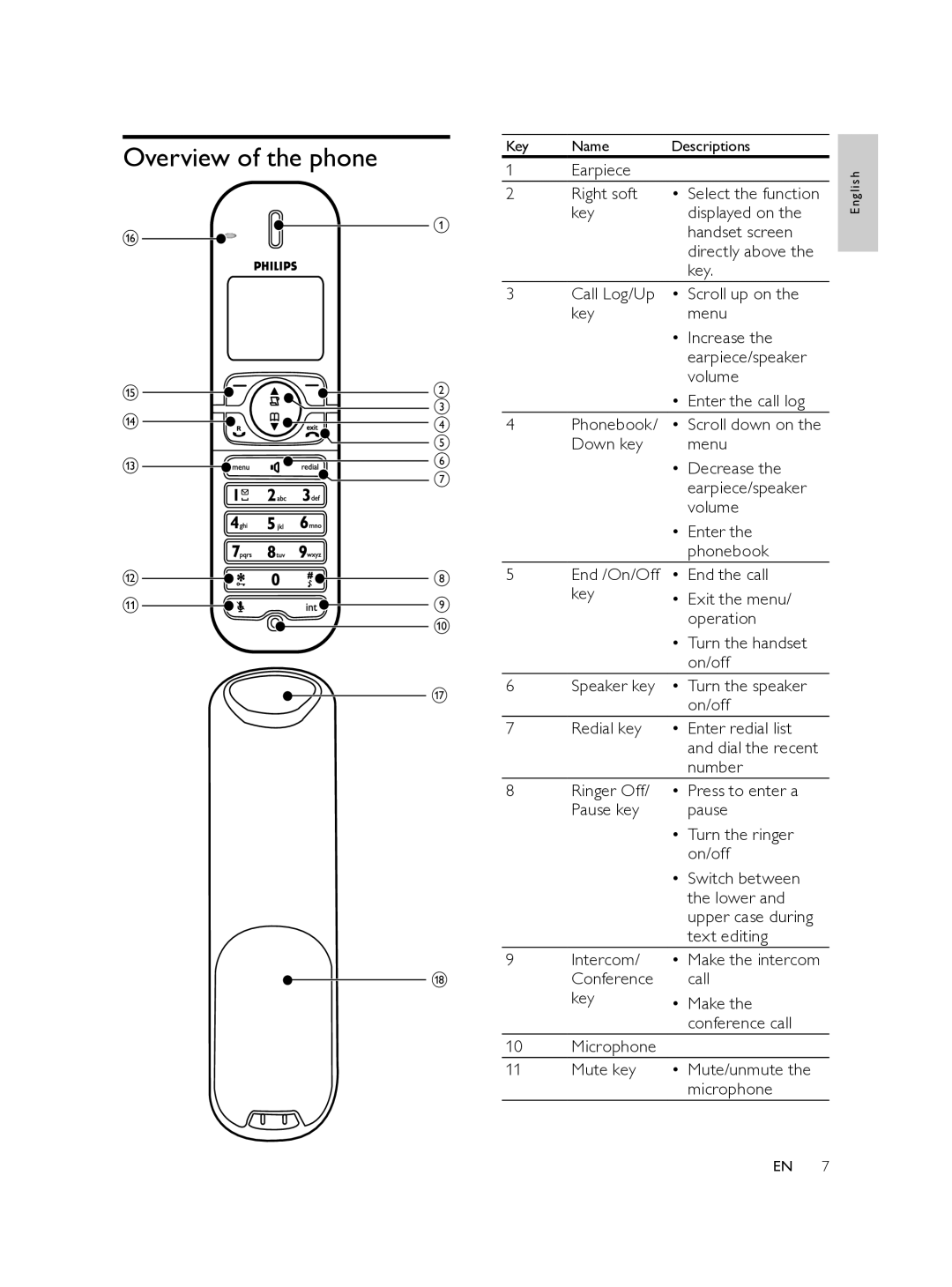Overview of the phone
a
p![]()
o |
| b |
n |
| c |
R | d | |
|
| e |
m |
| f |
| g | |
|
|
l | h |
k | i |
| j |
| q |
![]() r
r
Key | Name | Descriptions |
|
|
1 | Earpiece |
|
| h |
|
|
|
| glis |
2 | Right soft | • Select the function | ||
| key | displayed on the |
| En |
|
|
| ||
|
| handset screen |
|
|
|
| directly above the |
|
|
|
|
|
| |
|
| key. |
|
|
3 | Call Log/Up | • Scroll up on the |
|
|
| key | menu |
|
|
|
| • Increase the |
|
|
|
| earpiece/speaker |
|
|
|
| volume |
|
|
|
| • Enter the call log |
|
|
4 | Phonebook/ | • Scroll down on the |
|
|
| Down key | menu |
|
|
|
| • Decrease the |
|
|
|
| earpiece/speaker |
|
|
|
| volume |
|
|
|
| • Enter the |
|
|
|
| phonebook |
|
|
5 | End /On/Off | • End the call |
|
|
| key | • Exit the menu/ |
|
|
|
| operation |
|
|
• Turn the handset on/off
6Speaker key • Turn the speaker on/off
7Redial key • Enter redial list and dial the recent number
8Ringer Off/ • Press to enter a
Pause key | pause |
| • Turn the ringer |
| on/off |
| • Switch between |
| the lower and |
| upper case during |
| text editing |
9Intercom/ • Make the intercom
Conference call
key | • Make the |
| conference call |
10Microphone
11Mute key • Mute/unmute the microphone
EN 7