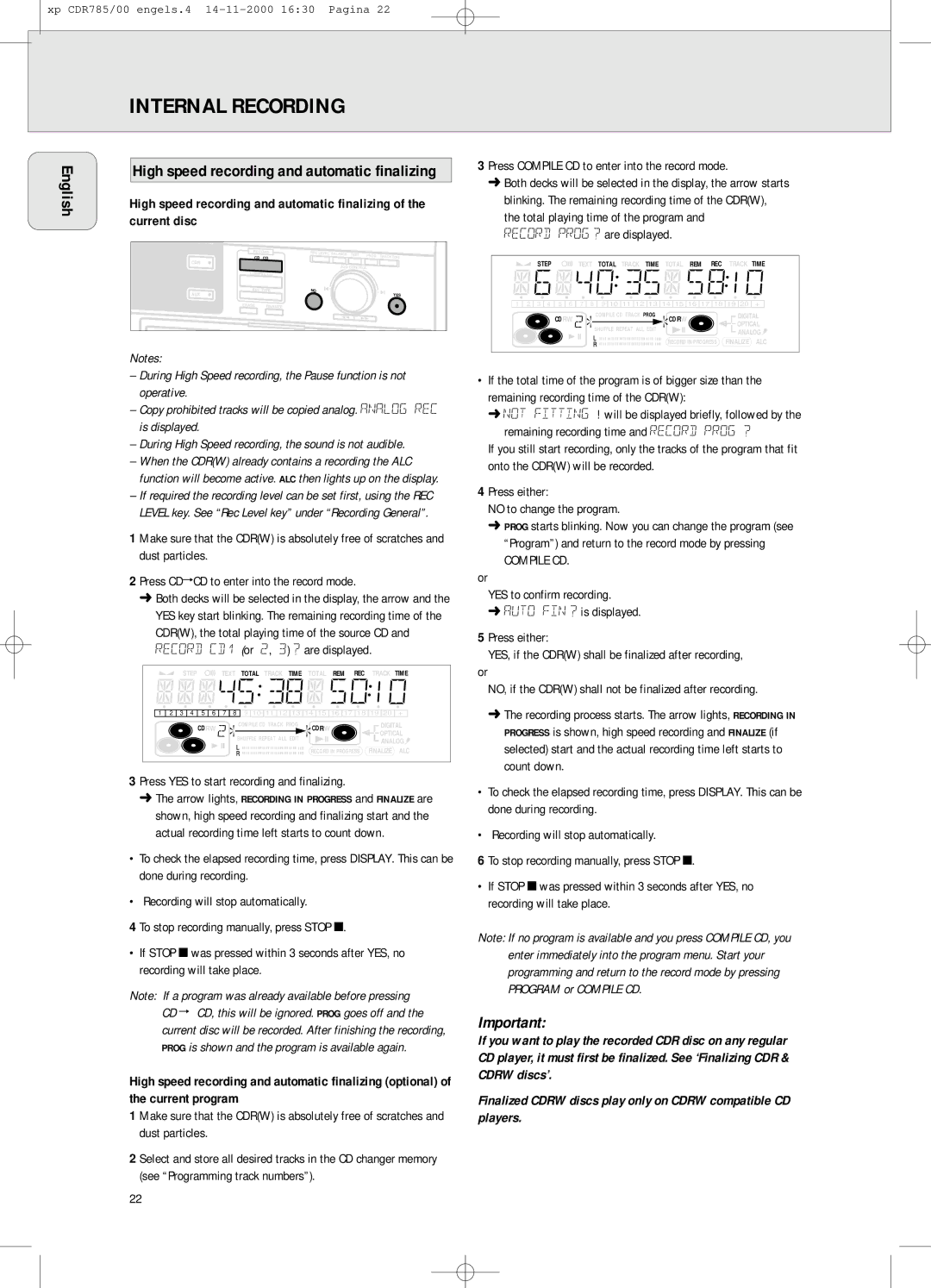CDR 786, CDR785/00 specifications
The Philips CDR785/00 and CDR786 are part of a generation of cutting-edge CD recorders designed for audiophiles and casual listeners alike. With a commitment to delivering high-quality sound and user-friendly functionality, these models stand out in the competitive landscape of digital audio equipment.One of the standout features of the CDR785/00 and CDR786 is their ability to record audio directly onto CD-R and CD-RW discs. This makes them particularly useful for music enthusiasts who wish to create custom mixes or back up their music collections. Users can conveniently record their audio sources directly from various devices, such as CD players, vinyl turntables, or even cassette decks, thanks to the versatile input options available.
Equipped with advanced digital audio processing technology, both models ensure a high-resolution audio output. They support a wide dynamic range and low total harmonic distortion, which guarantees that recordings sound clear and true to the original source. The built-in DAC (Digital-to-Analog Converter) further enhances audio quality, allowing listeners to enjoy a rich sound reproduction that captures every nuance of their favorite tracks.
Another essential characteristic of the Philips CDR785/00 and CDR786 is their user-friendly interface. The intuitive controls, featuring a well-organized layout and clear display, make navigating through the various options a breeze. Whether it's setting the recording levels or selecting tracks for compilation, users can accomplish these tasks with minimal hassle.
The models also feature a high-speed dubbing functionality, allowing users to create copies of CDs rapidly. This feature is especially beneficial for those who wish to make multiple copies of a single album for friends or personal use. Additionally, the built-in editing functions enable users to trim tracks and arrange them in the desired order prior to completing the recording process.
The robust build quality and sleek design of the CDR785/00 and CDR786 contribute to their durability and aesthetic appeal. They not only perform well but also fit seamlessly into any audio equipment setup. With these recorders, Philips has successfully combined functionality, quality, and design, making them a popular choice among home recording enthusiasts and audio professionals.
In conclusion, the Philips CDR785/00 and CDR786 CD recorders offer a comprehensive range of features and technologies that cater to the needs of various users. From high-quality audio recording to user-friendly navigation and versatile input options, these models stand as a testament to Philips' commitment to innovation in the audio industry.