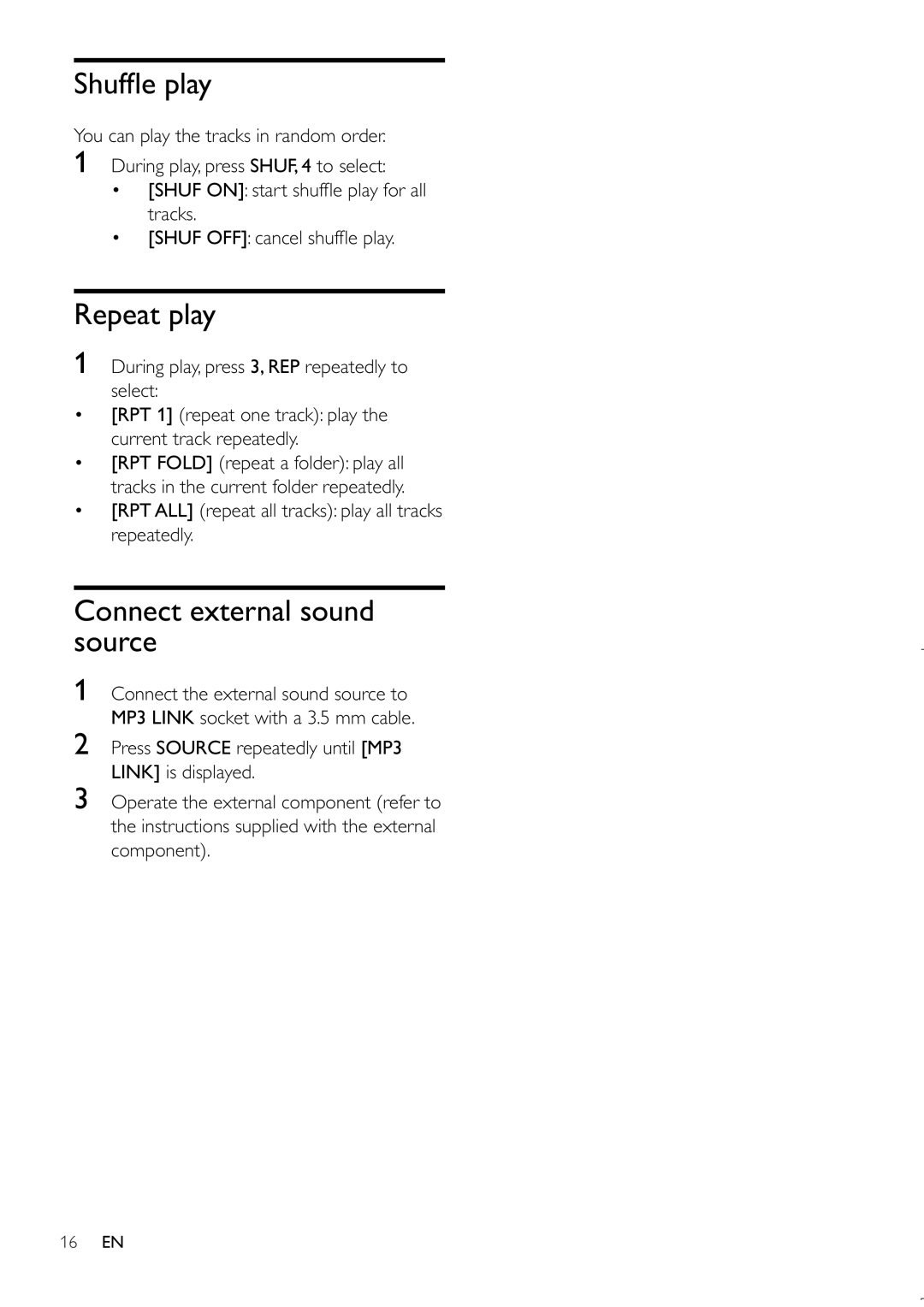Shuffl e play
You can play the tracks in random order.
1During play, press SHUF, 4 to select:
•[SHUF ON]: start shuffl e play for all tracks.
•[SHUF OFF]: cancel shuffl e play.
Repeat play
1During play, press 3, REP repeatedly to select:
•[RPT 1] (repeat one track): play the current track repeatedly.
•[RPT FOLD] (repeat a folder): play all tracks in the current folder repeatedly.
•[RPT ALL] (repeat all tracks): play all tracks repeatedly.
Connect external sound source
1Connect the external sound source to MP3 LINK socket with a 3.5 mm cable.
2Press SOURCE repeatedly until [MP3 LINK] is displayed.
3Operate the external component (refer to the instructions supplied with the external component).
16EN