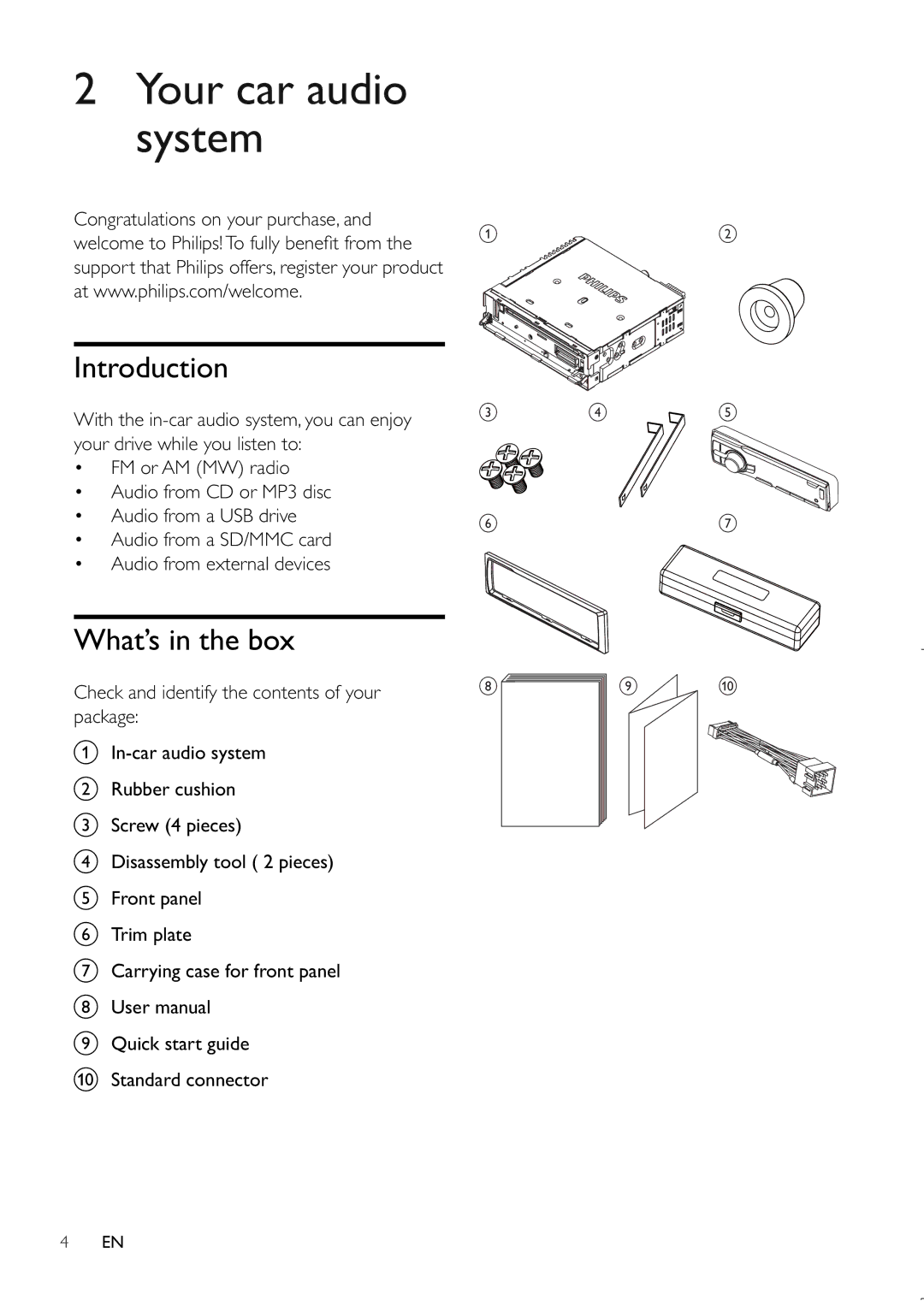2Your car audio system
Congratulations on your purchase, and welcome to Philips! To fully benefi t from the support that Philips offers, register your product at www.philips.com/welcome.
Introduction
With the
•FM or AM (MW) radio
•Audio from CD or MP3 disc
•Audio from a USB drive
•Audio from a SD/MMC card
•Audio from external devices
What’s in the box
Check and identify the contents of your package:
a
bRubber cushion
cScrew (4 pieces)
dDisassembly tool ( 2 pieces)
eFront panel
fTrim plate
gCarrying case for front panel
hUser manual
iQuick start guide
jStandard connector
ab
c d e
fg
h | i | j |
4EN