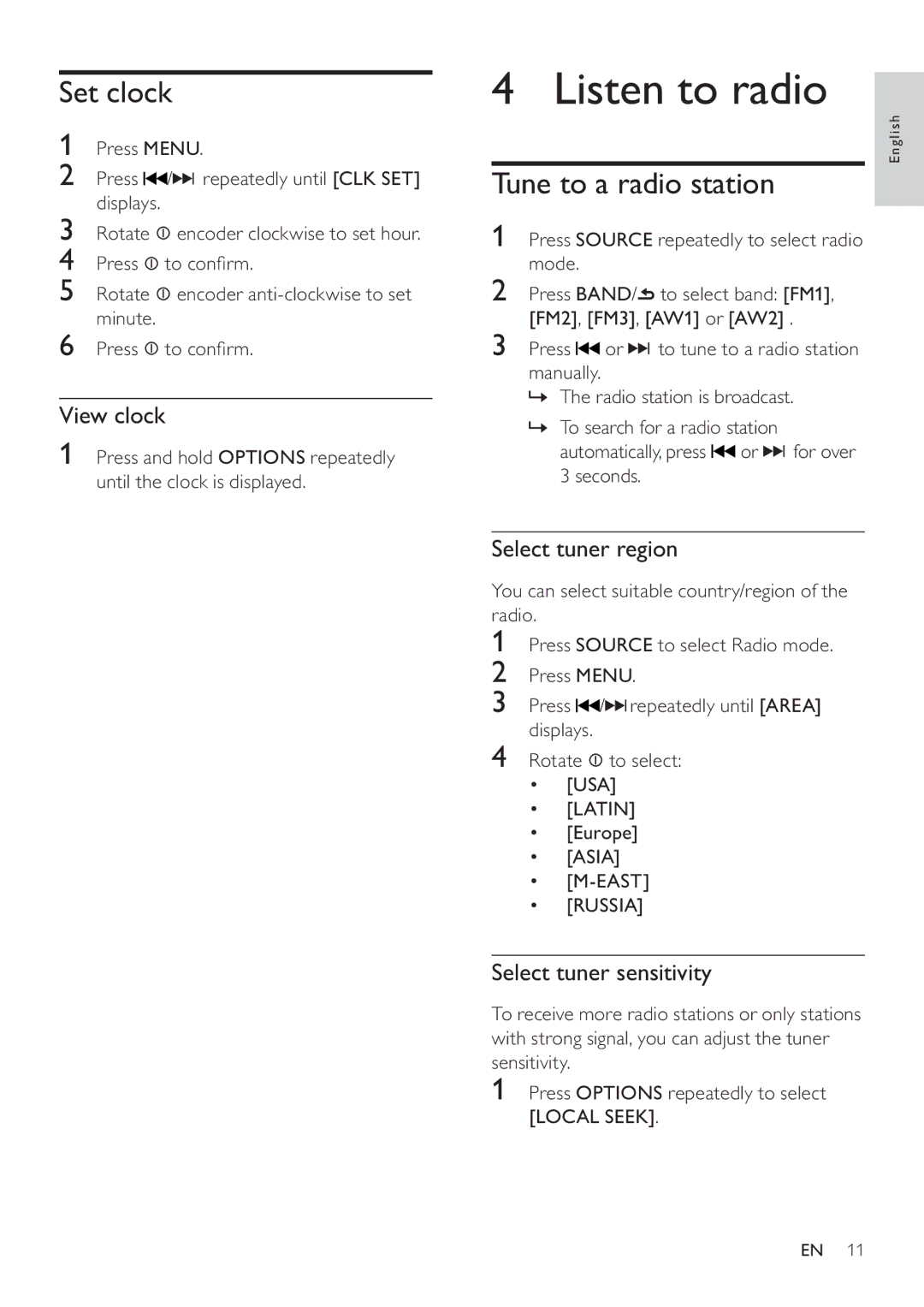Set clock
1Press MENU.
2Press ![]() /
/![]()
![]()
![]() repeatedly until [CLK SET] displays.
repeatedly until [CLK SET] displays.
3Rotate ![]() encoder clockwise to set hour.
encoder clockwise to set hour.
4Press ![]() to confirm.
to confirm.
5Rotate ![]() encoder
encoder
6Press ![]() to confirm.
to confirm.
View clock
1Press and hold OPTIONS repeatedly until the clock is displayed.
4 Listen to radio
English
Tune to a radio station
1Press SOURCE repeatedly to select radio mode.
2Press BAND/![]() to select band: [FM1], [FM2], [FM3], [AW1] or [AW2] .
to select band: [FM1], [FM2], [FM3], [AW1] or [AW2] .
3 Press ![]() or
or ![]()
![]()
![]() to tune to a radio station manually.
to tune to a radio station manually.
»The radio station is broadcast.
»To search for a radio station
automatically, press ![]() or
or ![]()
![]()
![]() for over 3 seconds.
for over 3 seconds.
Select tuner region
You can select suitable country/region of the radio.
1Press SOURCE to select Radio mode.
2Press MENU.
3 Press ![]() /
/![]()
![]()
![]() repeatedly until [AREA] displays.
repeatedly until [AREA] displays.
4 Rotate ![]() to select:
to select:
•[USA]
•[LATIN]
•[Europe]
•[ASIA]
•
•[RUSSIA]
Select tuner sensitivity
To receive more radio stations or only stations with strong signal, you can adjust the tuner sensitivity.
1Press OPTIONS repeatedly to select [LOCAL SEEK].
EN 11