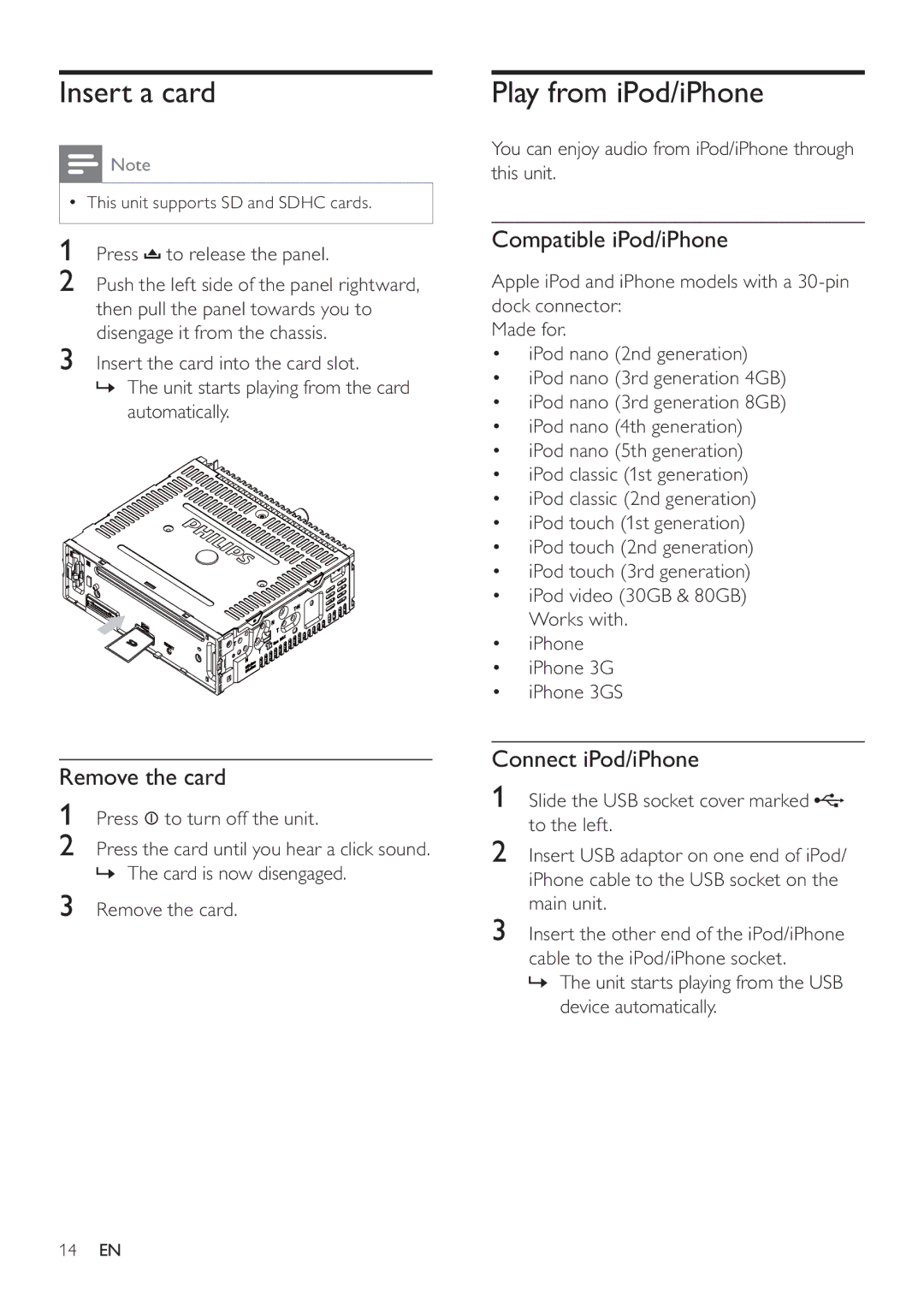Insert a card
![]() Note
Note
•This unit supports SD and SDHC cards.
1Press  to release the panel.
to release the panel.
2Push the left side of the panel rightward, then pull the panel towards you to disengage it from the chassis.
3Insert the card into the card slot.
»The unit starts playing from the card automatically.
Play from iPod/iPhone
You can enjoy audio from iPod/iPhone through this unit.
Compatible iPod/iPhone
Apple iPod and iPhone models with a
Made for.
•iPod nano (2nd generation)
•iPod nano (3rd generation 4GB)
•iPod nano (3rd generation 8GB)
•iPod nano (4th generation)
•iPod nano (5th generation)
•iPod classic (1st generation)
•iPod classic (2nd generation)
•iPod touch (1st generation)
•iPod touch (2nd generation)
•iPod touch (3rd generation)
•iPod video (30GB & 80GB) Works with.
•iPhone
•iPhone 3G
•iPhone 3GS
Remove the card
1Press ![]() to turn off the unit.
to turn off the unit.
2Press the card until you hear a click sound. » The card is now disengaged.
3Remove the card.
Connect iPod/iPhone
1Slide the USB socket cover marked ![]() to the left.
to the left.
2Insert USB adaptor on one end of iPod/ iPhone cable to the USB socket on the main unit.
3Insert the other end of the iPod/iPhone cable to the iPod/iPhone socket.
»The unit starts playing from the USB device automatically.
14EN