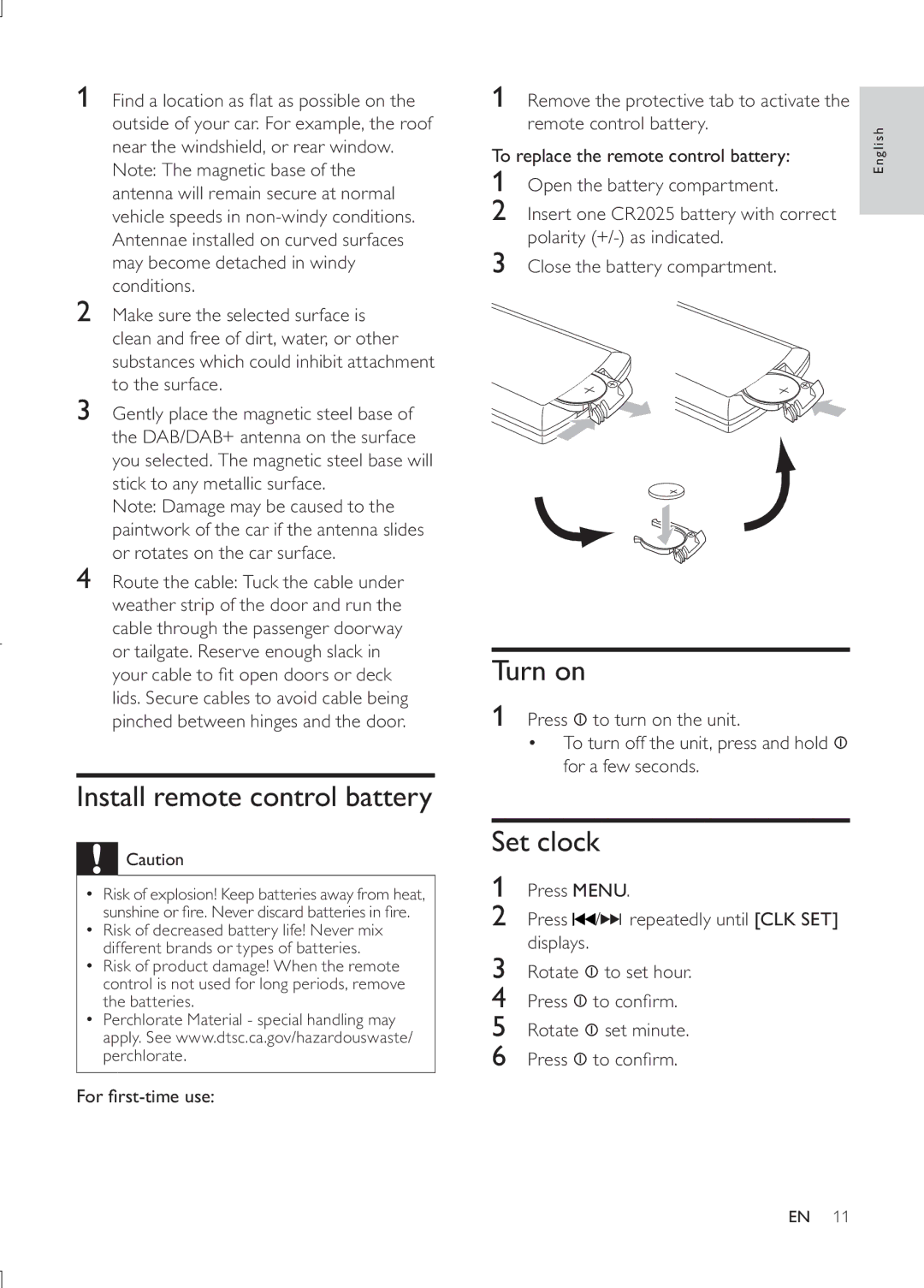1Find a location as flat as possible on the outside of your car. For example, the roof near the windshield, or rear window. Note: The magnetic base of the antenna will remain secure at normal vehicle speeds in
2Make sure the selected surface is clean and free of dirt, water, or other substances which could inhibit attachment to the surface.
3Gently place the magnetic steel base of the DAB/DAB+ antenna on the surface you selected. The magnetic steel base will stick to any metallic surface.
Note: Damage may be caused to the paintwork of the car if the antenna slides or rotates on the car surface.
4Route the cable: Tuck the cable under weather strip of the door and run the cable through the passenger doorway or tailgate. Reserve enough slack in your cable to fit open doors or deck lids. Secure cables to avoid cable being pinched between hinges and the door.
Install remote control battery
![]() Caution
Caution
•Risk of explosion! Keep batteries away from heat, sunshine or fire. Never discard batteries in fire.
•Risk of decreased battery life! Never mix different brands or types of batteries.
•Risk of product damage! When the remote control is not used for long periods, remove the batteries.
•Perchlorate Material - special handling may apply. See www.dtsc.ca.gov/hazardouswaste/ perchlorate.
For
1 | Remove the protective tab to activate the |
|
| remote control battery. | English |
To replace the remote control battery: | ||
1 | Open the battery compartment. |
|
2Insert one CR2025 battery with correct polarity
3Close the battery compartment.
Turn on
1 Press ![]() to turn on the unit.
to turn on the unit.
•To turn off the unit, press and hold ![]() for a few seconds.
for a few seconds.
Set clock
1Press MENU.
2 Press ![]() /
/![]()
![]()
![]() repeatedly until [CLK SET] displays.
repeatedly until [CLK SET] displays.
3 Rotate ![]() to set hour.
to set hour.
4 Press ![]() to confirm.
to confirm.
5 Rotate ![]() set minute.
set minute.
6 Press ![]() to confirm.
to confirm.
EN 11