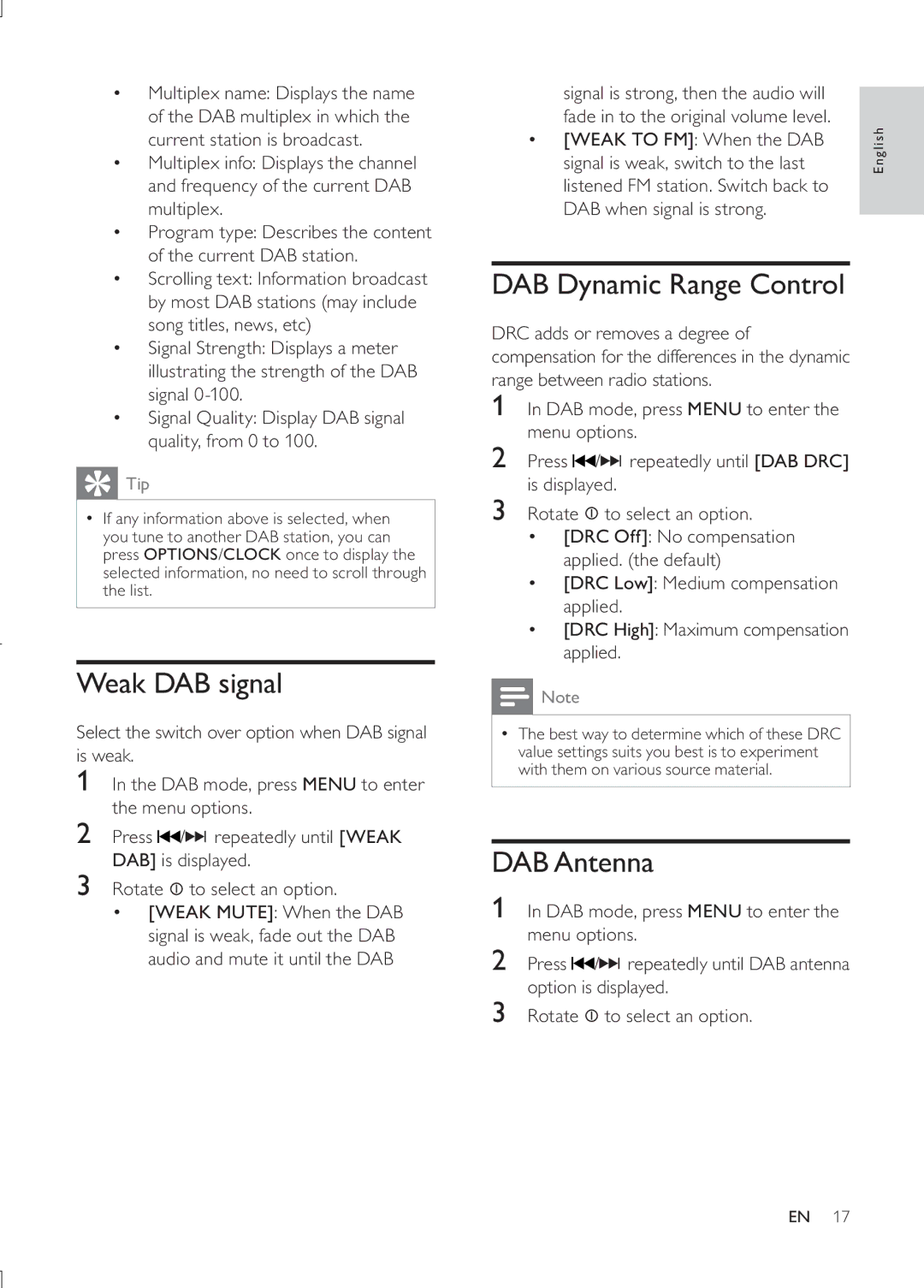•Multiplex name: Displays the name of the DAB multiplex in which the current station is broadcast.
•Multiplex info: Displays the channel and frequency of the current DAB multiplex.
•Program type: Describes the content of the current DAB station.
•Scrolling text: Information broadcast by most DAB stations (may include song titles, news, etc)
•Signal Strength: Displays a meter illustrating the strength of the DAB signal
•Signal Quality: Display DAB signal quality, from 0 to 100.
 Tip
Tip
•If any information above is selected, when you tune to another DAB station, you can press OPTIONS/CLOCK once to display the selected information, no need to scroll through the list.
Weak DAB signal
Select the switch over option when DAB signal is weak.
1In the DAB mode, press MENU to enter the menu options.
2Press ![]() /
/![]()
![]()
![]() repeatedly until [WEAK DAB] is displayed.
repeatedly until [WEAK DAB] is displayed.
3Rotate ![]() to select an option.
to select an option.
•[WEAK MUTE]: When the DAB signal is weak, fade out the DAB audio and mute it until the DAB
signal is strong, then the audio will |
|
fade in to the original volume level. | English |
signal is weak, switch to the last | |
• [WEAK TO FM]: When the DAB |
|
listened FM station. Switch back to |
|
DAB when signal is strong. |
|
|
DAB Dynamic Range Control
DRC adds or removes a degree of compensation for the differences in the dynamic range between radio stations.
1In DAB mode, press MENU to enter the menu options.
2 Press![]() /
/![]()
![]()
![]() repeatedly until [DAB DRC] is displayed.
repeatedly until [DAB DRC] is displayed.
3 Rotate ![]() to select an option.
to select an option.
•[DRC Off]: No compensation applied. (the default)
•[DRC Low]: Medium compensation applied.
•[DRC High]: Maximum compensation applied.
![]() Note
Note
•The best way to determine which of these DRC value settings suits you best is to experiment with them on various source material.
DAB Antenna
1In DAB mode, press MENU to enter the menu options.
2 Press ![]() /
/![]()
![]()
![]() repeatedly until DAB antenna option is displayed.
repeatedly until DAB antenna option is displayed.
3 Rotate ![]() to select an option.
to select an option.
EN 17