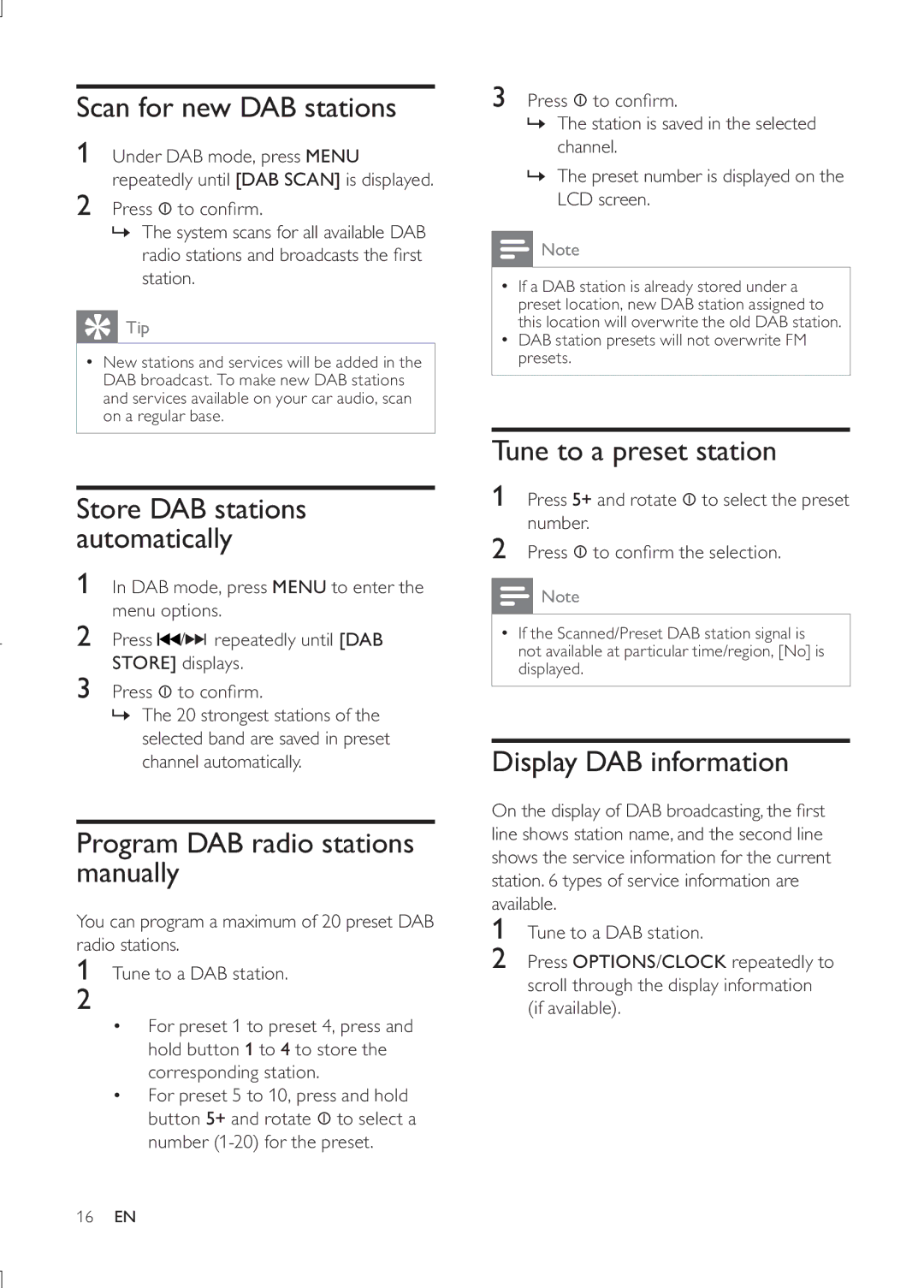Scan for new DAB stations
1Under DAB mode, press MENU repeatedly until [DAB SCAN] is displayed.
2Press ![]() to confirm.
to confirm.
»The system scans for all available DAB radio stations and broadcasts the first station.
 Tip
Tip
•New stations and services will be added in the DAB broadcast. To make new DAB stations and services available on your car audio, scan on a regular base.
Store DAB stations automatically
1In DAB mode, press MENU to enter the menu options.
2Press ![]() /
/![]()
![]()
![]() repeatedly until [DAB STORE] displays.
repeatedly until [DAB STORE] displays.
3Press ![]() to confirm.
to confirm.
»The 20 strongest stations of the selected band are saved in preset channel automatically.
Program DAB radio stations manually
You can program a maximum of 20 preset DAB radio stations.
1Tune to a DAB station.
2
•For preset 1 to preset 4, press and hold button 1 to 4 to store the corresponding station.
•For preset 5 to 10, press and hold button 5+ and rotate ![]() to select a number
to select a number
3Press ![]() to confirm.
to confirm.
»The station is saved in the selected channel.
»The preset number is displayed on the LCD screen.
![]() Note
Note
•If a DAB station is already stored under a preset location, new DAB station assigned to this location will overwrite the old DAB station.
•DAB station presets will not overwrite FM presets.
Tune to a preset station
1Press 5+ and rotate ![]() to select the preset number.
to select the preset number.
2Press ![]() to confirm the selection.
to confirm the selection.
![]() Note
Note
•If the Scanned/Preset DAB station signal is not available at particular time/region, [No] is displayed.
Display DAB information
On the display of DAB broadcasting, the first line shows station name, and the second line shows the service information for the current station. 6 types of service information are available.
1Tune to a DAB station.
2Press OPTIONS/CLOCK repeatedly to scroll through the display information (if available).
16EN