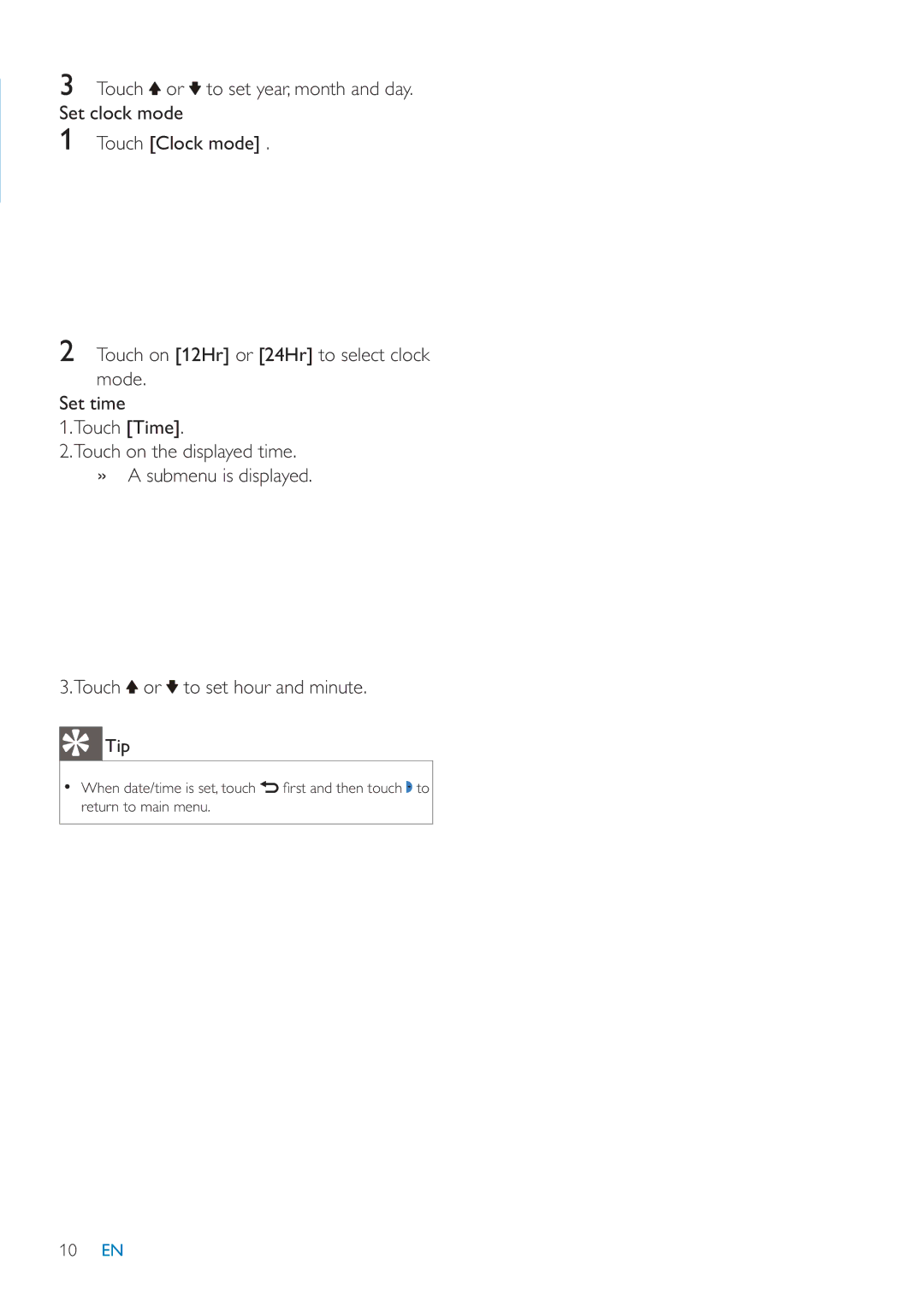3Touch ![]() or
or ![]() to set year, month and day. Set clock mode
to set year, month and day. Set clock mode
1Touch [Clock mode] .
2Touch on [12Hr] or [24Hr] to select clock mode.
Set time
1.Touch [Time].
2.Touch on the displayed time.
»A submenu is displayed.
3.Touch ![]() or
or ![]() to set hour and minute.
to set hour and minute.
 Tip
Tip
•When date/time is set, touch ![]() fi rst and then touch
fi rst and then touch ![]() to return to main menu.
to return to main menu.
10EN