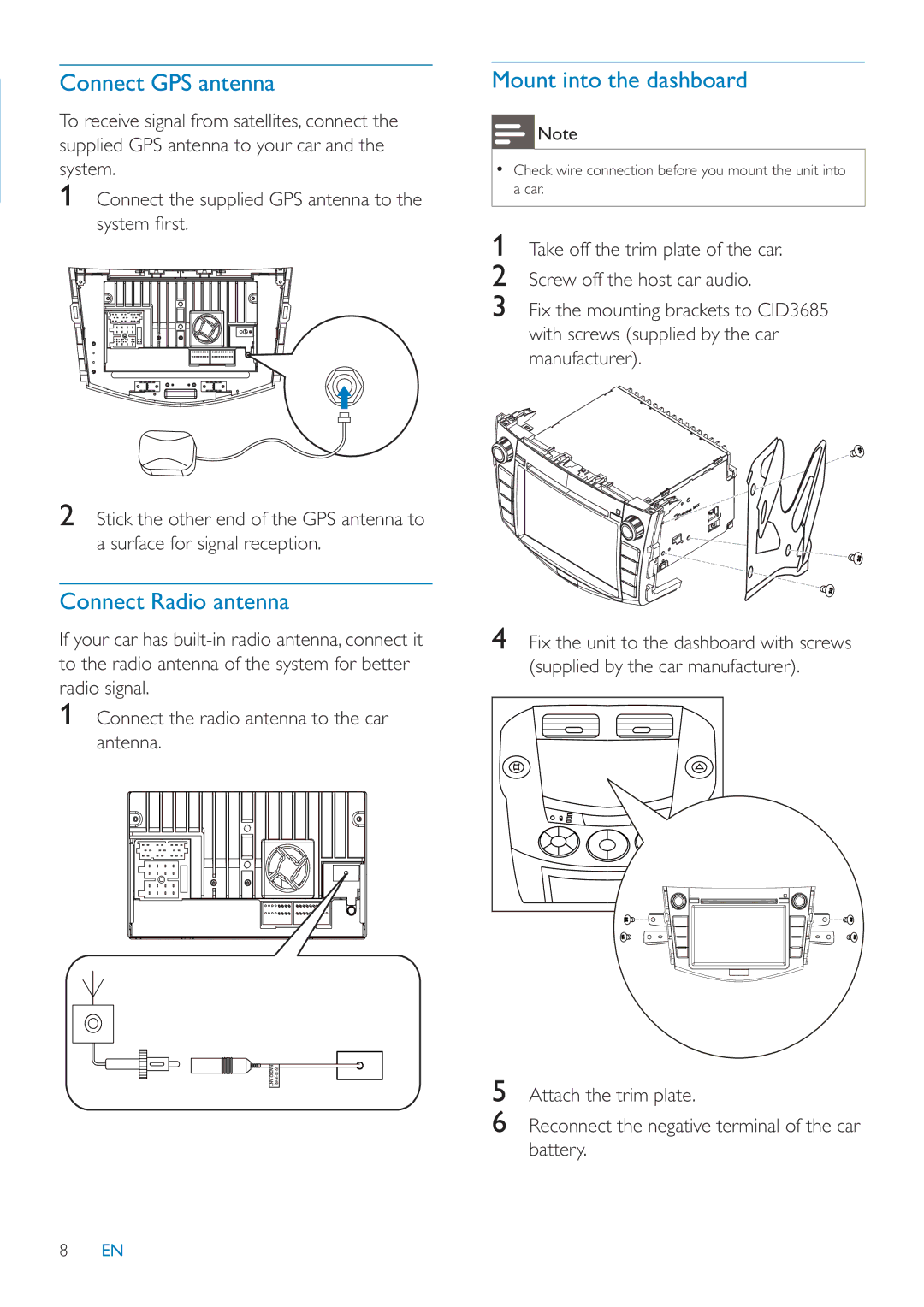Connect GPS antenna
To receive signal from satellites, connect the supplied GPS antenna to your car and the system.
1Connect the supplied GPS antenna to the system fi rst.
2Stick the other end of the GPS antenna to a surface for signal reception.
Connect Radio antenna
If your car has
1Connect the radio antenna to the car antenna.
Mount into the dashboard
![]() Note
Note
•Check wire connection before you mount the unit into a car.
1Take off the trim plate of the car.
2Screw off the host car audio.
3Fix the mounting brackets to CID3685 with screws (supplied by the car manufacturer).
4Fix the unit to the dashboard with screws (supplied by the car manufacturer).
5
6
Attach the trim plate.
Reconnect the negative terminal of the car battery.
8EN