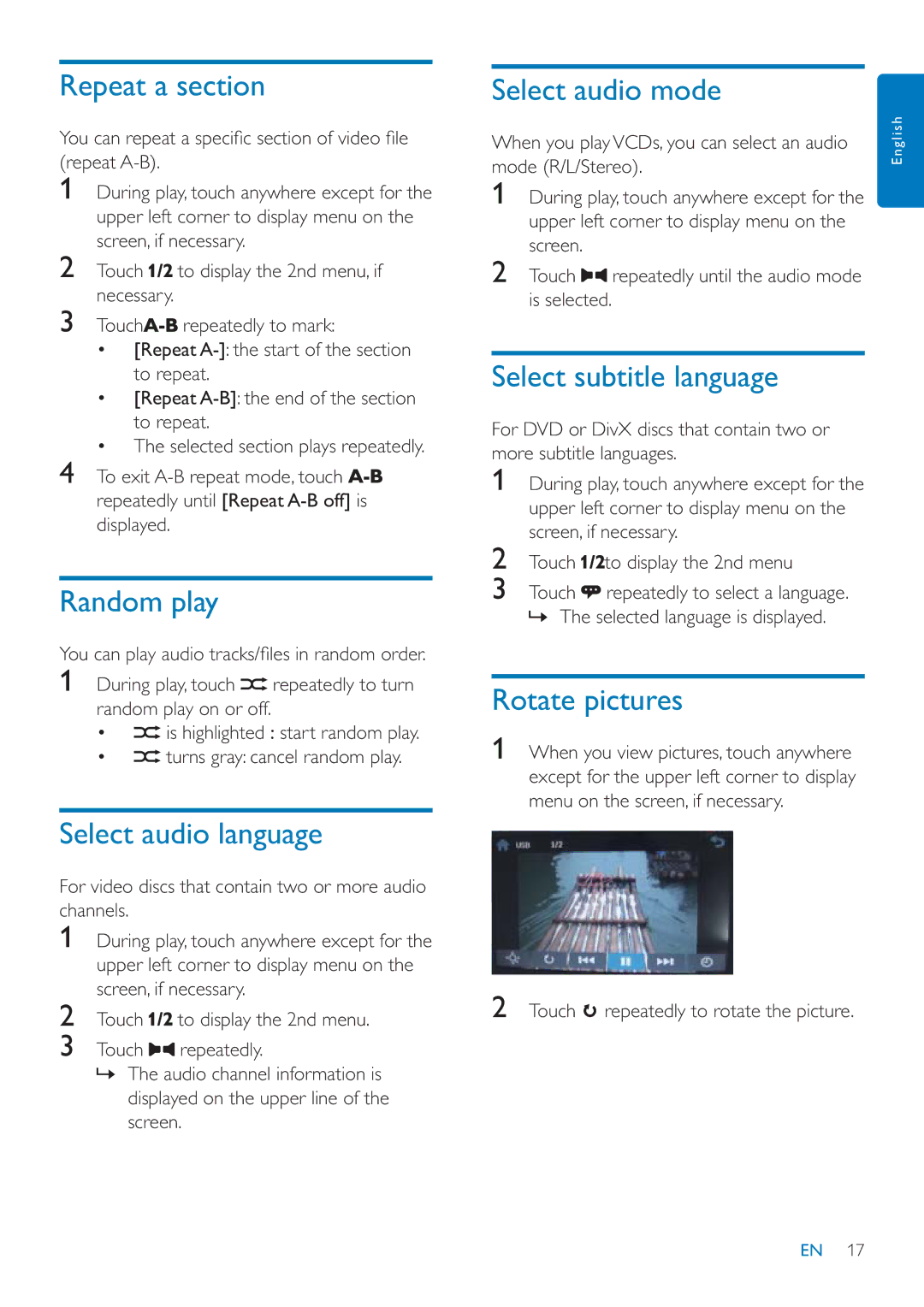Repeat a section
You can repeat a specifi c section of video fi le (repeat
1During play, touch anywhere except for the upper left corner to display menu on the screen, if necessary.
2Touch![]()
![]() to display the 2nd menu, if necessary.
to display the 2nd menu, if necessary.
3Touch![]()
![]()
![]() repeatedly to mark:
repeatedly to mark:
•[Repeat
•[Repeat
•The selected section plays repeatedly.
4To exit ![]()
![]()
![]() repeatedly until [Repeat
repeatedly until [Repeat
Random play
You can play audio tracks/fi les in random order.
1During play, touch ![]() repeatedly to turn random play on or off.
repeatedly to turn random play on or off.
•![]() is highlighted : start random play.
is highlighted : start random play.
•![]() turns gray: cancel random play.
turns gray: cancel random play.
Select audio language
For video discs that contain two or more audio channels.
1During play, touch anywhere except for the upper left corner to display menu on the screen, if necessary.
2Touch ![]()
![]()
![]() to display the 2nd menu.
to display the 2nd menu.
3Touch ![]()
![]() repeatedly.
repeatedly.
»The audio channel information is displayed on the upper line of the screen.
Select audio mode
When you playVCDs, you can select an audio | English |
| |
mode (R/L/Stereo). |
|
1During play, touch anywhere except for the upper left corner to display menu on the screen.
2 Touch![]() repeatedly until the audio mode is selected.
repeatedly until the audio mode is selected.
Select subtitle language
For DVD or DivX discs that contain two or more subtitle languages.
1During play, touch anywhere except for the upper left corner to display menu on the screen, if necessary.
2 Touch![]()
![]() to display the 2nd menu
to display the 2nd menu
3 Touch![]() repeatedly to select a language.
repeatedly to select a language.
»The selected language is displayed.
Rotate pictures
1When you view pictures, touch anywhere except for the upper left corner to display menu on the screen, if necessary.
2 Touch ![]() repeatedly to rotate the picture.
repeatedly to rotate the picture.
EN 17