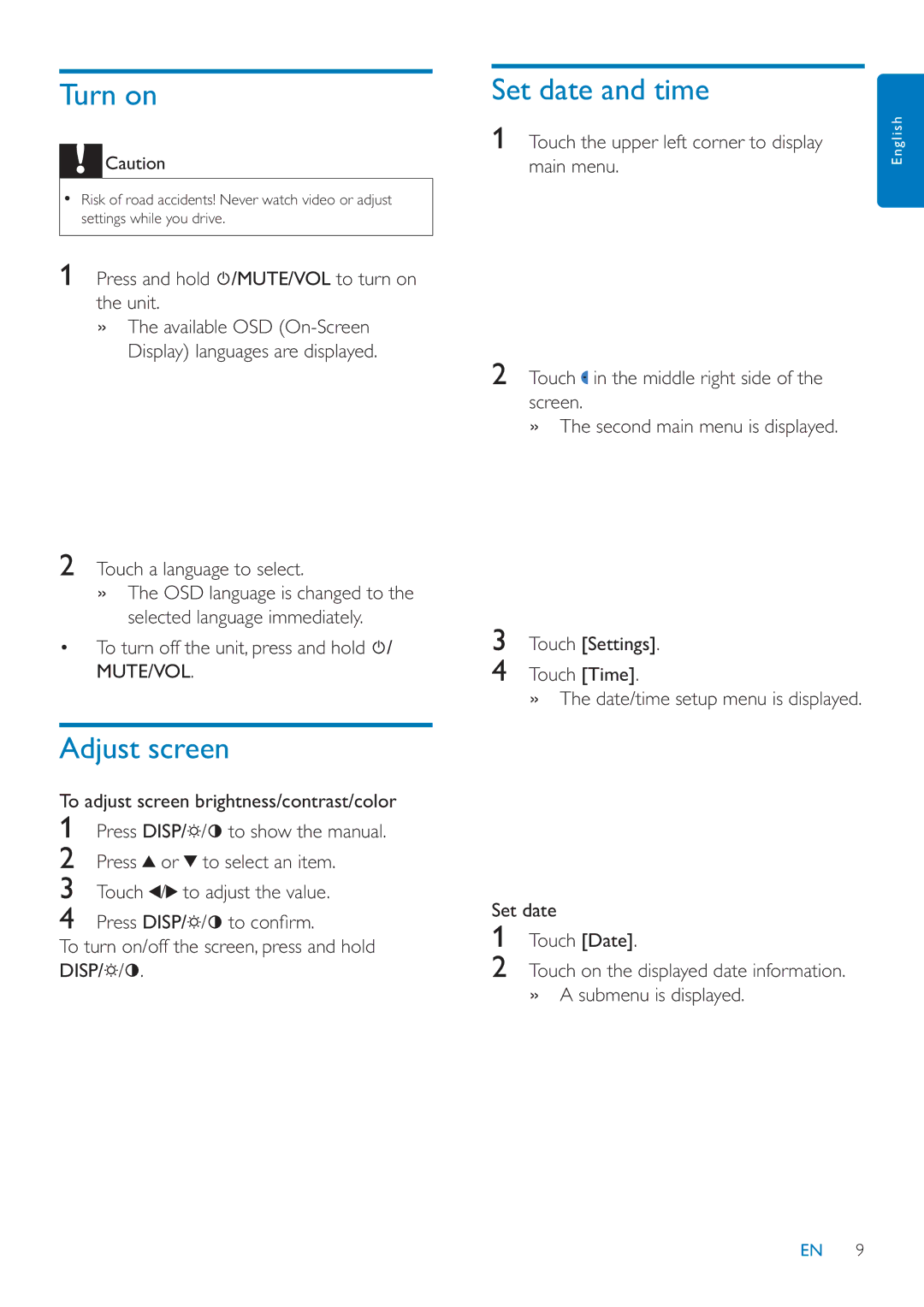Turn on
![]() Caution
Caution
•Risk of road accidents! Never watch video or adjust settings while you drive.
1Press and hold ![]() /MUTE/VOL to turn on the unit.
/MUTE/VOL to turn on the unit.
»The available OSD
2Touch a language to select.
»The OSD language is changed to the selected language immediately.
•To turn off the unit, press and hold ![]() / MUTE/VOL.
/ MUTE/VOL.
Adjust screen
To adjust screen brightness/contrast/color
1Press DISP/![]() /
/![]() to show the manual.
to show the manual.
2Press ![]() or
or ![]() to select an item.
to select an item.
3Touch ![]() /
/![]() to adjust the value.
to adjust the value.
4Press DISP/![]() /
/![]() to confi rm.
to confi rm.
To turn on/off the screen, press and hold DISP/![]() /
/![]() .
.
Set date and time
1 | Touch the upper left corner to display | English |
|
main menu.
2 Touch![]() in the middle right side of the screen.
in the middle right side of the screen.
»The second main menu is displayed.
3Touch [Settings].
4Touch [Time].
» The date/time setup menu is displayed.
Set date
1Touch [Date].
2Touch on the displayed date information. » A submenu is displayed.
EN 9