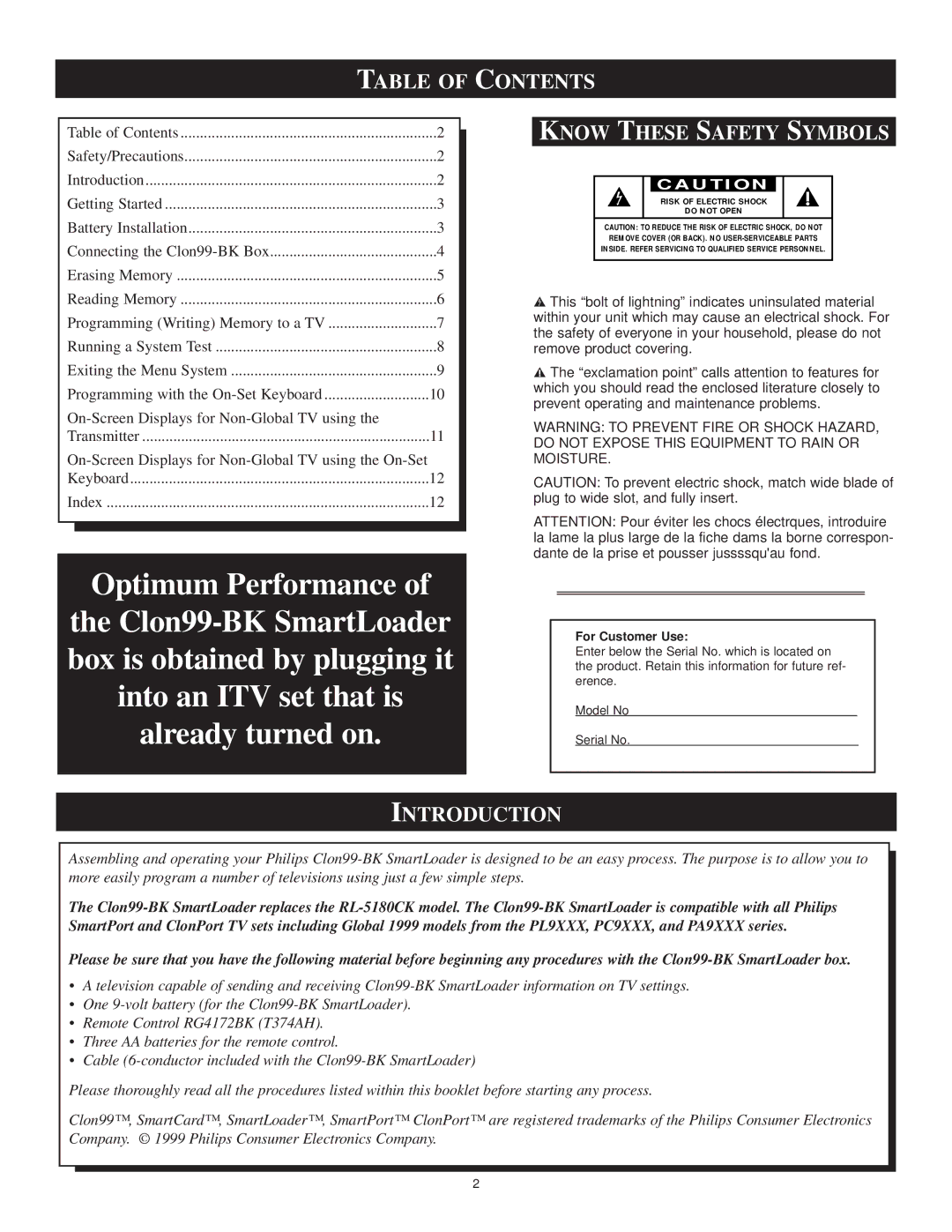TABLE OF CONTENTS
Table of Contents | 2 |
Safety/Precautions | 2 |
Introduction | 2 |
Getting Started | 3 |
Battery Installation | 3 |
Connecting the | 4 |
Erasing Memory | 5 |
Reading Memory | 6 |
Programming (Writing) Memory to a TV | 7 |
Running a System Test | 8 |
Exiting the Menu System | 9 |
Programming with the | 10 |
| |
Transmitter | 11 |
| |
Keyboard | 12 |
Index | 12 |
Optimum Performance of
the
KNOW THESE SAFETY SYMBOLS
t |
| CAUTION |
| s |
| RISK OF ELECTRIC SHOCK | |||
|
| DO NOT OPEN |
| |
CAUTION: TO REDUCE THE RISK OF ELECTRIC SHOCK, DO NOT
REMOVE COVER (OR BACK). NO
INSIDE. REFER SERVICING TO QUALIFIED SERVICE PERSONNEL.
tThis “bolt of lightning” indicates uninsulated material within your unit which may cause an electrical shock. For the safety of everyone in your household, please do not remove product covering.
sThe “exclamation point” calls attention to features for which you should read the enclosed literature closely to prevent operating and maintenance problems.
WARNING: TO PREVENT FIRE OR SHOCK HAZARD, DO NOT EXPOSE THIS EQUIPMENT TO RAIN OR MOISTURE.
CAUTION: To prevent electric shock, match wide blade of plug to wide slot, and fully insert.
ATTENTION: Pour éviter les chocs électrques, introduire la lame la plus large de la fiche dams la borne correspon- dante de la prise et pousser jussssqu'au fond.
For Customer Use:
Enter below the Serial No. which is located on the product. Retain this information for future ref- erence.
Model No
Serial No.
INTRODUCTION
Assembling and operating your Philips
The
Please be sure that you have the following material before beginning any procedures with the
•A television capable of sending and receiving
•One
•Remote Control RG4172BK (T374AH).
•Three AA batteries for the remote control.
•Cable
Please thoroughly read all the procedures listed within this booklet before starting any process.
Clon99™, SmartCard™, SmartLoader™, SmartPort™ ClonPort™ are registered trademarks of the Philips Consumer Electronics Company. © 1999 Philips Consumer Electronics Company.
2