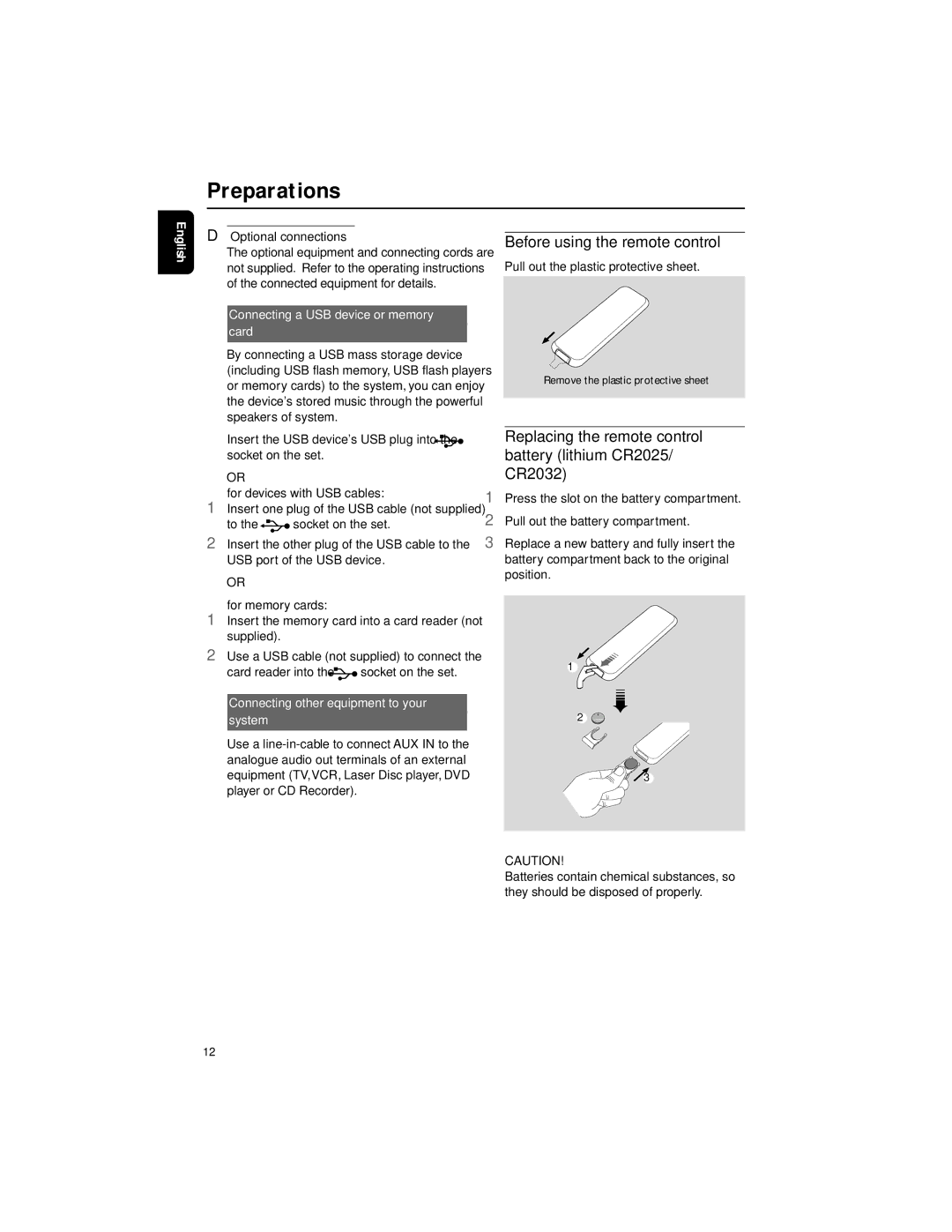Preparations
English
DOptional connections
The optional equipment and connecting cords are not supplied. Refer to the operating instructions of the connected equipment for details.
Connecting a USB device or memory
card
By connecting a USB mass storage device (including USB flash memory, USB flash players or memory cards) to the system, you can enjoy the device's stored music through the powerful speakers of system.
●Insert the USB device's USB plug into the socket on the set.
OR
for devices with USB cables:
1Insert one plug of the USB cable (not supplied)
to the | socket on the set. |
2Insert the other plug of the USB cable to the USB port of the USB device.
OR
for memory cards:
1Insert the memory card into a card reader (not supplied).
2Use a USB cable (not supplied) to connect the
card reader into the | socket on the set. |
Connecting other equipment to your
system
●Use a
Before using the remote control
Pull out the plastic protective sheet.
Remove the plastic protective sheet
Replacing the remote control battery (lithium CR2025/ CR2032)
1Press the slot on the battery compartment.
2Pull out the battery compartment.
3Replace a new battery and fully insert the battery compartment back to the original position.
1![]()
![]()
2CR2025
![]() 3
3
CAUTION!
Batteries contain chemical substances, so they should be disposed of properly.
12