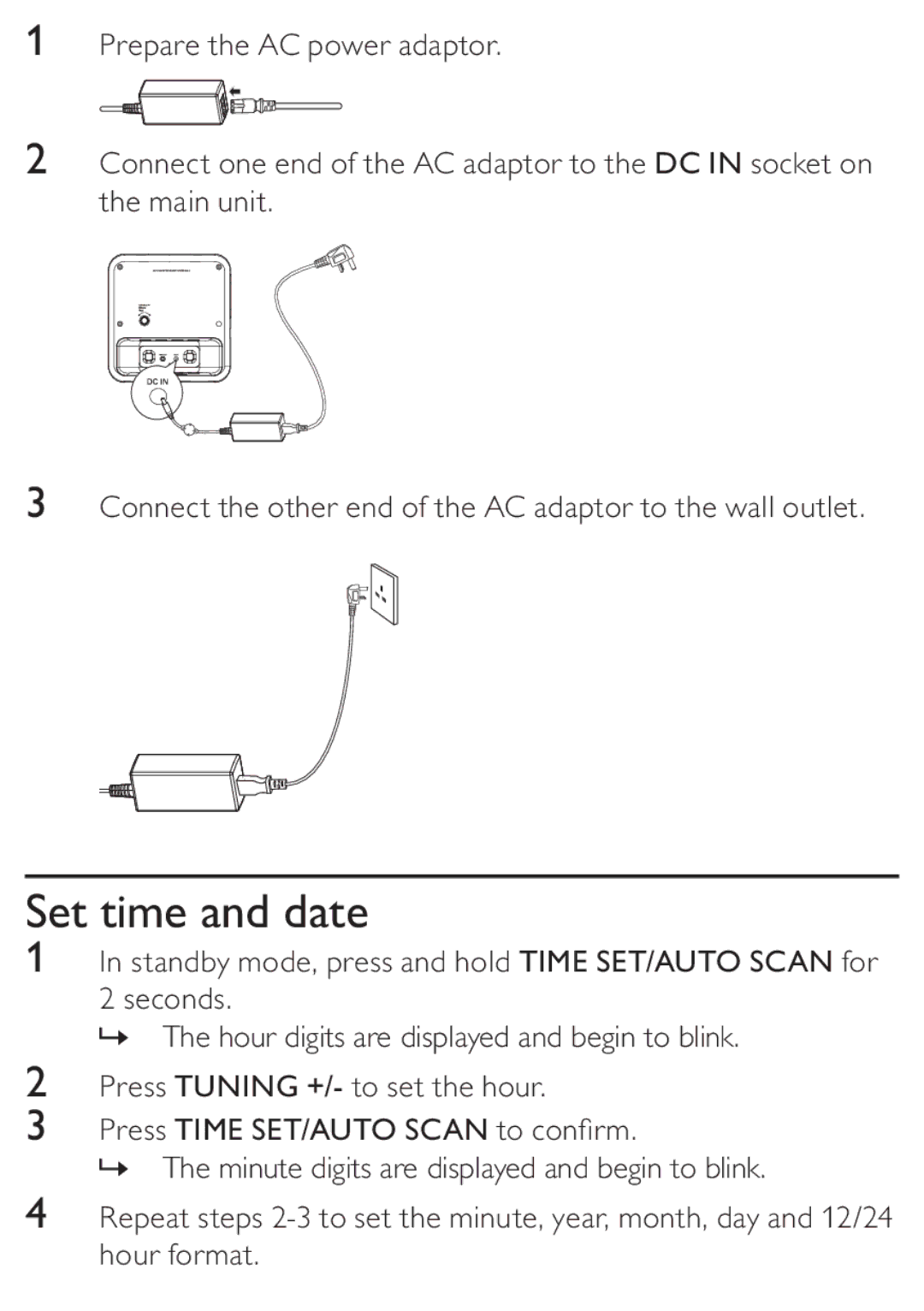1Prepare the AC power adaptor.
2Connect one end of the AC adaptor to the DC IN socket on the main unit.
3Connect the other end of the AC adaptor to the wall outlet.
Set time and date
1In standby mode, press and hold TIME SET/AUTO SCAN for
2 seconds.
» The hour digits are displayed and begin to blink.
2
3
Press TUNING +/- to set the hour.
Press TIME SET/AUTO SCAN to confirm.
»The minute digits are displayed and begin to blink.
4Repeat steps