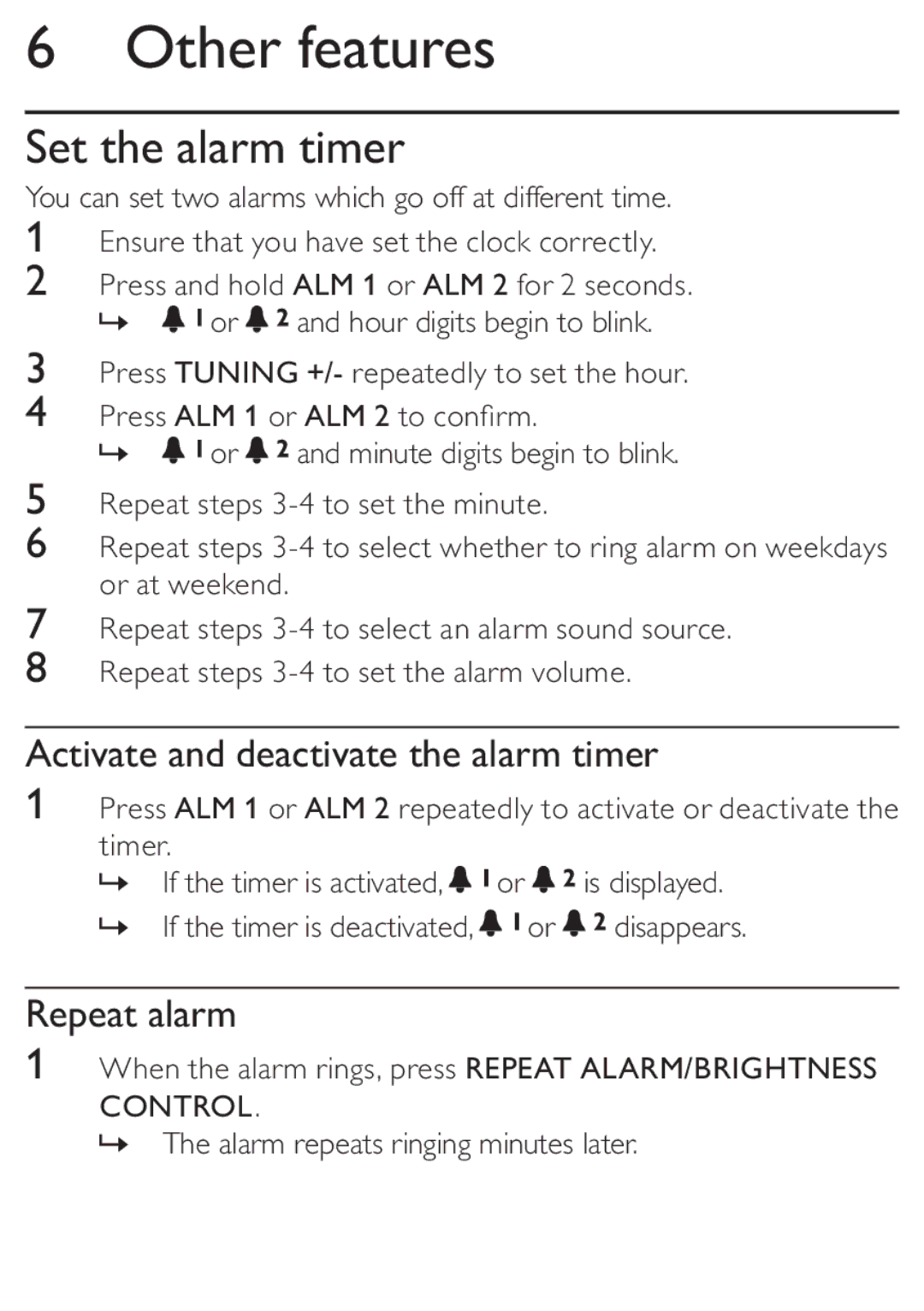6Other features
Set the alarm timer
You can set two alarms which go off at different time.
1Ensure that you have set the clock correctly.
2Press and hold ALM 1 or ALM 2 for 2 seconds. » ![]()
![]() or
or ![]()
![]() and hour digits begin to blink.
and hour digits begin to blink.
3Press TUNING +/- repeatedly to set the hour.
4Press ALM 1 or ALM 2 to confirm.
» ![]()
![]() or
or ![]()
![]() and minute digits begin to blink.
and minute digits begin to blink.
5Repeat steps
6Repeat steps
7Repeat steps
8Repeat steps
Activate and deactivate the alarm timer
1Press ALM 1 or ALM 2 repeatedly to activate or deactivate the timer.
»If the timer is activated, ![]()
![]() or
or ![]()
![]() is displayed.
is displayed.
»If the timer is deactivated, ![]()
![]() or
or ![]()
![]() disappears.
disappears.
Repeat alarm
1When the alarm rings, press REPEAT ALARM/BRIGHTNESS