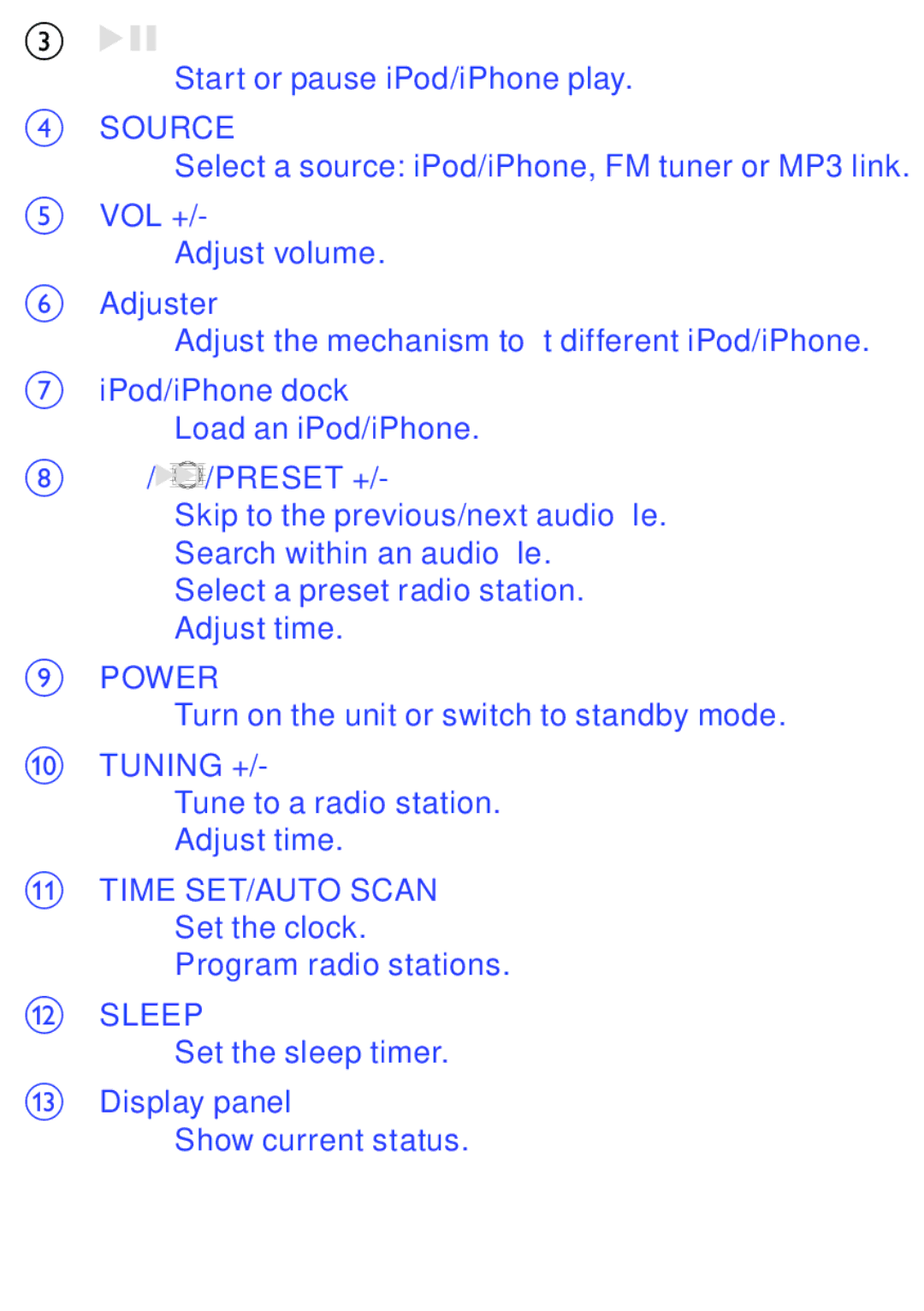c![]()
•Start or pause iPod/iPhone play.
dSOURCE
• Select a source: iPod/iPhone, FM tuner or MP3 link.
eVOL +/-
• Adjust volume.
fAdjuster
• Adjust the mechanism to fit different iPod/iPhone.
giPod/iPhone dock
• Load an iPod/iPhone.
h![]() / /PRESET +/-
/ /PRESET +/-
•Skip to the previous/next audio file.
•Search within an audio file.
•Select a preset radio station.
•Adjust time.
iPOWER
• Turn on the unit or switch to standby mode.
jTUNING +/-
•Tune to a radio station.
•Adjust time.
kTIME SET/AUTO SCAN
•Set the clock.
•Program radio stations.
lSLEEP
• Set the sleep timer.
mDisplay panel
• Show current status.