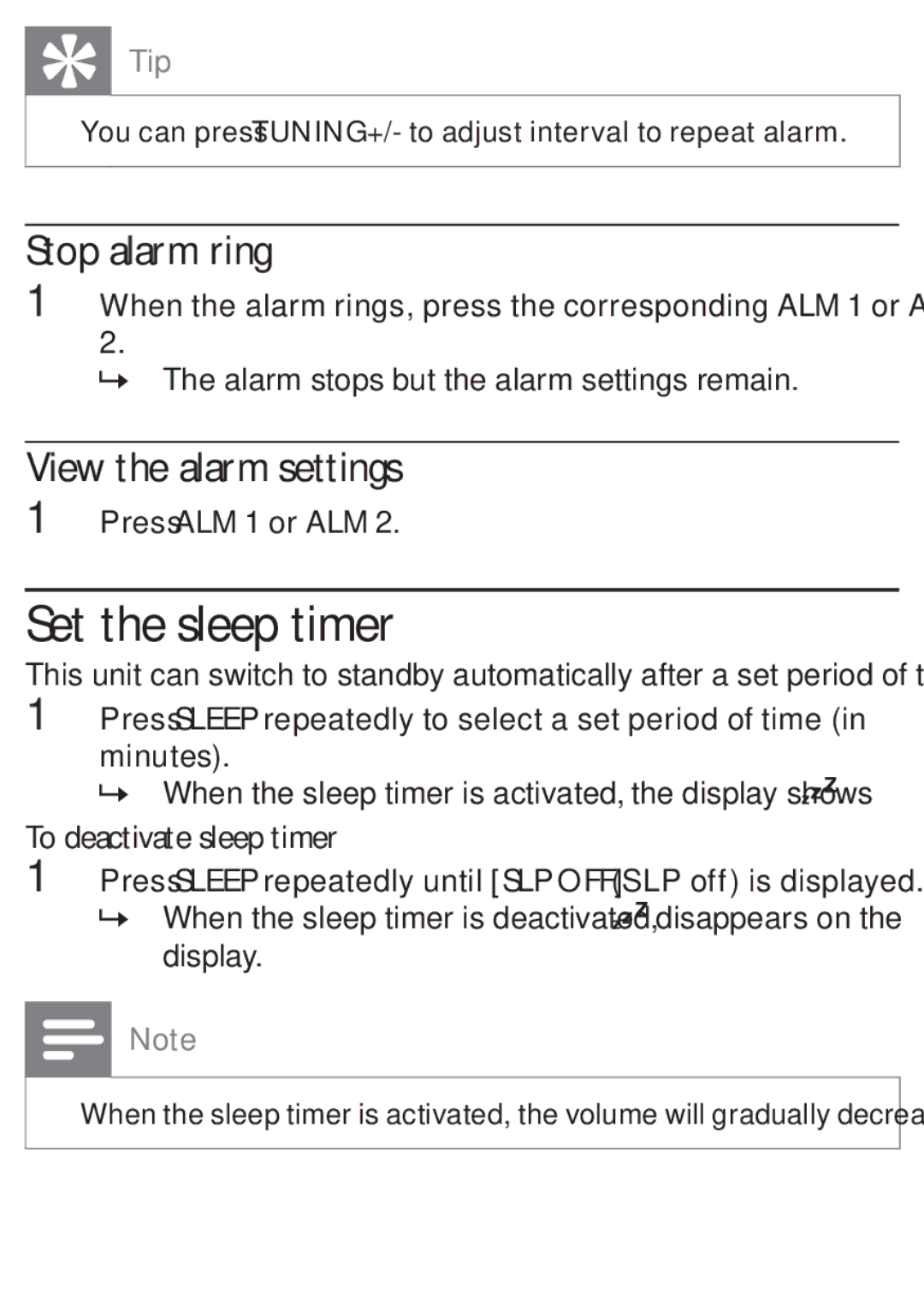Tip
Tip
•You can press TUNING+/- to adjust interval to repeat alarm.
Stop alarm ring
1When the alarm rings, press the corresponding ALM 1 or ALM
2.
» The alarm stops but the alarm settings remain.
View the alarm settings
1Press ALM 1 or ALM 2.
Set the sleep timer
This unit can switch to standby automatically after a set period of time.
1Press SLEEP repeatedly to select a set period of time (in
minutes).
» When the sleep timer is activated, the display shows ![]()
![]()
![]() .
.
To deactivate sleep timer
1Press SLEEP repeatedly until [SLP OFF] (SLP off) is displayed.
»When the sleep timer is deactivated, ![]()
![]()
![]() disappears on the display.
disappears on the display.
Note
•When the sleep timer is activated, the volume will gradually decrease.