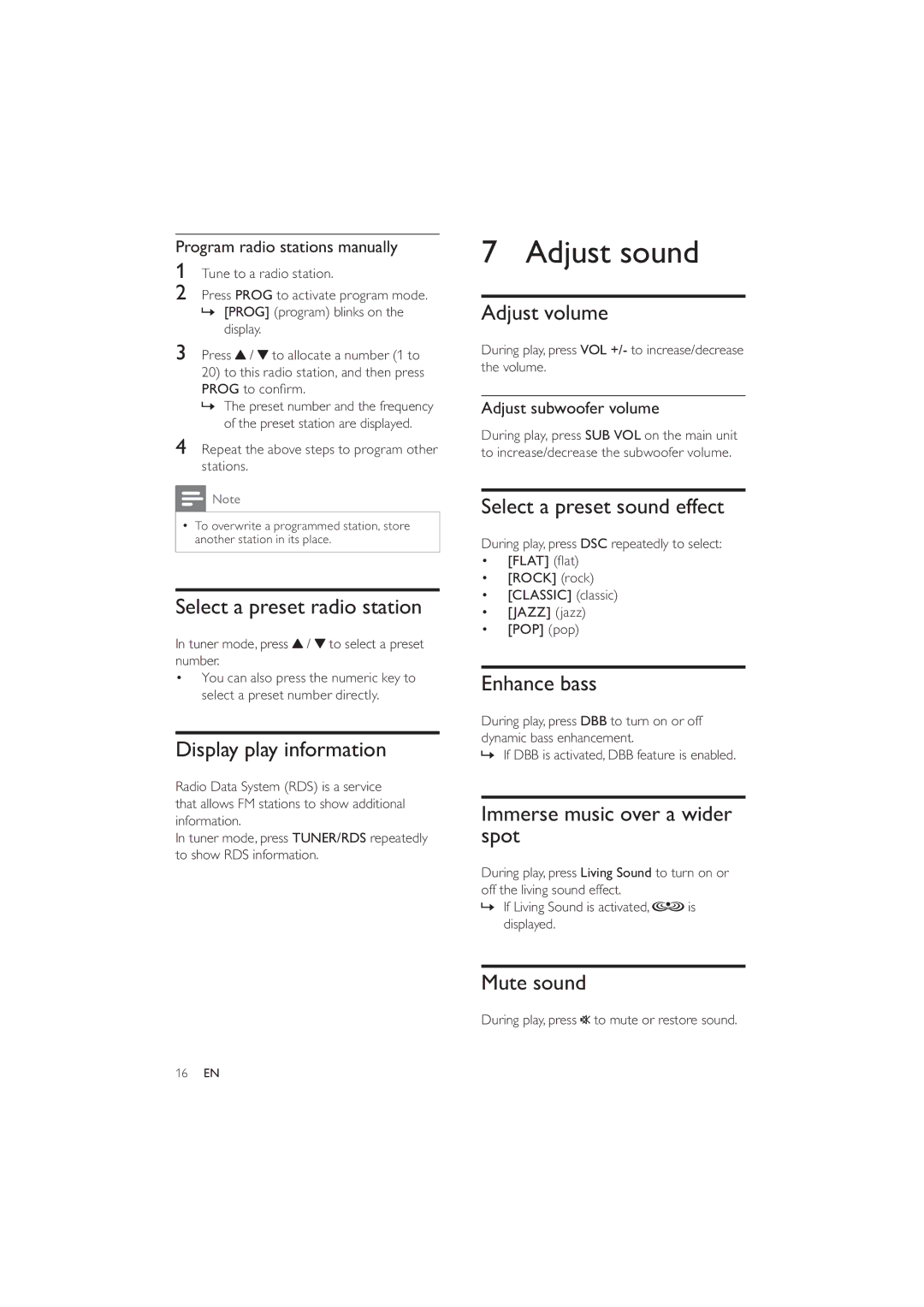Program radio stations manually
1Tune to a radio station.
2Press PROG to activate program mode.
»[PROG]
display.
3Press![]() /
/![]() to allocate a number (1 to
to allocate a number (1 to
PROG
»The preset number and the frequency of the preset station are displayed.
4Repeat the above steps to program other stations.
![]() Note
Note
To overwrite a programmed station, store another station in its place.
Select a preset radio station
In tuner mode, press ![]() /
/ ![]() to select a preset number.
to select a preset number.
You can also press the numeric key to select a preset number directly.
Display play information
that allows FM stations to show additional information.
In tuner mode, press TUNER/RDS repeatedly to show RDS information.
7 Adjust sound
Adjust volume
During play, press | to increase/decrease |
the volume. |
|
Adjust subwoofer volume
During play, press | on the main unit |
to increase/decrease the subwoofer volume.
Select a preset sound effect
During play, press DSC repeatedly to select:
[ROCK]
[JAZZ]
[POP]
Enhance bass
During play, press DBB to turn on or off dynamic bass enhancement.
»If DBB is activated, DBB feature is enabled.
Immerse music over a wider spot
During play, press | to turn on or |
off the living sound effect.
»If Living Sound is activated, ![]() is displayed.
is displayed.
Mute sound
During play, press ![]()
![]() to mute or restore sound.
to mute or restore sound.
16EN