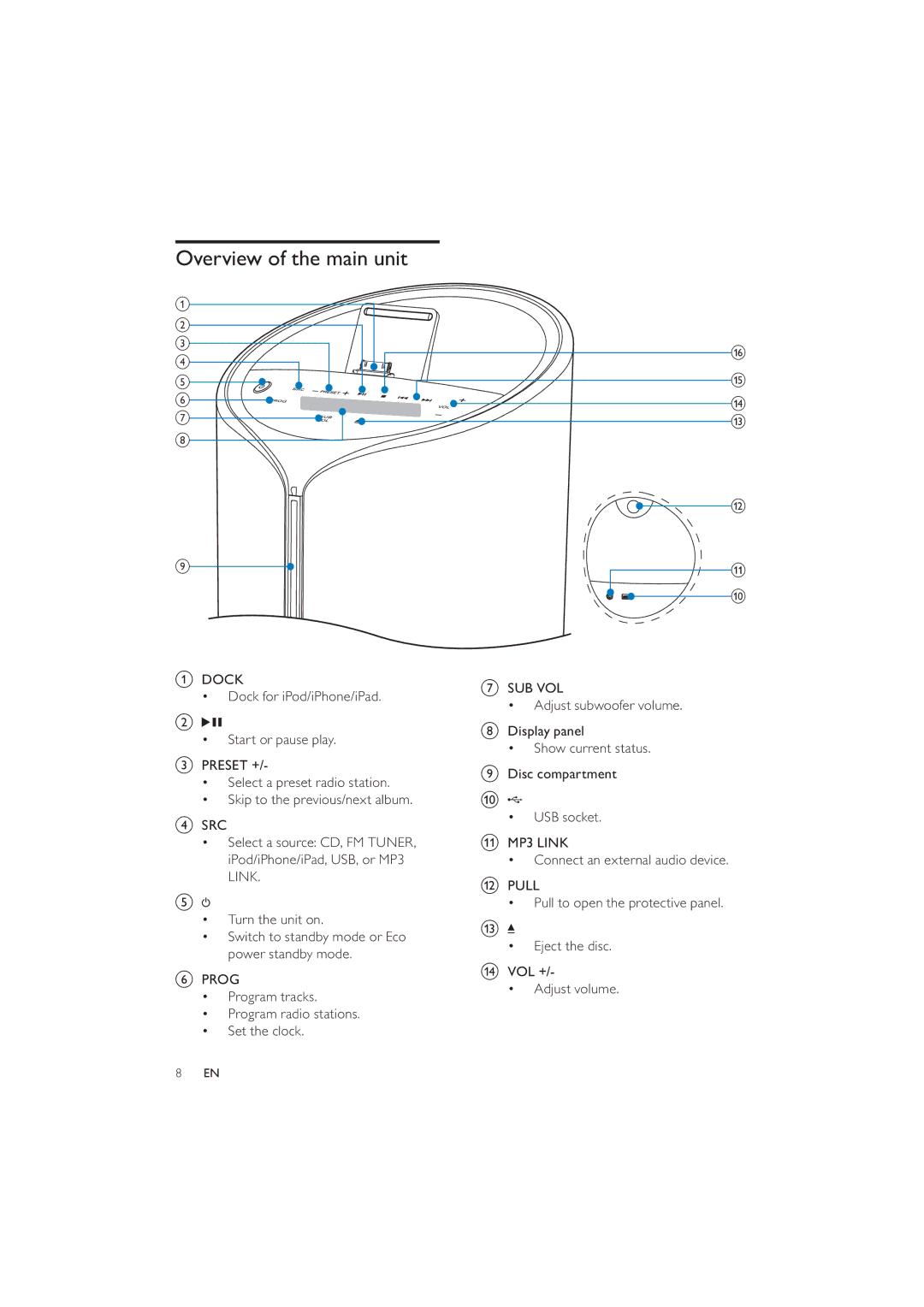Overview of the main unit
a |
b |
c |
d |
e |
f |
g |
h |
i
p o
n m
l
k j
aDOCK
Dock for iPod/iPhone/iPad.
b ![]()
Start or pause play.
c
Select a preset radio station. Skip to the previous/next album.
dSRC
Select a source: CD, FM TUNER, iPod/iPhone/iPad, USB, or MP3 LINK.
e ![]()
Turn the unit on.
Switch to standby mode or Eco power standby mode.
fPROG
Program tracks.
Program radio stations.
Set the clock.
g
Adjust subwoofer volume.
hDisplay panel
Show current status.
iDisc compartment
j ![]()
USB socket.
k
Connect an external audio device.
l
Pull to open the protective panel.
m
Eject the disc.
n
Adjust volume.
8EN