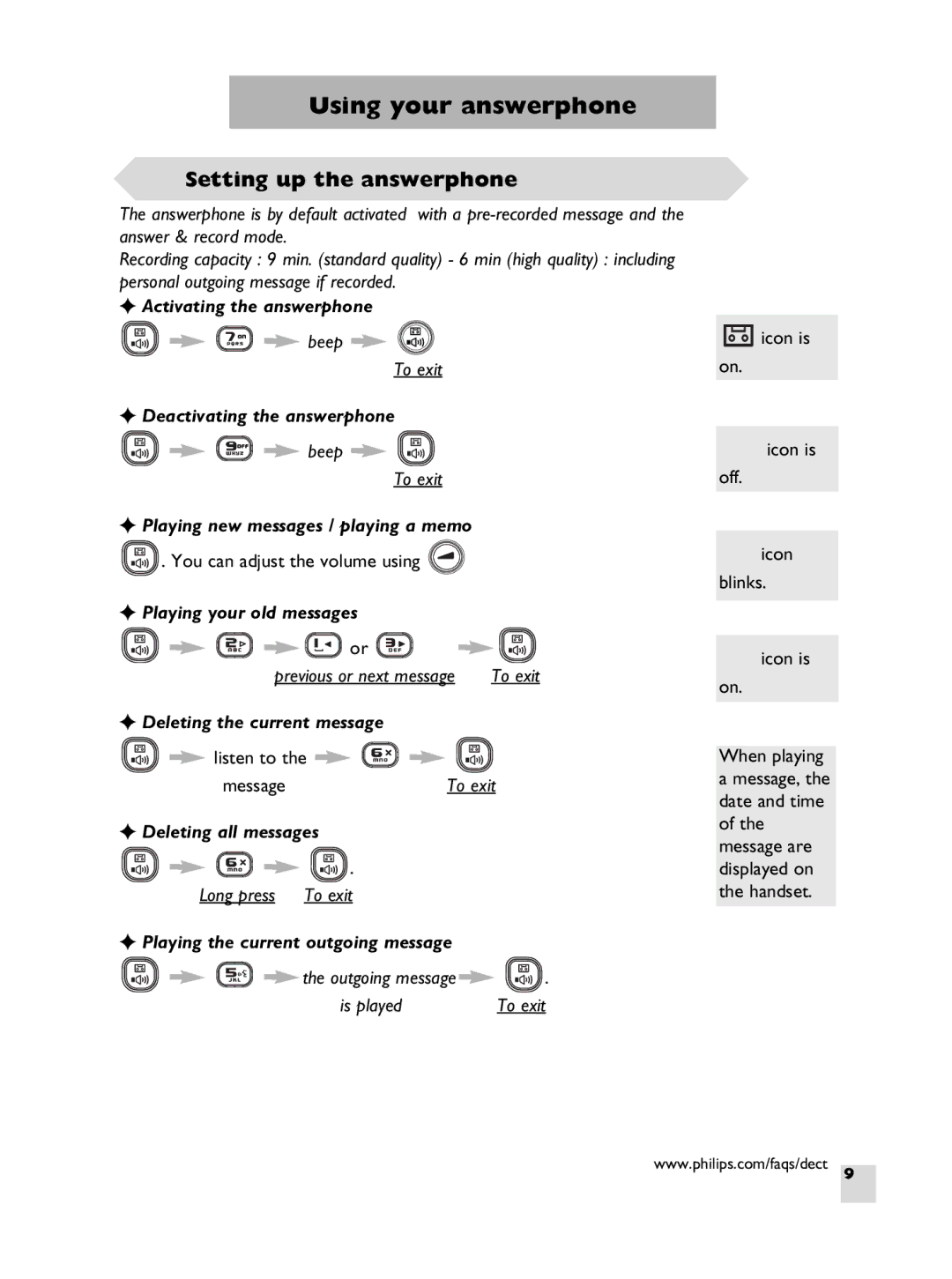Using your answerphone
 Setting up the answerphone
Setting up the answerphone
The answerphone is by default activated with a
Recording capacity : 9 min. (standard quality) - 6 min (high quality) : including personal outgoing message if recorded.
✦Activating the answerphone
beep ![]()
To exit
✦Deactivating the answerphone
beep ![]()
To exit
✦Playing new messages / playing a memo
![]()
![]()
![]()
![]()
![]()
![]()
![]()
![]() . You can adjust the volume using
. You can adjust the volume using ![]()
✦Playing your old messages
or |
|
previous or next message | To exit |
✦Deleting the current message
listen to the |
|
message | To exit |
✦Deleting all messages
| . |
Long press | To exit |
✦Playing the current outgoing message
the outgoing message | . |
is played | To exit |
icon is
on.
icon is
off.
![]() icon blinks.
icon blinks.
icon is
on.
When playing a message, the date and time of the message are displayed on the handset.
www.philips.com/faqs/dect
9