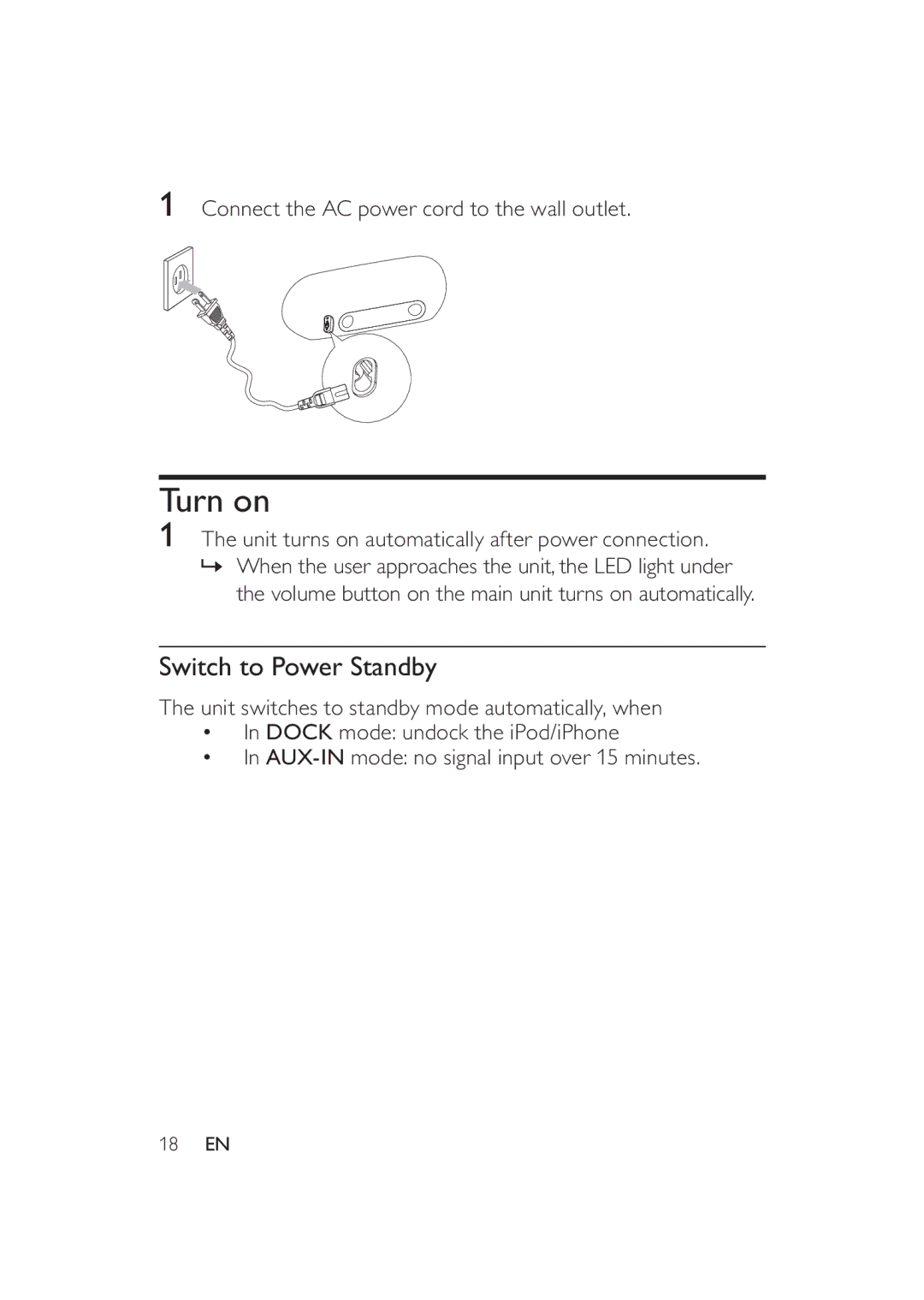1Connect the AC power cord to the wall outlet.
Turn on
1The unit turns on automatically after power connection.
»When the user approaches the unit, the LED light under the volume button on the main unit turns on automatically.
Switch to Power Standby
The unit switches to standby mode automatically, when
•In DOCK mode: undock the iPod/iPhone
•In
18EN